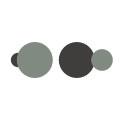Do you ever use the High Contrast setting on your computer?
By brokentia
@brokentia (10389)
United States
February 4, 2007 12:17am CST
I was playing with the computer settings on my partner's new laptop a few months ago because the screen was too bright and hurt my eyes. I suffer a lot of migraines so that more light and pain, the more onset of migraines.
But I found this High Contrast setting that suddenly changed my view.
If you don't know what it is, it is in your control panel under Apperance....OR if your computer recognizes the short cut push, ALT + Left Shift key + Print Screen button. You will then see a negative of your screen and much softer on the eyes.
Do you use this setting? Did you know there was this setting?
Did you just try it? What do you think if you did?
I often sit in low lighting at night and the computer screen seems even brighter then. This may help those that think the screen is too bright. :)
8 people like this
25 responses
@emeraldisle (13139)
• United States
4 Feb 07
Well I tried it just now and it was actually brighter on my screen then without it. I tried a few different settings but it didn't work right at least fo rme. Might try it again later though and really play with it.

@rsmith512 (1561)
• United States
4 Feb 07
I played with the other options, and it just shows you how much this option of a black screen really helps your eyes!! Wow.
The other options are just BRIGHT! It's amazing! LOL
Again, Thanks I might use this more often. haha
1 person likes this
@emeraldisle (13139)
• United States
4 Feb 07
I got it to work in the black the problem is, so many things are much smaller now and harder for me to read. If I put it at the large it's too large. I do like the black it is easier on the eyes then the white background. Will play with it some more to see what happens.
1 person likes this
@margieanneart (26423)
• United States
9 Feb 07
No, I don't make it to high contrast, as it is bad on your eyes after awhile sitting at the computer screen. It will increase headaches. I keep the light on in the room, as that will help cut the strain down. If the lights are off and it is dark, except for the computer, any adjustment will hurt your eyes after awhile. Blessings, M&M
2 people like this
@emeraldisle (13139)
• United States
4 Feb 07
Well I did get it to work and it was nice but still couldn't get things so I can see them right. I rebooted and it didn't reset. I played and played with it, I finally had to restore to a previous day to get it back. It was very irritating. So my suggestion is to anyone before playing with settings write down what you have now if you like it, especially if you have anything set up special on your system.
1 person likes this
@brokentia (10389)
• United States
5 Feb 07
Oh no honey! I am so sorry you had a problem!
If you would have pushed the same keys that turned it on, it would have turned it off too. Both of my computers have set it back to normal when I re-started.
Again, I am sorry you had a problem. I wish you would have messaged me.
1 person likes this
@rogue13xmen13 (14403)
• United States
4 Feb 07
No because things come out too bright on my computer if I do that.
@brokentia (10389)
• United States
5 Feb 07
Wrong high contrast seeting then.
Refer to my comment on the first response.
It will show you have to have a better setting.
1 person likes this
@wolfie34 (26771)
• United Kingdom
4 Feb 07
I actually have a Mac, but I do adjust the contrast and it makes a lot of difference, I have to wear glasses just for the computer and even with glasses I have to have the lowest setting, I spend a lot of time on the computer and I'm always wary about my eyes and like you have headaches and changing the contrast did help.
@ashwinee77 (784)
• India
4 Feb 07
I never use High Contrast on my computer because it is harmful for mind ,eye and health.
@brokentia (10389)
• United States
5 Feb 07
Umm...no, if you set it to the black contrast setting as described in response 1....it is healthier for your eyes because it is not bright or overposwering.
AND it uses less energy on laptops because it does not have to display the bright light.
1 person likes this
@GnosticGoddess (5626)
• United States
4 Feb 07
I tried it and didn't like it! It was huge! hahaha. I find on my lap top that if it's not plugged in it's not bright enough for me. I thought it was neat thought that - on mine anyway - everything was black instead of white. I guess though that's the idea. It might have been okay if it wasn't for the fact that everthing got huge. Maybe I'll play with it...
@brokentia (10389)
• United States
5 Feb 07
If you follow the steps in the first response, it will take the size back down to normal. :) But keep the black instead of the white. :)
1 person likes this
@shywolf (4514)
• United States
4 Feb 07
Wow! As long as I've been around computers, I never knew about that setting. I tried it and the shortcut keys worked on my computer. But I didn't really like the way that things looked, so I changed it back *laugh* I'm really glad that it helps you out! I have the same problem with the screen being turned up high. I have to turn it down low or my eyes get painful and dry. I've found the right settings for me, so I won't need your high contrast setting, but it's really neat to know about it! The thing that I did like about it is that it seemed like it made the font way bigger, lol! I've already changed the font on my browser, though, for some things, so that helps me out too ^_^
@crazynurse (7482)
• United States
4 Feb 07
I tried what you suggested just out of curriosity! I wasn't a fan of what I saw. But I appreciate you letting me know about it. If I have problems with headaches or eyestrain in the future, I will know what to try!
1 person likes this
@manmaxman (850)
• India
5 Feb 07
is my computer is first in the high contrast but now it is normal
1 person likes this
@Lydia1901 (16351)
• United States
6 Apr 07
Not me. I guess I am not into it and do not find the need to use it at this time. My computer is fine the way it is set already.
@samsonskola (3357)
• United States
4 Feb 07
wow! that's really something! it's definitely different! I have migraines, too, and maybe if i try this for a while it might help, since i spend a lot of time on the computer..thanks
@rahuldmhatre (736)
• India
4 Feb 07
no i use the medium setting, coz high contrast strains the eyes in any kind of light........
@spiralbutterfly (215)
• United States
4 Feb 07
I've tried it in the past, but it hurt my eyes. Everything just looked too weird, so I had to change it back. I cannot keep it like that.
It IS different, though.