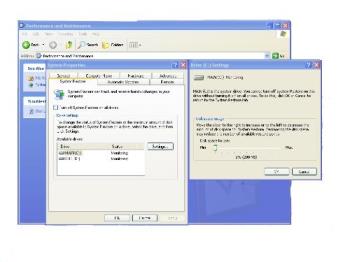System Restore
By dixie1
@dixie1 (1330)
United States
April 26, 2007 9:56am CST
HI,
I need some tech. members help. My computer is xp DEll Windows, home edition.
I have comcast/broadband.
I might have something but, norton finds no bug.
Anyway, my computer will not let me re-set to an earlier time in system restore...it always did before.
What steps should I take to get that working?
Thank You so Very Much!
1 response
@RAMPersona (2033)
• Philippines
26 Apr 07
try checking the Drive Settings if System Restore was disabled.. go to "Control Panel" - "Performance and Maintenance" - "System" - "System Restore".. if all are set to normal mode (system restore isn't disabled) then try moving the slider for each drive specially drive C:..
note: disk space shouldn't be low enough to make system restore work as intended..eventually a reminder will pop up if that's the case..
1 person likes this
@RAMPersona (2033)
• Philippines
28 Apr 07
see screenshot i've posted.. slider is on the left side (press "Settings")
1 person likes this