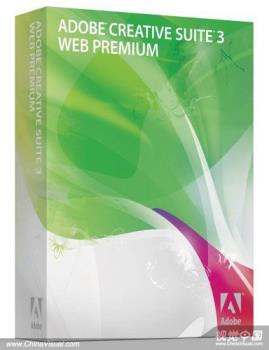what is the easy way to create a website
By jerry_03
@jerry_03 (52)
Malaysia
13 responses
@Sweettatas01 (443)
• United States
30 May 07
Well honestly I think that making a website without knowing the proper materials is a BIG no no. It would be like throwing a construction worker into an office to do accounting. You have to know what you are doing before you are able to. If you don't know alot about building websites and use a program such as the ones mentioned then your site will look very childish and not well put together. Now if you didn't want to write all the html codes yourself then I suggest using a program, but if you know how to use HTML it can really help you when using a program to look great. When it comes to websites... looks matter because you want to catch the persons attention and you want them interested enough to read what you have.
Now I have built websites, I knew nothing of what I was doing... and I taught myself everything that I needed to know. AND I didn't use any programs, everything I did was with NOTEPAD, PHOTOSHOP, and an internet browser. Because of that I was emabled to customize my website the way I would want it to look. I made it easier to load pages in a frame or I made it easier to change layouts due to using CSS codes. I highly recommend that you learn HTML before you try making a site. IT will help in a long run, the more you know... then the more you know on how to troubleshoot codes and all that jazz. Trust me on this one. Frontpage isn't that great of a program.
@Sweettatas01 (443)
• United States
30 May 07
Well if you ever need any help... just contact me. Im really good at troubleshooting codes. =D

@umitcicek (463)
• Turkey
29 May 07
I have had many websites so far but I confess that I am not good at making websites.You had better know Html or learn html before making website.You can also use package programs which codes for you.You just align the parts you think to put into websites.You place them into the correct areas of your webpage.Have you heard of Frontpage,Dreamwever?I recommend you to use them since using and working with them are easier than you though.In a short time,you can make good sites and would have been learnt the essence of making websites.If you want advanced ones,you have to learn how to make web programming.This needs leaning some object orinted similar type of programs.You can use php or asp.
@shyam221 (519)
• India
2 Jun 07
ya i have web site , but for the timing it is down from the server. yes i know how to create web site because i am a web designgner , and i do freelance web design
in our office we use dreamweaver for web design. it is good tool for design sites . you should download this software . this is good software you can use it very handy.
@warriorsdaughter (791)
• United States
31 May 07
I have my own domain! I learned HTML by searching alta vista and found tons of sites that helped me with writing it. Now I can pretty much do it on my own. If I need help I search for the solution.
I currently use Trellian Webpage. Its a browser that has everything in it to allow you to build a site.
I use to use Netscape Composer, but when I bought a new PC I have a newer version of netscape which doesn't have the composer on there.
What is the link to getting the NVU or whatever the initials are that a couple of you have mentioned?
@pikeshpd (181)
• India
8 Feb 08
well friends, I have just register a web sites in the following address :
http://www.pikes.bravehost.com/index.html
I think it's very easy to develop a websites because now a day a lot of software is available in market by which anyone can easily develop a web page. Like : using dreamweaver, frontpage, webmatrix, asp.net etc......
@cnetboss (2473)
• Philippines
12 Jul 07
yes I do have my own website and I do know how to make one. I use Adobe Web Premium in making websites.
@re08dz (1941)
• Australia
30 May 07
I've created several different websites. In the past I used Frontpage and thought it was really good, now I use NVU (which is free) and it's even better (and easier) the advantage of using frontpage,nvu etc is that you can learn the html as you go.
Simply by setting the page out how you want it and then looking at the source (code) you get an idea of what each line does etc.
I may not be an expert when it comes to html but nowadays with programs like nvu etc you don't really have to be - at least in my opinion.
@inked4life (4224)
• United States
1 Jun 07
I generally create and design my websites in Photoshop and then optimize all the links etc. in Dreamweaver. I used to just do it all in Dreamweaver but find that I have a bit more artistic freedom designing within Photoshop.
@ngsusan (24)
• Philippines
11 Jun 07
I've been using Photoshop for quite some time now but I still don't know how to create good quality web content - I don't even know how to make any content, I just use Photoshop to edit photos.
Which commands in Photoshop do you use to create web content?
@successplus (26)
• Nigeria
3 Feb 08
Though i am not yet a professional web designer, i enjoy MS Frontpage. It is easy and interesting to use. Check it out, you would enjoy it.
@eiencafe (155)
• Italy
31 May 07
typed everything myself with notepad, it is the best way to learn. I tried frontpage but it writes too many thing I don't want and I don't have control over it or I have to change the html afterwards. But I have to say I started with it, then when I had to use php for my site I switched to notepad and it was so much easier.
@pinkista (892)
• Philippines
12 Jun 07
Yes, i have lots of website with different types such as blog, personal site, fansite, fanlisting, graphics comm/site, and soon... portfolio site.
Since you're a beginner, you can use MS FrontPage or Macromedia Dreamweaver.
When i started making websites, I used FrontPage software,but after learning the right codings/tags, i don't need to use them. I'm using NotePad only since i know the html tags/codings already.
GOODLUCK ON CREATING YOUR WEBSITE!
@Ridgerunner (118)
• United States
13 Feb 08
First, obtain a Domain Name, and Register it (for example www.jerry's site.com) Second, locate a web hosting company so you will have somewhere to put your web pages. a good one is www.free-webhosts.com
or www.1 and 1.com (web hosting, and domain name reg.)
THEN: Download "Blue Voda" If you are used to using MS WORD, Blue Voda will look the same, and has a lot of the same text editing features, etc. BUT it has one important difference: It has a resident HTML editor SO YOU DO NOT HAVE TO WRITE ALL THAT HORRIBLE HTML sh*t!
It does ALL THAT FOR YOU!!!
Note: once you have webhost, and a domain name - put a pageholder up there until your web pages are done!!
This way if someone goes there it says
"I am working on my web pages, please visit us again soon!"
This is better than getting 404 errors!
Hope this helps. oh p.s. Blue Voda is free, and can be downloaded from http://www.bluevoda.com
Ciao - Ridgerunner