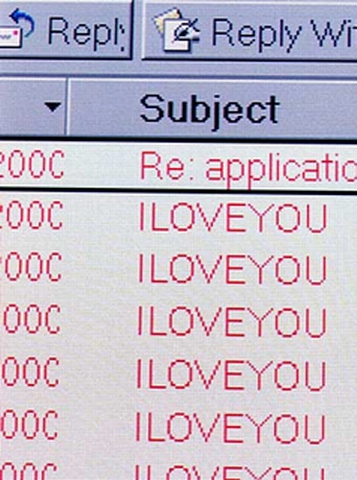Is it safe to open files that are downloaded from the Internet?
By singlepixel
@singlepixel (2743)
October 3, 2007 5:00am CST
It depends. You should always treat files you download from the Internet with caution. Much depends on what you know about the file, its source, and its contents.
Here are some ways to help make an informed decision about whether to open the file.
Look for warning messages. Internet Explorer displays a message when a website attempts to download a file to your computer.
If the message contains a yellow caution icon, then the file has been identified as a type that could pose a risk because it might contain computer code (possibly a program or computer virus). * Scan the file with antivirus software before you open it.
* Save the file to your computer and then scan the file with
an up-to-date antivirus program before opening it, rather
than opening the file directly from the Internet. * Be more cautious with files that are not pictures, music,
or plain text files. While pictures, music, or plain text
file types (their names frequently end with one of these
three-letter extensions: .jpg, .gif, .mp3, or .txt) are
less likely to contain computer code or a virus, you
should still be cautious with them. Look very carefully at
the file name and extension because many viruses use
double extensions, such as mypictures.jpg.exe, to trick
people into running them. With all other file types, you
should be even more cautious.
It might be safe to open the file if all of the following are true:* When you run the file from the download dialog box, the
message shows the publisher's name. If the publisher
cannot be identified, it is safer to delete the file
unless you know who created it and what it will do to your
computer. * You completely trust the publisher. For example, if you
have received files from this publisher before or they
were recommended by a trusted person. * You requested the file. If a file starts downloading
automatically or is offered when you didn't specifically
request it, cancel the download.
2 people like this
7 responses

@singlepixel (2743)
•
4 Oct 07
you're welcome dear! welcome!
(so, how's the motorbike doing?..)
1 person likes this

@southernpixie (741)
• United States
3 Oct 07
That's some really good advice. If I have a file in my email that has an exe extension, I delete it. I also scan all files with a virus scanner before I open it. That's really the best way to avoid getting viruses on your computer :D.
1 person likes this
@singlepixel (2743)
•
4 Oct 07
that's right!
thanks southernpixie!
(mmmmm....you remind me of someone...lol...)
@sudiptacallingu (10879)
• India
4 Oct 07
As you said, it depends. Most of us have some good anti-virus loaded in our PCs and we do clean the hard-disk often. Also most email sites have in-built antivirus and they chk on spams and questionable mails and don’t open these at all. So you can download from these sites which are not approved by the email sites. So it is safe to open most sites, but some can definitely be risky. Its best to probe these sites a little before downloading from them.
1 person likes this
@singlepixel (2743)
•
5 Oct 07
that's right too. the more we surf, the more experience we get to know about risk & downloading (if one really cares).
but some anti-virus is too weak to detect an incoming virus and that's just too bad if a person is naive about it.
@verticaline (247)
• Indonesia
4 Oct 07
Yes, it is safe as long as you get it from a trusted site or person but it would be better if you scan your files after that.
1 person likes this
@ryanphil01 (4182)
• Philippines
7 Oct 07
As the saying goes...Never trust anyone, anything... use...your common sense...LOL. Seriously speaking, never trust anything specially online if you do know the who/what/which source its coming from. Scan all files using the latest version of anti virus software installed in your PC before downloading, that's the safest way.
Thanks for all the safety tips my friend.
1 person likes this
@Airforcekid (196)
• United States
4 Oct 07
Theres no way to tell with torrents I have fried like 20 hard drives using them.
1 person likes this
@singlepixel (2743)
•
4 Oct 07
you're welcome dpk!
so, we be careful when downloading suspicious files.
regards,
steven!