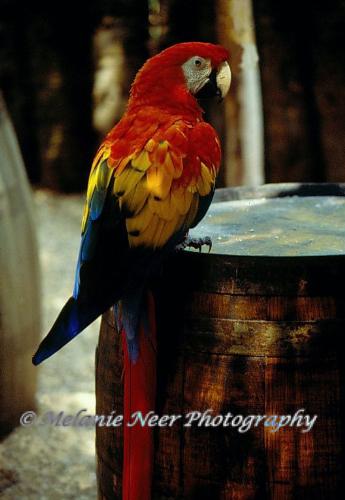How to SafeGuard Your Photos That You Post Anywhere On The Internet
By pyewacket
@pyewacket (43903)
United States
October 28, 2007 8:30pm CST
A fellow MyLotter had posted a very interesting discussion about how one's photos, that you post anywhere on the Internet can be used by someone else without your knowledge, possibly claim your photo or photos as their own, using them for monetary gain, and therefore infringe on your copyright and ownership of your photos.
So I posted a reply on that discussion that I just recently safeguarded my own photos by downloading software in which allows me to watermark my photos and place my copyright notice directly on my photos...I now have two sets of my photos,....the ones without the copyright notice and a separate photo folder with the watermarked copyright version...so for now on, whenever I place any of my own work on the web, I will use the watermarked/copyright version.
Underneath my reply to the discussion, another MyLotter suggested the idea that I start a discussion on just how anyone can do this...that is, get the software necessary to watermark and copyright their own photos...so viola...here's the info
There are actually several companies that have watermarking software that one can download...most run about $20.00. I use iWatermark, which is one of the few that are compatible with my Mac computer, but is good for regular PCs that run Windows.
Here are the places to find watermark/copyright software...it's not all of them..there are probably a lot more..but this is a good place to start
iWatermark Software
http://www.macupdate.com/info.php/id/13758
http://www.scriptsoftware.com/iwatermark/?gclid=CImYqeL3so8CFReQGgod_ErFRg
Other Watermark Software
http://www.visualwatermark.com/
http://www.user-groups.net/shareware/DropWaterMark.html
http://www.watermarker.com/
http://www.uconomix.com/Products/uMark/Default.aspx?o=AdWords&gclid=CIu-q_v4so8CFRqwOAodlDgBMQ
Article about watermarking and has links of other software
http://cameras.about.com/od/printing/ss/watermark.htm
These are just a few...just do a search as well, by typing in "watermarking photos" and you'll come up with a lot of programs...the above ones are the more "famous" ones
With my version I can make the watermark as big or small as I like...have it as an embossing to make it barely visible, but still there, or a number of other ways as well
5 people like this
10 responses
@PurpleTeddyBear (6685)
• Canada
30 Oct 07
Hi pye,
As you know I have a funny pictures website. I just wanted to let you and everyone else know that we are not stealers and thiefs. We always ask for permission to use the pic, and if it's watermarked we won't even bother asking the person, also a lot of our pictures are pics that people have submitted themsleves! Have a good day!
Love & Hugzz, PurpleTeddyBear.
@pyewacket (43903)
• United States
31 Oct 07
I know you have "silly"and funny photos on your site...and I do love them! :)
I have two people to really,really thank about the idea of watermarking my images..hehe.. two MyLotters--so I decided to watermark my photos as a safeguard...One MyLotter was the one who actually pointed out to me that anyone can lift my photos off of my websites I have without my permission and that I needed to watermark my work--yet another MyLotter who is also at Yuwie was concerned about posting her photo work there and the potential of someone lifting her photos off as well ...so it's back to the drawing board..LOL..and watermarking the images I have on my smugmug website, then upload the watermarked images--since the photo images I have on my tripod site are thumbnails and too small I don't think there's much danger there..but might watermark them as well
1 person likes this
@PurpleTeddyBear (6685)
• Canada
1 Nov 07
Just wanted to clear it up that's all. I urge you to watermark everything you possibly can though, that is the best way to keep yourself safe!
Luv & Hugzz, PurpleTeddyBear.
@Debs_place (10520)
• United States
31 Oct 07
That is a good point that i never thought of..thanks pye.
1 person likes this
@funfreak2k2 (1734)
• India
29 Oct 07
well, that is a good idea to have a water mark ! But you cant say there are no softwares that can remove the water mark !!
at least i dont know about such softwares !!!!
@pyewacket (43903)
• United States
30 Oct 07
When you watermark photos, it more or less makes a copy of the photo but with the watermark...so you have two versions of that photos...one without and one with the watermark...so no problem...LOL--your original photo is still unmarked
@recycledgoth (9894)
•
29 Oct 07
Now that's useful thanks Pye. I'd like to think that my pics are safe.
@peanutjar (5198)
• Canada
29 Oct 07
Hi pyewacket:)I never put photos that i dont want someone "stealing".I only put junky ones,so its like go ahead and take it,i dont care,haha.Its very good to know that they can be protected by water marking.Now if i was a professional photograher like you then of course id be using what you use to keep them safe from others trying to claim them as their own.Its very smart.
peanutjar:)
1 person likes this
@pyewacket (43903)
• United States
30 Oct 07
Yes having the watermark thing-a-ma-gig is a good idea...LOL...I feel better about having it now.
@lc23112 (33)
• United States
29 Oct 07
I am not sure if you thought about noting this or not Pye, but you don't always have to buy a separate software. For those that are familiar with Photoshop, have it, or similar softwares; these actually come with watermarking ability.
Now, these softwares you posted about are great for those that don't have the popular photo softwares. You can also make your own watermark if you are savvy enough and do not want to spend extra money for another software. It is not difficult to teach yourself.
Great links though Pye for those who are not comfortable trying it on their own or who don't have Photoshop or software like it. :)
1 person likes this
@pyewacket (43903)
• United States
30 Oct 07
My Photoshop is Elements 4....the cheaper version of Photoshop, and while I can add a so-called watermark by writing on the photo, it just doesn't have the same capability or quality as the iWatermark software--and since it only cost me $20 I thought a bargain as compared to upgrading myself to something like Photoshop 7 for near $500
@GnosticGoddess (5626)
• United States
8 Nov 07
Oh! Thanks so much for all those links!
I will have to check them out just as soon as I can!!!
@kitchenwitchoftupper (2290)
• United States
29 Oct 07
See Pyewacket, This is one of the discussions that I would never reply to because I don't understand anything at all about the topic. When people talk "computer speak", I really try to understand and if they are physically present and looking me in the eye while doing so, I am very appropriate and nod my head occasionally, open my eyes widely at random intervals, and shake my head as if I wonder how something like that could possibly happen; while all the time I am really hearing, "Blah, blah, blah, blah, blah". I'm sure what you say is very important and it does sound most impressive but I don't think I have any photos that are valuable to me.
Now, I will be the nice old kitchen witch and bow gracefully out of this discussion, even though I feel total shame and embarrassment.~D
@suspenseful (40192)
• Canada
29 Oct 07
Is that watermark, the signature? It does sound like a good idea. Then if someone wants your photos, like for a travel magazine or to make a calender, all they have to do is to write to you, find out the price, and that would be legitimate. People should not steal other people's stuff.
My husband's got some photos so I just give the link to those in our family and those I trust, but then they are not professional. But I do not put them on the web for anyone to see.
1 person likes this
@pyewacket (43903)
• United States
29 Oct 07
The watermark allows you to put the copyright notice... © right on the photo, plus your name too.