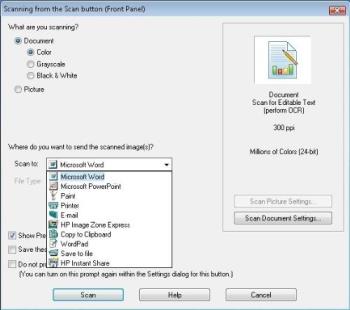Need to scan something. Any help?
By laurika
@laurika (4532)
United States
8 responses
@ssh123 (31073)
• India
17 Nov 07
I do regularly for commercial purpose, scanning of certain documents where people would like to alter the text or pictures. It can be done by transferring the scanned object to paint. In paint you can use several tools to erase the unwanted portions and use the ALPHABET A for inlusion of text. The only difference is one can easily make out the areas which are included by typing.
Further I was told OCR technique one can read and alter the text or picture of scanned objected.
1 person likes this
@goodsign (2287)
• Malaysia
17 Nov 07
Hi Laurika,
You have to FREE download Adobe Acrobat program to make your wish come true. Just write "Adobe Acrobat" in search texts column/bar, surf the web for download.
Same thing if you want to scan any application form and you want to fill up the details required in that form by using your computer.
HAPPY DAPPY.
@suspenseful (40192)
• Canada
17 Nov 07
You will have to use a program with OCR and try to get it to scan at around 1200 instead of the regular 600. You should check to see if the printer you use has a program that you can use. I usually just scan photos and I know hardly anything about documents.
@santuccie (3384)
• United States
17 Nov 07
I thought you can only scan at 300 DPI with OCR. Perhaps I'm wrong, but I don't think so.
@santuccie (3384)
• United States
17 Nov 07
Yes, you can. It's called OCR (Optical character recognition), and it will scan in RTF (Rich Text Format), for use with MS Word and many other programs. Look for OCR in your scanner's software control center.

@santuccie (3384)
• United States
18 Nov 07
It's not a stupid question. And no, you shouldn't have to load the driver CD in order to access OCR functionality; it should have been installed along with the rest of your scanner's software.
I'm afraid I can't help you navigate without controlling your machine remotely, or at least seeing your screen. I've uploaded a picture of a settings prompt from my own scanner; hopefully this will help you.
Just keep your eye open for things like: "300 dpi," "OCR," "RTF," "Word," and "text." Let me know if you have more questions.
@derek_a (10873)
•
17 Nov 07
To be able to scan into a word/text document, your scanner will need to have what is know as OCR software installed - OCR means Optical Character Recognition. Then when you load use the scanner and your software comes on the screen, you need to look to see if there is OCR in the menu and select that. More information should be in your scanner's manual. If you don't have OCR, the scanner will only scan everything as a picture. Hope this is of some help.. :-)
@saivenkaat802003 (4823)
• India
17 Nov 07
I dont have the scanner in my house and i dont have any such a kinda experience.
BTW.. how much is it required to purchase a scanner?
Take care and have a nice day dear)
@gkrisiyer (393)
• India
17 Nov 07
An OCR will help you solve your problem.A standard OCR software is available with the scanner that you must have purchased or search for the "Abby Finereader Sprint".This one is a good OCR software.
As far as your image writing is concerned, you'l have to scan the image and use a good Image editor such as Adobe Photoshop etc to edit the text on it.
@nesher (237)
• United States
17 Nov 07
That is true, every scanned document is coming as an image. You can convert it in any other format, like JPG, GIF, or TIF, but it will be still an image. As it was proposed before, you can add text layer on top of you image with one of the programs avaliable on the market. I use HyperSnap, for example. The second way is to use OCR program, but the quality of the process of conversion depends on the original document quality. My Brother All-in-one has the OCR option built-in in the software. But you can find stand-alone programs on the market. Some scanners can also scan to PDF format, and PDF format can be converted to Word with another groups of the program, for example PDF grabber. The quality of conversion might be also not very good. But, at least, you will have the starting point for your manual edit.