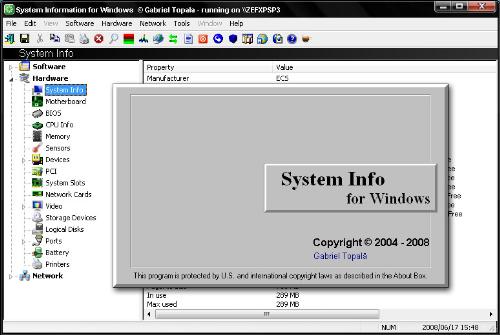Do you know you PC ...
By ferdzNK
@ferdzNK (3211)
Philippines
June 17, 2008 4:23am CST
How well do you know your PC inside out? Motherboard, processor, number of RAM stick, video, audio and network card to name a few without opening your CPU. How about the OS and software installed, maybe thats easy, but have you kept their CD keys as well?
SIW is a FREE System Information for Windows tool that gathers detailed information about your system properties and settings and displays it in an extremely comprehensible manner. A must tool if your going to format and reinstall your PC or simply for you to be informed.
To learn more about SIW then visit http://www.gtopala.com/ If you want to try it then get it at http://www.gtopala.com/siw-download.html
4 responses
@streetidea (33)
•
17 Jun 08
i got my system assembled and i gave the vendor thge specs...
1 person likes this
@streetidea (33)
•
17 Jun 08
do you think that this SW can stop frauds in product supplies?
1 person likes this
@ferdzNK (3211)
• Philippines
17 Jun 08
I'm just saying that you can have a detailed system info of what you have that you can compare to your original specification. Sometimes component are not available at a particular time that requires a compatible one, this way you will know. You could also know what you need to backup in case something went wrong that needs a reinstall.
@ferdzNK (3211)
• Philippines
20 Jun 08
They are basically the same except that the U3 is portable, you can check any PC or laptop without the need to install it. Just plug it in, locate the where SIW is then all you need to know about the hardware and software including registration keys can be save in an HTML file. You'll find this one very handy specially in our field, its just 1.41MB in size. Thanks my friend Zweeb for giving this some time.
1 person likes this
@raghul77ster (2132)
• India
5 Jul 09
As told by the user everlasting above, i too do the same thing in my computer.
Earlier i used a software known as CS Fire Monitor. It is a freeware as well and give details about each and every components of our computer. currently i downloaded and installed the software you mentioned.
It is so simple and ease of use. Thanks for information!
Have a nice time!