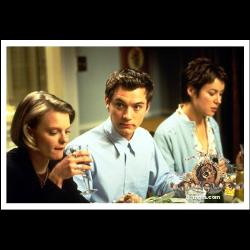How can u increase the speed of a computer?
By ngty69
@ngty69 (971)
India
22 responses
@sailoffwithme (870)
• United States
16 Nov 06
No I can't there is no room to upgrade my computer maybe a new processer but it's all ready fast I have 4 gig of ram and a AMD3400. Soooo it's like gressed baby owl poop now it's very fast! But I do want to build another computer I have two monitors on this machine and I want to build a computer with 6 monitors next then I would only need one computer I have 5 computers up and running now all at the same time! it's like controll central when you walk into my computer room wall to wall monitors now I will have to build a new desk to put them all on. Sometimes life is hard hehehehee
@moneymind (10510)
• Philippines
7 Nov 06
buy the latest or fastest processor avvailable in the market, or you just add some more RAM to your excisting unit. sort of upgrading it. greetings. : )
1 person likes this
@TannerSite (698)
• United States
7 Nov 06
The answer to your question can be found easily in this discussion. The easiest, and most effecient, way to increase the speed of your computer is to buy and install RAM (you can have a professional install it for a few bucks too). Try newegg for cheap prices: http://www.newegg.com
1 person likes this
@harry_ndhuz (1273)
• Indonesia
5 Nov 06
I'm doing to uninstall all unnecessary program and have routine maintenance with my pc.
@redlynn (320)
• China
5 Nov 06
first,you can change your processor for a quicker one or change your RAM.
and if you don't want to change any part of your computer,just cancel the beautiful desktop and screensaver,because they use part of your RAM,and if it's not necessary,don't use program which occupy a lot of RAM.
@thanzm (193)
• Qatar
17 Jan 07
Upgrading wont help u buddy. Upgrade only in xtreme cases like graphic importances. If u wanna run Vista with all the true graphics provided with it ull need gud graphics cards. So The lesson is simple only upgrade if your purse is bulging out to make you look bad in public. I kno people who do video editing on celeron based older PC. By default ur PC utilises only 10% of power available within its core. Whichever hardware you have unless u tweak u wont get a fast PC.
@vijayganesh (843)
• India
17 Jan 07
Speed depends on the accessing pattern of the Operating System.
So follow the following steps (For Windows family)
1) Format your system.
2) While partitioning split the Size of disk according to your requirement.
For Eg:
1 For OS installation (Root Directory.) (Size must be less than 10 GB otherwise it will slows down the speed)
2 For the data having less size (Say
@vijayganesh (843)
• India
17 Jan 07
Oh i just forgot about that:
Defragment the system regularly (After every 10 to 15 days) as the above person told.
Perform VIRUS SCAN.
@mistysjavaspa (155)
• United States
7 Nov 06
You need to add more RAM.. this is the cheapest and easiest way to make a computer faster. Just ask my network engineer hubby casue he is doing this all the time to our computers... always telling me they arent fast enough...lol
@jiwakacau (70)
• Malaysia
25 Dec 06
I think u can use the TuneXP for good performance such as booting, etc
@thanzm (193)
• Qatar
17 Jan 07
Whichever system or processor you have is king buddy. All u have to do is close or disable the processes running in the background. For this goto Control Panel Administrative tools services. Disable the services that u dont use. Disable with xtreme care. Get ready to experiment. Nothin will smoke. U might have to format once or twice or a couple of times but its worth it. Anyways ull get used to formatting once u start it.