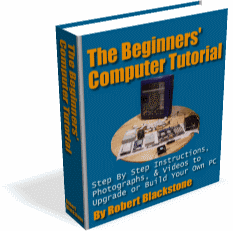-Building a Computer-
@serveandcollect (33)
United States
December 7, 2008 10:31pm CST
I was wondering if anyone out there could tell me exactly what parts i would need in order to be able to build a homeade computer for about one-hundred and fifty bucks to two-hundred and fifty bucks. If you could list the name of all the parts and if you know any online stores i could purchase cheap parts at. Also let me know if this is even possible. All i want to use it for is to check the internet/download stuff/play some basic games not super graphical or fast/play music/burn cds/build websites.Also if you have any websites or step by step instructions on how to build a computer from scratch that would be welcomed also. Or if you even knew any place i could order a desktop Pc from on-line in that price range that fits all or most of my needs.
2 people like this
14 responses
@cheongyc (5072)
• Malaysia
8 Dec 08
I used to build my own desktop computers. It's fun and I could learn more on the hardware portion of computing. But those are years back. Besides, since the pricing of computer parts are different for my place and your place, I just give some simple and basic components that you will need to buy. If this is the first time you build your own computer, you might need some assistance of the experienced people (like the store keeper). Below are the list:
The core:
1) processor
- choose low end to suit your budget
- note that the price varies a lot from high end to low end
- must be compatible with your mother board specification eg like the FSB frequency
- buy additional fan if it's a high power rating CPU
2) RAM
- must be compatible with your mother board specifications eg like the FSB frequency
- nowadays people use at least 500MB or 1GB
3) Motherboard
- choose those with graphics/sound functions integrated so you won't have to spend more
- must be compatible with your CPU and RAM FSB frequency specifications
- usually will have network port integrated.
The Peripheral:
1) CPU chasis:
- choose moderate or low end to suit your budget
- must be compatible to your mother board size and voltage specifications
- more fans, if your have high power consumption CPU
2) DVD-ROM
- choose those with CD/DVD read/write combo, I think it's cheap nowadays
3) Keyboard - choose moderate
4) Mouse - choose moderate
5) Monitor - choose moderate/low end to suit your budget
6) Speaker - choose low end to suit your budget
With all of these, you can build your own computer and start enjoying the online and multimedia fun!  . Good luck and happy mylotting!
. Good luck and happy mylotting!
 . Good luck and happy mylotting!
. Good luck and happy mylotting!
1 person likes this
@AndrewFreyne (6281)
• United Kingdom
8 Dec 08
Hi, here's a good website for you to check out. It's www.eclipsecomputers.com This site was recommended to me by an IT friend who studied computer maintenance with me, we were in the same class. Anyway, they have DIY systems where you can build the computer from scratch. I too am interested in building a custom pc from scratch and this is where I will be picking up the parts. When you check out the DIY systems section it will take you through the process of selecting everything that you need. Good luck. Andrew
@serveandcollect (33)
• United States
9 Dec 08
Hey I checked out this site and really like what I saw, it was very easy to pick out the part and it went through a selection of what you need. I would recommend this to anyone who is new to building computers. I didnt order it yet but just window shopped kinda. I built a decent computer for around two-hundreded and fifty bucks. Not a huge selection of parts but i think it is well worth the time to check it out. I plan on buying a computer from here once i get the rest of the cash.
@Quirkly (95)
• Canada
9 Dec 08
You would definitely have to rethink your method of getting a computer if you intend to stick into that budget.
I could see a used, low end to midrange computer that would meet your needs, being available for around $250 to $300, but that's used, with no warranty, or maybe some if you're lucky.
At around the $500 mark, you're hitting the midrange to upwards range of new computers, as far as productivity machines go. At least here you can pick up a damn fine laptop for $700 or just less....so knowing that desktops go for less, I'm sure you can see what I'm getting at here.
Check out that www.newegg.com to see the prices of parts, rearrange your budget somehow, or save up some more, and then yeah, you can build a good machine, especially with the basic parts references that others here have provided. I just think you're underestimating the cost of the computer, even with building it yourself.
@darth_eletius (107)
• United States
9 Dec 08
For a cheap system, I am leaning to recommend building from a barebones system. I am bored and so will build a list off of Newegg.com. (BTW, I build computers as a paying hobby-I always use Newegg for everything. Just saying.) (I am going a bit over, but still a cheap system)
Barebones System (Case, Motherboard)
http://www.newegg.com/Product/Product.aspx?Item=N82E16856110081
Processor
http://www.newegg.com/Product/Product.aspx?Item=N82E16819115032
Graphics (OPTIONAL, nothing special, I just always recommend against onboard Intel)
http://www.newegg.com/Product/Product.aspx?Item=N82E16814139018
RAM
http://www.newegg.com/Product/Product.aspx?Item=N82E16820134046
Power Supply (Discard one that came with Barebones. Ebay.)
http://www.newegg.com/Product/Product.aspx?Item=N82E16817174033
Hard Drive
http://www.newegg.com/Product/Product.aspx?Item=N82E16822148261
DVD Burner
http://www.newegg.com/Product/Product.aspx?Item=N82E16827151171
This HW set should be a good start, for instruction, I'm sure online you can find some, but put it where it fits, don't break anything or discharge static. Oh, and don't electrocute yourself. ;)
@raj_10021 (51)
• India
8 Dec 08
Don't purchase online computer. You may get warranty problem. I will give you part list so it will be easy to assemble or get assembled computer.
Purchase
1.core2duo processor 2.4 Ghz and above,
2. 1 Gb or 2 Gb Ram
3 250 Gb Hard disk drive
4. DVD writer
5.Choose Keyboard, Mouse, monitor And cabinet on your choice
6. Intel desktop Board with 3d Graphics card support.
These are essential parts of Computer directly go to near by shop and purchase it. Don't Purchase Branded like sony, IBM,Hp,Acer computer. Assembled is goo one.
@karthickvr (165)
• India
9 Dec 08
It is upto you to build your computer. If you want to increase your computer's speed change the processor and the RAM. Or if you want to increase the sound and video quality go for video and sound cards.
@gjabaigar (2200)
• Philippines
8 Dec 08
In using the computer always think your own productivity in using the computer. And not the productivity of the computer.
If you only want just basic functionality of a computer for those price you gave. Don't expect windows xp will function properly. Or it may just functions on Windows 98 but the software or applications will be limited and it will be less productive at your side.
And if you know how to Linux or especially Ubuntu well all the basic functions you want you can have it and all the softwares or applications are updated. Practically it will be more productive.
And if you want less worries from the computers, the softwares or applications and surely a more productivity. Take an Apple Mac Mini. It is simple, basic but productivity is the main functionality.
Thanks a lot ^_^
@KaMlBob (786)
• United States
8 Dec 08
I have built many computers myself including this one that I am on right now. It depends upon what parts you already have if any. You will need a mobo, if it has onboard sound and video, you won't need those. You will also need a compatible CPU (processor), a case and memory, a harddrive and cd drive at least. That would be all the basic parts. I purchased my mother board and cpu for $324.00 brand new, it's a 3.2 ghz cpu and it's all intel. I am sure you could find a good used one, but you would really have to shop around to be able to build a good, fast, complete system for that price. Ebay has been lucky for me in being able to find computer parts, even some very obsolete, hard to find stuff is on ebay. memorygiant.com is an excellent place to find good, new memory for any motherboard; you will just need your mobo specs.
@inder86 (565)
• Gibraltar
8 Dec 08
first now a days dual core is very cheap . you can go for it . second 80gb hard disk drive would be enough third 1gb ddr2 ram is also not costly. d.v.d writer will also not cost you a lot. leave the floppy drive. rest key board mouse are also cheap . but you have to go for c.r.t monitors to get into that price range.
you can also go for a laptop with atom processor which is little costly then your budget but its response is good.
@thecrazyjogger (3178)
• India
8 Dec 08
well try gettin a dual core wit h4 gb ram adn abt 250 gb of harddisk!
that shud really help
and for gamin u shuuld always go with high size cards
like go get a min 256MB card or a 512mB card would b better!
happy lotting n have a nice day
@Thumper11 (662)
• United States
8 Dec 08
There's a website that all 4 of my coworkers at radio shack swear by. they all built computers. one of them was even gonna o it for a living. www.newegg.com I'm not sure about the parts that you would need, but the site might have the information for you. They have kits available.... I'm not sure if it is exactly what you need, but it might be a start. It's worth a look i guess. They said that it was fairly cheap too, so you might want to check some prices on other sites to compare.... Good luck!
@metababy (90)
• China
8 Dec 08
I like to use the brand computer.
Because the brand computer is good, and the price is low just now.
advice you to use the brand computer.
@soundaryajoga (35)
• India
8 Dec 08
hi.my suggestion is that,its better to have a hardware for first time for assembling computer.i think u dont know hardware.so,u prefer a good hardware engineer.you he costs very cheap,he will explain what you need.according to your requirements,he will aware you.note that all computer parts you want to buy with low cost are not that much preferable and even there will no much difference between the new parts cost to the cheap Once.there will be only 3000Rs,so to run your PC for long time without any trouble you just buy new and good one
All the Best.my suggestion is its better to buy laptop,where its starts from 25,000Rs to soon
@tutu161983 (72)
• India
8 Dec 08
u can also try www.axiontech.com... its a very popular web site for purchases Computer Peripherals.. And the price are also so cheap...
Just Go this Configuration.....
1. Intel Core 2 Duo Pressesor
2. Intel Original 946 Motherboard
3. 500Gb Of HDD
4. 2*2GB of RAM(800MHz)
5. XFX Nvidia 9600GT or 8800GT Graphics Card
6. 17" Wide Screen LCD Monitor
7. Logitech Mouse and Keyboard
I think this will be your best configuration for all of your needs....
Thanks....