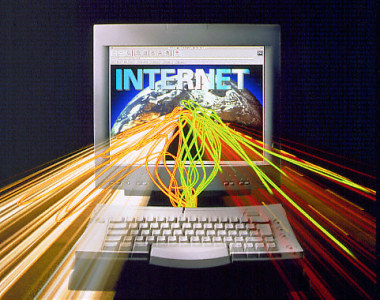How to install windows XP in my lapto?
By rprabu1
@rprabu1 (162)
India
December 13, 2008 2:02am CST
Do anyone know how to install windows xp in my new laptop?
I bought a new acer laptop. It is my long days dream now it happened i am very happy to see my new laptop
8 responses
@luvandpower (2048)
• United States
13 Dec 08
if it is a new one then i will go ahead and assume it came installed with vista on it. what you will have to do is uninstall vista to install xp, this is because vista is a newer version. generally you could had double boot and make it xp/vista but with vista loaded first you will have to install xp first then reinstall vista.
@mkmoney (468)
•
2 Jan 09
i cant give you step by step beacuse it will take ages but i'll give you some advice why
not install windows vista (new version if you heard of it) you can get windows vista
(ultimate,business,home edition). your choice hope this helps and if you need advice
with installing windows vista instead then reply to this conversation and i'll try my best
to tell you the step by step okai have a nice day
@amitavroy (4819)
• India
18 Dec 08
Well my friend installing Windows XP is very easy on any computer whether it is a laptop or a desktop. The only thing which you have to do is get the operating system desk and also the drivers available for your hardware. The drivers are very important as their functionality with the operating system depends completely on the drivers which are in stock. If you get these two main things then I think there is nothing difficult enough to mention. Just bought your computer with that this of operating system. It will automatically guide you through the whole process and let me tell you it is very easy. But he is on a personal note I would like you to advise and take a backup of your important data before doing it because if you buy any chance mess with your partitioning then you may lose the day tie you have right now on the computer. But if you don't have any data than you can definitely go ahead and experiment with it.
@snowy22315 (188190)
• United States
17 Dec 08
I'm glad that you have asked this question because I was always wondering about installing xp on my laptop because I don't like windows vista very much. I think that
the design of XP is much better. I like to use it and the system seems to work very well. It is nice.
@stiener (735)
• Singapore
22 Dec 08
I recently bought a Toshiba laptop during a local PC show. They offered a choice of XP Pro or Vista Business for the OS. The Vista Business is Pre-Installed in the harddisk while they provide the recovery disc of XP Pro. They even provide the specific instructions to do the downgrade. I completed the downgrade process and found that the wireless is not working. I then called the technical helpdesk where they told me that the support is not provided for XP OS. They advised me that the XP drivers can be found in their website. I discovered that the drivers has been removed from the site and the helpdesk can do nothing to help me. I even tried downloading the driver from Intel to install the wireless card but they indicate to me stating that there was no Intel wireless device installed. It was a Centrino model and they could not detect it.
I guess if you are planning to do a downgrade, get ready all the drivers for installation first.
@headofaxes (45)
• Australia
20 Dec 08
Well, first either download a ISO of Windows XP or get a legit CD by buying it from an authorized reseller. Then put it in the cd section or if you are using an ISO then burn it to a cd and put it in the cd slot. After that go into the boot menu and select boot from CD.
@thecrazyjogger (3178)
• India
13 Dec 08
do u have a cd with XP installation on it??
if not go get one first
adn hten when u have it just pop the cd in the cdroom and hten restart your computer!
you will get hte options on how to intall adn then u will b able to do it
happy lottin n have a nice day!