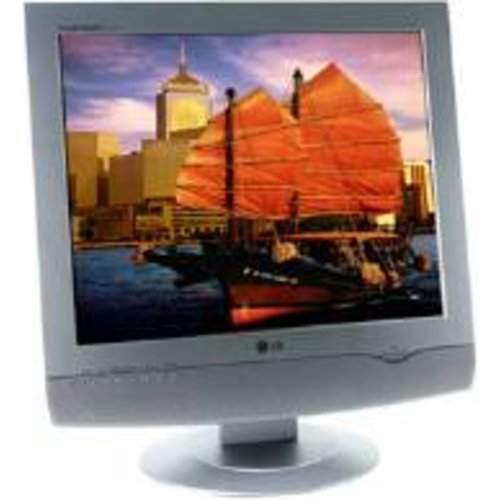How bright is your computer monitor?
@lordwarwizard (35747)
Singapore
March 4, 2009 9:23am CST
On Monday that was the start of this new week, my table lamp went down. I felt almost as blind as a bat that had lost its ears. So I went all over the place looking for the replacement tubes but nowhere could they be found. So half-sulking, I have to make do without the extra light next to my monitor till I decide to brace myself for another session of tube-hunting.
That brings to mind how reliant I am on this lamp. During the day when the light filters in through the blinds, all is fine. But when it gets into the night, the overhead lamp provides insufficient light for my computer activities. I have tried to tweak the brightness setting of my monitor. Yet, my eyes still feel uncomfortable no matter what through the entire range of brightness 0 to 100%.
How bright is your monitor? I am curious what your brightness setting is (I think the default is 50% brightness). Practically everyone I know seems to find no fault with the monitor brightness and I never hear of anyone needing an extra lamp like me.
So, is your monitor setting at 50% default brightness? Or have you customized it to your comfort? Or you never knew you could adjust the brightness? Or you knew but didn't know how to change it? And do you need an extra light like me? Or... ? Do share your thoughts. 

17 people like this
51 responses
@mysdianait (66009)
• Italy
4 Mar 09
Hi wizard!
I had to go and check and as I thought it is set to just under at 48. The contrast is also more towards dark than light. I don't like bright lights staring at me. I prefer dimmed lights. I have a lamp on a shelf above me slightly to the right but it doesn't point directly to the monitor. It is set more to brighten up the keyboard just to make sure I don't make mistakes when typing although sometimes that doesn't stop them either 



3 people like this
@lordwarwizard (35747)
• Singapore
4 Mar 09
For me Diana, the light is to brighten up the monitor display. I don't really need light on the keyboard except to possibly get my initial bearings. 

2 people like this
@lordwarwizard (35747)
• Singapore
5 Mar 09
Well for those who learned touch typing, they are thought to feel the keys. You might be aware of the extra underscore etchings that you can physically feel on the F and J keys?
1 person likes this
@mysdianait (66009)
• Italy
4 Mar 09
Oh but that's exactly what I would lose, my inital bearings.
All the time too.
I get distracted, especially if I had my monitor too bright in certain occasions I would get side-tracked and end up who knows.... where..... 

2 people like this


@lordwarwizard (35747)
• Singapore
5 Mar 09
Sleeping in a bright or dark room? I definitely prefer the latter. 

@lordwarwizard (35747)
• Singapore
4 Mar 09
Yup, I prefer a bright room too... unless I am sleeping of course! 

1 person likes this

@whyaskq (7523)
• Singapore
4 Mar 09
I guess I will get uninvited glares if I were to sit in front of your computer. I would be putting on sunglasses.  . For me, the brightness is always the lowest until cannot go lower. In fact, the contrast is high too to fight the glaring. Guess I am accustomed to working in darkness.
. For me, the brightness is always the lowest until cannot go lower. In fact, the contrast is high too to fight the glaring. Guess I am accustomed to working in darkness.
 . For me, the brightness is always the lowest until cannot go lower. In fact, the contrast is high too to fight the glaring. Guess I am accustomed to working in darkness.
. For me, the brightness is always the lowest until cannot go lower. In fact, the contrast is high too to fight the glaring. Guess I am accustomed to working in darkness.
3 people like this
@lordwarwizard (35747)
• Singapore
4 Mar 09
Lol so your monitor is quite dim? How do you see anything then? Do you have extra big eyes too that can somehow magnify the little light you have so that it still suffices?
Wow you sure need a huge space too. Tsk tsk. 

2 people like this
@joyce959 (1559)
• Philippines
4 Mar 09
I had never adjusted the brightness of my laptop monitor so probably it is on its default setting when I bought it. Aside from that, I don't know how to adjust the brightness of the monitor  but I am satisfied at its setting now. Right now the other light that lighten my room come from the television and I don't have another lamp. I only use another lamp if i have to use the webcam in order for me to be visible to the other viewer.
but I am satisfied at its setting now. Right now the other light that lighten my room come from the television and I don't have another lamp. I only use another lamp if i have to use the webcam in order for me to be visible to the other viewer.
 but I am satisfied at its setting now. Right now the other light that lighten my room come from the television and I don't have another lamp. I only use another lamp if i have to use the webcam in order for me to be visible to the other viewer.
but I am satisfied at its setting now. Right now the other light that lighten my room come from the television and I don't have another lamp. I only use another lamp if i have to use the webcam in order for me to be visible to the other viewer.
3 people like this
@lordwarwizard (35747)
• Singapore
4 Mar 09
Hmm... I am using a CRT monitor. I don't quite know how to adjust for the laptop too lol... if there is no physical switch (I don't remember seeing any), try to use the Windows in-built setting. I should think there is a way... no idea really lol.
1 person likes this
@djemba (767)
• India
4 Mar 09
I hate it when my monitor brightness is too high I feel they really torture your eyes and I find it bugging especially when the surrounding light is dim as they affect the eyes adversely I feel i know it because it has resulted in my eyes being bleary. however, I do use the monitor under normal tube light.
Although the custom settings of the monitors were too bright for my sensitive eyes, I had to get the monitor...to be dimmer it has then been since the same....brightness level as I first set. What buggs me is when someone comes and tries to adjust the brightness that I have set according to my comfort...
3 people like this
@lordwarwizard (35747)
• Singapore
4 Mar 09
Yes... too bright or too dark is equally bad. Yet when I go to the in-between, I still find it uncomfortable for my eyes. 

1 person likes this
@sandhyanair123 (38)
• India
4 Mar 09
hahahahahahahahaha
hahahahahahahahaha......
brightness???
dont ask me about my monitor....!!
i m writing this post with only one colour ...greenish colour...!!!
there is some problem with my monitor.....
i have lost the red and blue colour of my monitor..only green is left...
dnt have time to give it to repair.......
i m using it...with only one colour.....can u believe....??
if u will show me some colour....i will say it is either black or white....hehe
NOw say .....
whose problem is bigger......??????#####???
mine or urs.......???
3 people like this
@lordwarwizard (35747)
• Singapore
4 Mar 09
Oh goodness... high time to change to a new one? 

1 person likes this
@ycanteye (778)
• United States
4 Mar 09
I think mine must be set to the default brightness and is plenty sufficient. Where my need comes in is for the extra light is for keyboard. I have a flat screen monitor though and I did have the brightness set different on my older tube monitor because it did seem to be darker for some reason.
2 people like this
@lordwarwizard (35747)
• Singapore
4 Mar 09
I am using a CRT monitor. Hmm.. maybe that's why it is not bright enough... I didn't know LCD ones are brighter?
1 person likes this
@ShepherdSpy (8544)
• Omagh, Northern Ireland
5 Mar 09
My computer is in my Living room..I have a ceiling light (too bright to be relaxing) and a lower powered uplighter lamp which is fine..with this lamp,my monitor,or the TV on,there's enough light available for my needs..I've never yet felt the need to increase the monitor's brightness level-I think it's fine for my needs.I have to admit I've toyed with the idea of buying one of those illuminated keyboards so I could do without the light on!
2 people like this
@trinidadvelasco (11401)
• Philippines
5 Mar 09
i am curious about this illuminated keyboards. since we do not take a look at the keyboard while pounding on it and instead, fix our eyes at the monitor to see if the words have come out right, i do not really see any need for it. yes, when we are typing numbers, we have no choice but to take a peek at the keyboard to make sure that everything's done right to the last digit. it is different with numbers. the one who reads it will have no clue at all if any one in them was a product of a typographical error.
1 person likes this
@ShepherdSpy (8544)
• Omagh, Northern Ireland
5 Mar 09
I'm not a touch typist...the idea of a lit up keyboard in a dimly lit room works for Me!
1 person likes this
@lordwarwizard (35747)
• Singapore
5 Mar 09
One of my friends is simply crazy with this keyboard you mentioned. I think it costs some 200 bucks. He said he simply loves it - he can now type in the dark in his room and will not need to switch on the light.  @trinidadvelasco: I think the illuminated keyboard is more for those who need to keep looking at the keys when typing.
@trinidadvelasco: I think the illuminated keyboard is more for those who need to keep looking at the keys when typing. 
 @trinidadvelasco: I think the illuminated keyboard is more for those who need to keep looking at the keys when typing.
@trinidadvelasco: I think the illuminated keyboard is more for those who need to keep looking at the keys when typing. 

@serena_wai (970)
• Malaysia
5 Mar 09
I only use my laptop under bright light to protect my eye.
It is easy to change the brightness: Press "Fn"+"F6" to decrease & Press "Fn+F7" to increase the brightness (TOSHIBA LAPTOP).
Hope you can find your replacement tube soon, else purchase a new table lamp, it's not so expensive now. :p
2 people like this
@lordwarwizard (35747)
• Singapore
5 Mar 09
Wow this is a good tip - I hope laptop users who need to change their setting read this.  The replacement tubes are not stocked in shops as one owner I inquired said they are too expensive (about S$30+).
As for changing the lamp... why would you do that? It's like if your monitor for a desktop computer spoils, you change just the monitor, you don't buy an entire new set of computer just because the monitor breaks down.
It is actually very normal to change the tubes/bulbs when they blow... surely you don't always buy a new one?
The replacement tubes are not stocked in shops as one owner I inquired said they are too expensive (about S$30+).
As for changing the lamp... why would you do that? It's like if your monitor for a desktop computer spoils, you change just the monitor, you don't buy an entire new set of computer just because the monitor breaks down.
It is actually very normal to change the tubes/bulbs when they blow... surely you don't always buy a new one? 
 The replacement tubes are not stocked in shops as one owner I inquired said they are too expensive (about S$30+).
As for changing the lamp... why would you do that? It's like if your monitor for a desktop computer spoils, you change just the monitor, you don't buy an entire new set of computer just because the monitor breaks down.
It is actually very normal to change the tubes/bulbs when they blow... surely you don't always buy a new one?
The replacement tubes are not stocked in shops as one owner I inquired said they are too expensive (about S$30+).
As for changing the lamp... why would you do that? It's like if your monitor for a desktop computer spoils, you change just the monitor, you don't buy an entire new set of computer just because the monitor breaks down.
It is actually very normal to change the tubes/bulbs when they blow... surely you don't always buy a new one? 
@gr8life (6251)
• Malaysia
4 Mar 09
Hello lordwarwizard,
Guess I found a good discussion that I can relate to, tonight. Well, I don't know what is the setting of my computer brightness. It is my husband's and I don't dare to change anything. But it seems, something is wrong with the monitor. I see pale color and almost every color seems almost black to me. Sometimes it is bright and colorful as usual and sometimes it seems like no colors to me... I am in the dark right now!
2 people like this
@lordwarwizard (35747)
• Singapore
4 Mar 09
I agree that it is sometimes dangerous to change settings, especially for something not belonging to me. Maybe you can experiment if you want but remember the old one so that you can revert should there be a need.
Your situation seems real bad... does your husband see the same thing? You can try to experiment with the brightness and contrast setting. If nothing works and both of you see it this way, I think the monitor might have reached its end.
2 people like this
@faith210 (11224)
• Philippines
6 Mar 09
Hi lordwarwizard! I do know how to adjust the brightness of the computer but it has already been adjusted to my comfort by my husband. I really don't need an extra lamp. I do fine with just the light or brightness of the monitor.
Take care and have a wonderful day!
lovelots..faith
2 people like this
@ANTIQUELADY (36440)
• United States
5 Mar 09
i know exactly what u are saying. i don't have an extra light by mine but have a good ceiling ligh w/4 bublbs in it that helps. i to have eye troubles. i have an aneurysm behind my right eye so that affects my seeing. i hope soon find you a good light. u get use to them. good luck.
@lordwarwizard (35747)
• Singapore
5 Mar 09
Wow 4 bulbs. Mine's a circular tube version. 

1 person likes this
@lordwarwizard (35747)
• Singapore
6 Mar 09
Oh I think I know what you are talking about. I have one of those dual-purpose ones in my balcony. 

1 person likes this
@ANTIQUELADY (36440)
• United States
5 Mar 09
actually mine is a light kit attached to a ceiling fan. the room is small where i have my computer & i stay in here alot& it's good light.
1 person likes this

@newuser_99 (377)
• Nepal
6 Mar 09
hi lordwarwizard, I do not have any trouble in monitor brightness adjustment.Yes lamp light is not enough to use computer.comp has more color than lamp. By default color adjustment of monitor is 50%,no need to adjustment.only in bright sunny day,sometimes.., otherwise fine.
have a good friday.
2 people like this
@kayefedilo21 (22)
• Philippines
4 Mar 09
Mine was set a 50% brightness before but because I work in front of the computer for almost 16 hours per day, I noticed after some time that the monitor seems to be too bright for me and found it hard to concentrate working especially at night because it's too bright and it hurts my eye. Just imagine your screen has all white in the background (I often have word or excel open when working) it just adds up the brightness. Since I have adequate lighting when working on the computer, I adjusted the brightness to zero and it's still too bright. So I adjusted the contrast, no now my screen is a little dark but just enough for me to see everything properly.
2 people like this
@lordwarwizard (35747)
• Singapore
4 Mar 09
Hi kayefedilo21,
Yup, I know what you mean. Too bright makes the eye uncomfortable too - like you can't see anything but light.
Oh yes, excel is all white (and green) lol.
PS.: Welcome to myLot! 

1 person likes this
@nannacroc (4049)
•
4 Mar 09
I don't know how to adjust the brightness but at least one of my girls do. I do need a light to see the screen properly.

@nannacroc (4049)
•
5 Mar 09
That doesn't work on a laptop. I've only had it 3 years and still don't know the technical stuff. That's what I've got children and grandchildren for.
1 person likes this

@Darkwing (21583)
•
5 Mar 09
My settings are all on default and I find them fine, but I too feel comfortable with a lamp above and to the side of my computer. It's strange what we get used to my friend... I don't need it, but I like it to be there as a sort of home comfort.
Brightest Blessings.
@Aussies2007 (5336)
• Australia
6 Mar 09
I don't know what you mean by needing another lamp to look at your monitor.
Like that would work. lol
But I surely need some light to see my keyboard.
I have my monitor brightness and contrast at 100%
But you can also adjust that brightness by not having a pure white background in Windows and the various programs you use. Pure White at 100% would hurt most people eyes.
It also depends of your monitor and video card.
Some will work better than some other.
@lordwarwizard (35747)
• Singapore
7 Mar 09
Well it works for me. The extra light makes reading the screen more comfortable for my eyes.
1 person likes this
@mummymo (23706)
•
4 Mar 09
Hmmmm I hadn't really thought about this wizzy so I had to go check so that I could answer you! My laptop screen sits at 70% brightness and that is more than bright enough, when i unplug the power cord and it switches to battery power the brightness goes down to 55% and that is still bright enough! Maybe you should try taking the sunglasses off when you are inside! lol  xxx
xxx
 xxx
xxx1 person likes this
@lordwarwizard (35747)
• Singapore
5 Mar 09
Ah... 70%.
How do you adjust the brightness of the laptop screen anyway? Someone was asking earlier... and I have no clues since I don't own a laptop.
@lordwarwizard (35747)
• Singapore
6 Mar 09
We have people mentioning that you can adjust it using the Fnc key and the number 6. Do Fnc-6 or Fnc-7... see if it works for you too. 

@mummymo (23706)
•
6 Mar 09
I meant to come back and mention that last night wizzy but I forgot! lol I didn't know about this til I got this laptop last week - my 3rd laptop and I had no idea til I saw the little symbols on this one! hee hee hee
I know on Vista as well that if you go into Control panel and windows mobility centre you can adjust it there too! Trust me to always do it the most complicated way! xxxx
@ahgong (10064)
• Singapore
25 Mar 09
Hmm... I never really adjusted the monitor settings other than the size of the picture to fit the entire screen.
So I guess my monitor settings would be at the default of 50% for both brightness and contrast.
I too sometimes use a table lamp during the night when I use the computer. This is mainly to illuminate the keyboard so that I can type better. Cos some how, during the night, my fingers keep getting on the wrong placement on the keys, causing me to type all sorts of nonesense when I am not looking.
Or when I need to write or refer to some paper notes when using the computer, I will on the table lamp. Otherwise, it stays off.
But most of the time, I prefer to sit in the dark when using my computer. Other than the light from the monitor, the whole room would be in darkness. Much more comfortable that way. 

@lordwarwizard (35747)
• Singapore
26 Mar 09
Anyway I finally found my replacement tubes and they were much cheaper than last time.  Sit in the dark? GEEZ, I hate that. You can't see the monitor if what you are viewing is not bright colors and it hurts your eyes too if images are too bright and glaring (though I heard lcds won't have glares... I am on crt. I want to change to lcd but the crt won't break so I can't change since that would make me feel guilty lol).
Sit in the dark? GEEZ, I hate that. You can't see the monitor if what you are viewing is not bright colors and it hurts your eyes too if images are too bright and glaring (though I heard lcds won't have glares... I am on crt. I want to change to lcd but the crt won't break so I can't change since that would make me feel guilty lol).
 Sit in the dark? GEEZ, I hate that. You can't see the monitor if what you are viewing is not bright colors and it hurts your eyes too if images are too bright and glaring (though I heard lcds won't have glares... I am on crt. I want to change to lcd but the crt won't break so I can't change since that would make me feel guilty lol).
Sit in the dark? GEEZ, I hate that. You can't see the monitor if what you are viewing is not bright colors and it hurts your eyes too if images are too bright and glaring (though I heard lcds won't have glares... I am on crt. I want to change to lcd but the crt won't break so I can't change since that would make me feel guilty lol).1 person likes this
@ahgong (10064)
• Singapore
31 Mar 09
Well, if the CRT is old, you should be able to justify it.
It is cheap to get a LCD these days!
And the pictures and words are so much sharper and clearer.
Not to mention, it is lower on power consumption compared to most CRTs.
I would have upgraded earlier too if the prices were cheaper a few years back.
The above reasons should be enough to get you justifying a new change!