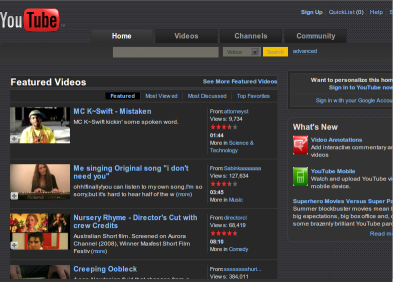YouTube - Dark Carbon Theme
By roboid
@roboid (205)
Romania
April 13, 2009 5:32pm CST
You can have a dark carbon theme for youtube. Here is how:
1.You have to intall Stylish, that you find on firefox's site (just give a search fo ir)
2.Then you have to go to this link: http://www.userstyles.org/styles/6816
3.Click on "load as user script"4.Copy the script
5.Go to the right bottom of Mozzila Firefox Browser and click on the Stylish button.
6.Choose manage styles
7.Choose Write
8.Paste the code and save.
1 response