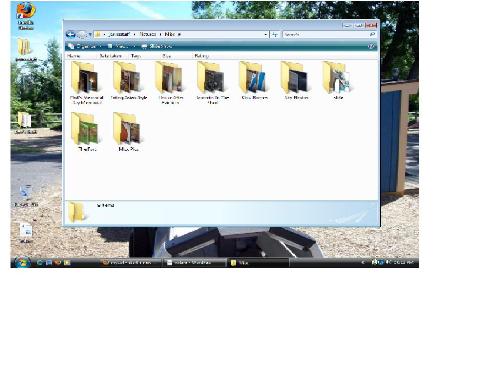How often do you clean up your computer files and desktop?
By ivyoon
@ivyoon (673)
United States
August 15, 2009 9:19pm CST
I have not cleaned my desktop or computer files up in such a long time that I am now overwhelmed with files and things that need to be gone through, organized and weeded out!!!The photo I included here is just SOME of the folders on my computer that contain JPG images of all kinds (I'm a photographer of sorts) and they are taking up HUGE amounts of space on my hard drive since I use a laptop.
All of these folders were made by me within the past two days, and it has been such a task!Next, I have to go through my music files... that ought to be a hoot, lol! I think I'll be cleaning up my computer until the next millennium.
So, how often do you guys clean up the old computer? Do you save things where you want them, or just to your desktop, and then move them later? What gives?
4 people like this
15 responses
@nijolechu (1842)
• Canada
17 Aug 09
I do seem to collect a bunch of stuff from the internet like picture or music files. I have to get DVD-Rs to save them all on. Its really a hassle for me to clean up the stuff on my computer. I usually just do it once a month.
1 person likes this
@ivyoon (673)
• United States
17 Aug 09
It is kind of a hassle when you have a lot of files.
I didn't even realize how many files I had until I started to go through them! Yow, I can't believe all the stuff I deleted. When it was all said and done, I had over 1200 items in my recycle bin. It took like five minutes to empty it!!
@standbymeforever (887)
• Australia
16 Aug 09
Hhah I clean up my files everyday. I like to keep only what I need and will got hrough the smae files everyday almost to clean yup what I dont need. May be a bit weird but its the way I like to go. It keeps me feeling clean lol.
@twoey68 (13627)
• United States
16 Aug 09
Well, different things get done at different times. I try to clean up my desktop everyday b/c I don't like it cluttered up. I have special folders for special things. I also run my CCleaner everyday to clean up internet files and stuff so my pc doesn't get clogged up. I defrag like once a month just to keep things where they should be.
[b]~~AT PEACE WITHIN~~
**STAND STRONG IN YOUR BELIEFS**[/b]
@ivyoon (673)
• United States
16 Aug 09
You're like the third person to mention CCleaner, I think I'm going to try that. I may have used it years ago b/c it sound familiar, but I haven't used it for a long time. I also haven't defragged ever since I've been using this computer (over a year now) and should probably do that after I organize and delete files.
Thanks for the info.
@baileycows (3665)
• United States
16 Aug 09
I usually back up most of my stuff on Cd's every week. I always keep my desktop blean as soon as I download something and use it I trash it. I can't stand all that stuff on my desktop it gets on my nerves.
@mermaidivy (15394)
• United States
16 Aug 09
I clean up my desktop and computer files like couple times a month because I always play with my computer and go on the internet a lot, in order to make it go faster, I clean those junk file regularly.
1 person likes this
@ChrysanTflower (1607)
• Indonesia
16 Aug 09
I always make new folder if there's new kind of files.. I make many folders and sub folders and everytime I need to add new file, I will save it in appropriate folder I scan and clean my laptop everyday so it's not bothered my laptop speed.. Maybe you should try to start manager all your files now.. it will getting worse if you left them and add many files again before manage your last files.. try it, maybe you need 1 or 2 days but it's okay,,it will make you easier to find certain file when you need it and maybe you can find some unused file and delete it to increase your computer speed
I scan and clean my laptop everyday so it's not bothered my laptop speed.. Maybe you should try to start manager all your files now.. it will getting worse if you left them and add many files again before manage your last files.. try it, maybe you need 1 or 2 days but it's okay,,it will make you easier to find certain file when you need it and maybe you can find some unused file and delete it to increase your computer speed
 I scan and clean my laptop everyday so it's not bothered my laptop speed.. Maybe you should try to start manager all your files now.. it will getting worse if you left them and add many files again before manage your last files.. try it, maybe you need 1 or 2 days but it's okay,,it will make you easier to find certain file when you need it and maybe you can find some unused file and delete it to increase your computer speed
I scan and clean my laptop everyday so it's not bothered my laptop speed.. Maybe you should try to start manager all your files now.. it will getting worse if you left them and add many files again before manage your last files.. try it, maybe you need 1 or 2 days but it's okay,,it will make you easier to find certain file when you need it and maybe you can find some unused file and delete it to increase your computer speed
1 person likes this
@ivyoon (673)
• United States
16 Aug 09
Yep, that's my plan exactly. My computer is just so slow right now because it's bogged down with all kinds of files. I plan to organize them and back them up on a cd so that I can remove any files that I don't use on a regular basis and make more room on this computer so it will speed up.
1 person likes this
@stephcjh (38473)
• United States
16 Aug 09
I keep my cookies and files deleted quite frequently to keep my computer running at its best. I hate to do it very often though because you have to sign back into everything. I save some things and get rid of other things that I no longer need, to free up more space on my computer.
@ivyoon (673)
• United States
16 Aug 09
I rarely clean my cookies, which is a no-no, I should definitely do that more often. I keep getting adware and malware, which I have a program set up to scan for and block automatically, but it doesn't seem to be working all that well. I should probably block some cookies, but I don't. My computer runs very slow too, that's kind of why I started cleaning it up at this point. I have like 8MB of space left. Can you believe that? I'm surprised the thing even has enough juice to boot up. :D
@pyewacket (43903)
• United States
16 Aug 09
I'm the same way...I don't clean up my files nearly as often as I should...what's even worse for me are my emails though...I could stand to delete a LOT of those as well
As for music files...I really don't download too much music--it's the "podcasts" on my iTunes that could be zapped--I just find cleaning files as exciting as...uh, dusting...LOL

@ivyoon (673)
• United States
16 Aug 09
Lol, dusting... yeah, I should probably do that soon too, lol!
I have a lot of music files since I play guitar and have vowed to make a cd of my own someday (maybe) and I keep all my files on my pc so I can work on them. I also compose music online, so that contributes to the music files stored here. Plus, I like to make slide shows and add certain songs to them, so I've downloaded plenty of music in my time, and yes, it's all on my computer. Takes up a lot of space.
I have them all backed up, but I like them here for easy access. I just need to weed through them from time to time. I've waited too long this time though. Sheesh.
@sameroad (3178)
• United States
16 Aug 09
i try to keep it cleaned up as good as i can all the time. i probably clean it once a week to once a month. i use CCleaner and other things to help me clean it up.
i know how you feel about the photos. I am the same problem. I am a photographer too kind of... when i upload new photos i always put them in new folders.
I have like 7-8 to go through right now and organize them and stick them in the right folders of keepers. once I have a lot of photos. I will put them on a cd and start over to give my computer room.
@ivyoon (673)
• United States
16 Aug 09
Yeah, the photos is my main problem right now because my digital camera for some reason makes the images unbelievably huge and when I open them with infranview to resize them the top corner of the photo takes up my whole monitor screen (which is a 17 inch screen by the way). I haven't re-sized most of the images, so now they're all taking up at least 1 MB of space each... and I have TONS of them. I should resize and save them in folders as soon as I upload them to the computer, but I don't and now I'm paying for that.
@Hatley (163773)
• Garden Grove, California
17 Aug 09
oh ivyoon I have had my computer in storage for nine months and just got back on the internet. I bet I have a ton of things that'should be deleted as they no longer are really necessary.some would
also make me cry as things were so much better back even a
year . my son and i were toghethe in our two bedroom apartment
and everything was copecetic now the damnable economy has split
my son aNd me up until he gets a job which is going to take forever
from all I see. but I really do need to weed out stuff. I havesved so much and I bet its slowing my computer down really fierce.
@ivyoon (673)
• United States
17 Aug 09
Hi Hatley,
I am so sorry to hear about you and your son having to split up. That really stinks. I'll keep you guys in my thoughts and do hope he finds work soon so that you can be together again.
Maybe as you weed stuff out on your computer it will make the time pass for you faster.
@cbeee3 (2061)
• India
16 Aug 09
I am a cleanliness freak of sorts,when it comes to my room, desk and even my comp  . I don't like clutter and / or unorganized stuff.So when I save stuff on my lappy, I have a specific folder structure for everything. I have a few short cuts to access the folders that I use commonly.But otherwise,I rarely save stuff directly onto my desktop.
I know I might sound like a nut, but it helps in the long run.
. I don't like clutter and / or unorganized stuff.So when I save stuff on my lappy, I have a specific folder structure for everything. I have a few short cuts to access the folders that I use commonly.But otherwise,I rarely save stuff directly onto my desktop.
I know I might sound like a nut, but it helps in the long run.

 . I don't like clutter and / or unorganized stuff.So when I save stuff on my lappy, I have a specific folder structure for everything. I have a few short cuts to access the folders that I use commonly.But otherwise,I rarely save stuff directly onto my desktop.
I know I might sound like a nut, but it helps in the long run.
. I don't like clutter and / or unorganized stuff.So when I save stuff on my lappy, I have a specific folder structure for everything. I have a few short cuts to access the folders that I use commonly.But otherwise,I rarely save stuff directly onto my desktop.
I know I might sound like a nut, but it helps in the long run.

@ivyoon (673)
• United States
16 Aug 09
See, I wish I could be like this. I start out fine, with a great set up of folders and keep everything very organized... but that only lasts so long, and I always resort back to my old ways, saving stuff right to my desktop, using it... maybe even deleting it and not deleting the old shortcut. Yow, I can't even begin to tell you how many programs are on this computer from a year ago that haven't been touched at all. I've got to buckle down and start being more organized. It really will help me out in the long run. Especially if I plan on making a living from home using my computer!
@spiderchenw (36)
• China
16 Aug 09
i have cleaned my desktop and computer everyday ,i clean hard drive once a month,
@ivyoon (673)
• United States
16 Aug 09
I know how slow a computer can be because of excessive files. That's the thing that prompted me to start cleaning up my files. I didn't realize just how many files I had on here until I started going through them! I'm going on my third day of clean up, and I'm not even a quarter of the way through all my files and folders. This is going to take me a LONG time. But my computer will hopefully be running much faster once I'm done.
@ivyoon (673)
• United States
16 Aug 09
I should really do a system disk clean too. Haven't done that in the year that I've been using this computer. Mine is really overloaded with files too. I've got to finish organizing them and deleting unwanted ones so I can clean my disk, defrag and get this thing running faster.
@Ayoosh16 (194)
• India
28 Sep 09
I use a system state recovery box. I can save a settings of a time into it and get back the settings of the time when settings wre saved. Only the thing i need to do is boot from the box. Then the settings can be transfered from the box to Hard drive on a newly fromatted partition. It can be compared to time capsules in mac