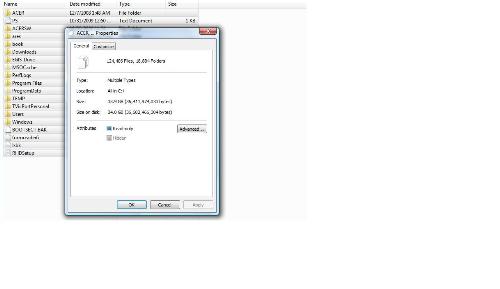Have you ever wonder where does the missing space goes?
By edxcast
@edxcast (1168)
Ecuador
October 31, 2009 2:06pm CST
OK people im trying to save up some space on my disc. I have two partitions of 50.8 gb each. In the main disk i have 8gb free. As i select all and click on properties to see how much space i have occupied it says 34 gb. 34 gb is supposely the whole space that is occupied. So if we rest 50 minus 34 it would be 16 gb. But as i stated i have just 8 gb free. So mylotters i want to ask what happened to the 8gb im missing? Have it occured to you this?
2 responses
@nitin_hec (1096)
• India
8 Nov 09
I can figure it out. 1 GB = 1024 MB. But Manufacturer take it as 1 GB = 1000 MB. So When a HDD of 80 GB Comes into computer, As computer can understand machine language it will be count as 72 GB sometime more or sometime less.
@andybuddy (11)
• Malaysia
1 Nov 09
Actually it's normal for all users that when they buy their HDD, they have less space than stated. It's not a fault in your computer. It's just that when the manufacturers produce your HDD, they rather state it at a round number. For example they would tell you 500GB space than 492. This is because there is no fix amount when they produce your HDD. There is always a plus and minus in the total. It helps to classify the size of the HDD in business.