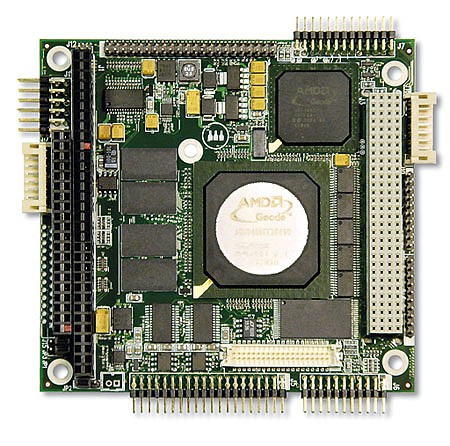pc problem cpu
By slovenc1
@slovenc1 (2089)
Slovenia
November 12, 2009 12:14pm CST
Hi myloters I have had my pc for about 4 years now and have always managed to fix it and do everything myself. But there is this problem i can't fix. My pc is very loud and speedfan(program that reads temperatures and adjusts fan speed) says that temperatures are too high. I do clean dust of it(I suggest you do that if you never did it before and you have problems 2), i even bought cpu paste and applied it to cpu(after removing old one offcourse) and still it's too loud and hot. I think my cpu is the problem... when i open task manager if i run a program like dreamweaver cpu usage is always high. Do you have any suggestions or experiance? Pls share and you can also check out my blog in my profile. Have a great day people(=
1 response
@anewlevel (173)
• United States
12 Nov 09
Is your computer always running loudly or just when you are running a program like Dreamweaver? If it is only loud when you are running certain programs, you probably need more memory installed. If you don't have enough memory to run a program efficiently, the computer has to use part your hard drive for the memory it needs, and you will notice that your pc makes more noise at those times. How much RAM do you have on your computer? If you're not sure, go to a site like www.crucial.com. They have a program that checks your computer and tells you how much memory you have, what type it is, and makes suggestions on upgrading to more memory if you need to. You might also consider installing an additional fan inside the case to keep the chip safe from heat damage.
@slovenc1 (2089)
• Slovenia
12 Nov 09
Thank you for your response. I have 1.5gb of ram(bought 2 additional 512rams),intel celeron cpu 2.93gh and radeon x300/x550/1050 series(got this info from ccleaner try it if you don't know it)And pc is loud all the time but even more when using dw or playing games...first two temperatures in speed fan are usually ok (-55,-2) but 3th and 4th are too high especially 3 goes up to 57 or more sometimes. How do i know which additional fan do i buy and where to plug it and i even blew a big room fan to my pc for a while but temperature didn't go down:P tnx for your help...appreciate it
@anewlevel (173)
• United States
13 Nov 09
It could be that one of the fans you already have is causing the noise. I had a noisy computer a few years ago. After replacing the fan, it was much quieter. You can find out what kind of fan you need by looking up the manufacturer of your computer. They will have the proper fan for you to order. The directions to install the new fan will come with it. If you feel nervous about installing it yourself, take it to a store that offers computer help or to someone else who's good with computers that can install it for you.