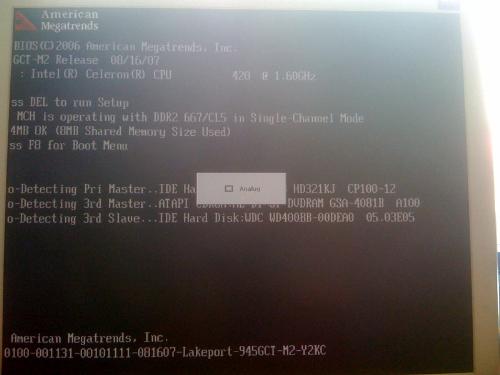pc isnt starting
By junaed
@junaed (64)
Norway
May 28, 2010 11:41am CST
The computer isnt starting.
When i start the image comes up and after that the screen goes black.
the computer still runs but it is nothing on screen
8 responses
@rosdimy (3926)
• Malaysia
30 May 10
How long have you had the computer?
Does the motoherboard comes with an integrated graphics chip or there is a separate graphicscard?
What is the amount of RAM?
The most probable reason is the graphics display, assuming the monitor works fine with a different computer. An integrated graphics chip art of the RAM. Over time the RAM becomes unstable. Your options if this is the case include
1) Replacing the graphics card, or adding a graphics card if the motherboard is integrated.
2) Replacing and/or adding RAM since certain software are graphics intensive.
Other suggestions have been made so I stop here for the time being.
@o0jopak0o (6390)
• Philippines
29 May 10
there are not enough images so i cannot give you a definite answer. But from waht i can see, some of the wires are loose or dirty try plugging it off and cleaning then putting it back again.
@Welll84 (31)
• Malaysia
28 May 10
Symptom : PC started with blank screen....
1. Run to Safe Mode...Press f8 continuously run msconfig and select diagnostig start-up (or System restore)
or
2. Load BIOS setup default
or
3. Unplugged your components ( in MoBo) and plug it back
or
4. Clear CMOS (All BIOS setting will reset)
or
5. Start your PC, if still in Black screen, press windows button ion your kyboard+U (if tehre's any utility menu appeared, go to C://windows/explorer
@schenn (67)
• United States
28 May 10
This could be the power supply, the motherboard or the video card. You'll need to take it to a repair center to get it properly diagnosed and repaired. This will require replacing a physical piece inside the computer and it cost anywhere from 50 bucks to about 200 just in parts.
@frontvisions101 (16043)
• Philippines
28 May 10
It could be a problem with your monitor. Get your monitor checked up.
@Jacobus1919 (1683)
• Philippines
28 May 10
Try searching online and see what error it says. Most computer malfunctions have error codes. Or the best thing you can do is have it check by a computer tech.