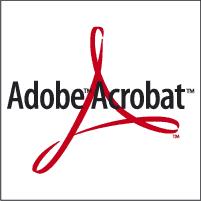what is the best way to edit a scanned document??
By abeerali
@abeerali (383)
United Arab Emirates
5 responses
@Asylum (47893)
• Manchester, England
18 Nov 06
You will require OCR (Optical Character Recognition) software if you wish to edit a scanned text document.
If you scan a document into your computer using the standard scanning utilities, then the document will be displayed and stored as an image file, so the only option would be to use layering or superimpose text via your photo editing software. This is certainly not a practical approach.
An OCR engine will scan the document into such programs as Microsoft Word or Lotus Word Pro and create editable text, so this is the only realistic method to use.
The 2 best programs would be Omnipage Pro or ABBY Finereader.
@MoonWalker (90)
• India
17 Nov 06
Abby Finereader is the best, since it is a document. Open the image in Finereader. Mark the text using text block and pictures using pictures block. Read the file then make necessary corrections and last SAVE it to a WORD File. Done. If you have any more doubts please don't hesitate to ask me.
@harendra_87 (343)
• India
17 Nov 06
For editing the scanned documents, use adobe photoshop the best photoediting software.