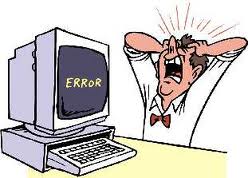I am not an computer expert then what?
@yugasini (12892)
Secunderabad, India
September 22, 2010 10:39pm CST
hi mylot friends,
this question is arising daily in my mind,how to became a expert in computer field,minimum/at least means i can solve my computer problems arising from time to time in my system,without asking any body,but i am not an expert in computers so i have to ask some body to solve my computer problem,now also i am facing some problem with my system,my system is i am feeling somewhat slow,due to that the net also slow in my system and some times while typing some thing the curser will stop and work after few seconds,can any body in mylot guide me about these type of complaints in my system,happy mylotting
2 people like this
13 responses
@vthanhtung79 (19)
• Vietnam
23 Sep 10
Have so much problem when a PC slowdown. Maybe your system is infected virus or hard disk bad or cooling fans not working. First, you should check your Hard Disk and the Cooling Fans. You can check your Hask Disk by a Hiren Boot CD. If haven't got any problem of Hard Disk and Cooling Fans then you reinstall system and install the "AVAST FREE ANTIVIRUS". It's really important
@yugasini (12892)
• Secunderabad, India
23 Sep 10
hi vthanhtung,
thanks for the respnse,i do not know about cooling fans are not working,how to know that and i have already avast antivirus software in my system i am using and scanning my computer regualarly once in week,still my sytem is somewhat slow in seconds times,some times it is hanging,so i have to fix the problem,ihave to learn about comuters,have a nice day
1 person likes this

@leo2050 (347)
• India
23 Sep 10
hey yugasini may be your system is infected by a trojan or something else. I recommend you to make a boot scan with a good anti virus. If problem still persists, then try removing some unused installed programs and try removing startup program which you do not use while startup.
@yugasini (12892)
• Secunderabad, India
23 Sep 10
hi leo,
thanks for the response, what is boot scan i am having avast antivirus in my system i have downloaded it from the net itself,since two months i am scanning my computer with avast anti virus,once in a week ,but still my system is somewhat slow and the windows are taking time to open and it take time to close the windows also,but all are in seconds,have a nice day
1 person likes this
@kiran8 (15348)
• Mangalore, India
23 Sep 10
I am not an expert, but from what my son keeps telling me is to clear our the bin all the time and not to have too many things on your desktop which slows down the computer...hope your problem gets resolved sridhar, but I feel that it is better to get a comp expert and get it serviced...all the best and happy mylotting

1 person likes this
@kai9999 (1700)
• India
24 Sep 10
its looks like you have insufficient ram. usually when ram is not sufficient system turns off the program which are not in use temporarily. try to check in you task bar what programs are running in background, usually when i see in my task bar i can find at least 3 program which are running back ground and consumes around 300 mb of ram.
@yugasini (12892)
• Secunderabad, India
24 Sep 10
hi kai,
thanks for the response, i am not familiar with ram and any thing about computers,what i have to check ,and how to check the ram and other things,if you have time and enough interest to teach me some thing about computers ,you can teach me one by one about computers and the net regularly,have a nice day
1 person likes this

@Combiflame (182)
• India
23 Sep 10
I would like to tell you that I was also like you was a computer noob like you. But now I think I know more than enough to solve my own computer problems. Still, if I ever encounter a problem for which I don't have solution I always search for it. What I'am trying to say is that computer is something which has 2 options whether learn it from paid institutes or learn from your own experience. I like to learn from my own experience as it includes fun and for me it's more than that. The problem you are experiencing might be related with viruses. Try scanning your comp. or call your computer technician. They usually do format to your windows, deleting virus w+ith it if it is undeletable by your anti-virus. By the way, you can do formatting on your own too. It's easy.
@yugasini (12892)
• Secunderabad, India
24 Sep 10
hi combiflame,
you know the combiflame is a tablet for pain,it is a pain killer, till now as my own i could not solved a single computer problem,every time i am taking help of computer technician,now a days they are busy their timings and my timings are not coinciding,so i have to learn my own way to fix the computer problem,can you help me in this regard,have a nice day
@Combiflame (182)
• India
28 Sep 10
First things first, I'am not a professional computer technician so, I can not give you the exact solution for your problem. If you look carefully, I have recommended what others have already told you that is to check your computer for viruses. Second, I know that Combiflame is a name of a painkiller tablet, in India.
@aeisle (377)
• Philippines
23 Sep 10
Computers getting slow are often signs of being infected by something like virus, trojan, malware, or spyware. In short, there might be some unwanted processes that are running to your computer. Processes that you are unaware of and are using your computer's resources which causes your computer being slow. The best solution to resolve this was to scan your computer with some anti-virus/anti-spyware. There are lots of free applications out there like AVG, Avast, and Avira. But I recommend using Microsoft Security Essentials. Its a light and compact application to protect your computer from all these viruses, trojans, etc. It's free but you need to have a Genuine copy of Windows. You can use this to scan your computer and just apply the default actions to clean your computer automatically.
Another thing that could slow your computer could be way your system access your files. If its not caused by a virus, you might also want to Defragment your hard disks your Windows Disk Defragmenter. It will somehow improve the performance of your system.
1 person likes this
@yugasini (12892)
• Secunderabad, India
23 Sep 10
hi aeisle,
thanks for the response, i am already using and scanning my computer once in week with avast anti virus still my computer is hanging and somewhat slow in running, what is trojan ,actually i does not know more about the computers,because i does not have any computer knolwedge,simply i am using computer for some needs just like posting and participating online for money,i try with your information to fix my system,have a nice day
1 person likes this
@subhpra (7)
• India
23 Sep 10
hi yugasini,
there is no need to be computer expert for the using a good anti virus programme. You can try Avast.. it is very effective and its free..
you remove all temp file from ur computer. Registry cleaning is also an option. Or defragment your c drive. See if it works!
1 person likes this
@yugasini (12892)
• Secunderabad, India
23 Sep 10
hi subhpra,
thanks for the response,i have already installed free antivirus software avast to my system two months back itself and i am regularly means scanning my system with avast once in week,but still my computer is slow running, i could not remove my temp files, all files are not going to be delated some obstable is comming,so they are not going from temp files list,then what ? have a nice day
1 person likes this
@Buchi_bulla (8298)
• India
23 Sep 10
In temp file (temporary), remove unnecessary files. Avast is a very good anti virus software and it is free. You can instal it. Any virus or trojan will be identified by avast. Do not keep too many things for start up.
@gjabaigar (2200)
• Philippines
23 Sep 10
If there are problems arises that don't know the solutions or just ended on a blank wall, it is time to research, search or ask to others who has the abilities or the knowledge to know the solutions or answers. Either by googling or mylot or by becoming a registered member from a Forum board or subscribe to blogsite or websites that discussed primarily on technology updates tips and guides. For offlines look for instructional books like for titles called "Dummies for......."
Actually you can know by yourself without asking by self learning and experience. You have to remember what is good or bad, right or wrong to do. Know your computer or the motherboard by reading the factory manuals. Read the manual for your other devices like video cards, printers, mouse and so on. Read about information of the other components and devices such as you Hard Disk Drives. Other informations are all available in the internet.
Use genuine softwares such as MS Windows OS or other softwares and applications so you can have genuine updates and supports, and do some complaint and knowledges directly to the manufacturers.
@yugasini (12892)
• Secunderabad, India
23 Sep 10
hi gjabaigar,
thanks for the response,i am not having that much stuff with me to understand all things about the computer,i does not know technical words, for your information i have not participated in mylot for 8 months due to that i does not know how to work with mylot,so think about my knowledge so once again reading books and with the net means takes so long time,it is better to have simple tips friends like you,have a nice day
@LetranKnight25 (33117)
• Philippines
23 Sep 10
 Hello Yugasini,
How are you? i used to have a lot of problems with my Personal desktop computer when i still have windows as a Operating System. not only that it's slow, it keeps giving me a lot of viruses and error programs. not to mention spywares. in time, my Personal COmputer crashed for the second time this year.
Since I don't know exactly how to reformat the system. my brother did it for me, and it actually change when he switched it to Ubuntu. although i may have lost a lot of programs to use to, but am happy am not getting much of a virus anymore.
Hello Yugasini,
How are you? i used to have a lot of problems with my Personal desktop computer when i still have windows as a Operating System. not only that it's slow, it keeps giving me a lot of viruses and error programs. not to mention spywares. in time, my Personal COmputer crashed for the second time this year.
Since I don't know exactly how to reformat the system. my brother did it for me, and it actually change when he switched it to Ubuntu. although i may have lost a lot of programs to use to, but am happy am not getting much of a virus anymore. If you have time, you can learn it in an institution.
If you have time, you can learn it in an institution.@yugasini (12892)
• Secunderabad, India
23 Sep 10
hi letranknight,
thanks for the response, so now we are the students of the same school, i think i have received more responses means enough responses to fix the computer in right way, you can also use these ideas for your computer fix-up,first i have to respond all the responses and then i will fix my computer on sunday to format it,have a nice day
@anurag3786 (6265)
• India
29 Sep 10
I think you also be a computer expert. But you need this for being practical with your computer. Yes before some times I was also no a computer expert. But I always doing practical related to my systems like its component and also related to OS. And also my friends help me when I face nay critical problem related to OS. So now I am good in computer. And also I fix problem related to my computers.
@gunjandubey (512)
• India
23 Sep 10
Hello yugasini,
your computer can become slow due to many problems. It can be that your system is infected from virus, probably because of external drives that you access without any scan programs. If your internet is running slow than ever, it can only be because of spyware application which you can remove with the help of antispyware programs.
Now if you want to become an expert in solving day to day problems ofn your personal computer then visit sites like download(dot)com and try to be active in computer forums so that you can update your knowledge with latest utility software applications. In addition to that know each and every specification of your system so that you can avoid wasting time when facing any hardware problem.
Happy mylotting...!!
@yugasini (12892)
• Secunderabad, India
23 Sep 10
hi gunjandubey,
thanks for the response, i do not know what is specification in system,i did not learn any computer course,but i have an idea of how to work on computer,means creating email ids,sending letters and participating in social network sites,so some body like you have to help me to know all about computers,daily i have to update my knowledge with friends like you, any how will visit sites like download dot com like,that have a nice day
@damned_dle (3942)
• Philippines
23 Sep 10
How long did it started acted that way? WHat was the last thing you did before it slowed down? It might be a virus or malware or anything. OR it could also be cash gopher.
@yugasini (12892)
• Secunderabad, India
23 Sep 10
hi damned_dle,
thanks for the reponse,first of all let me know what is antivirus, malware,i have tried to remove cash gopher site from my system but it was not removed still it is working,i think if cash gopher site will effect our computer like that no body will use cash goher site,so will try to fix my computer as fast soon,have a nice day
@yugasini (12892)
• Secunderabad, India
23 Sep 10
hi kiddrow,
thanks for the reponse, once i have downloaded the defragmenter in my system and i does not know how to do work with it or how to use the defragmenter software in my system then also my system was get repaired by one of my netcafe friend,so let me know how to downlod and use defragmenter utility to my system,have a nice day