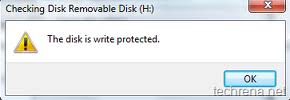My Problem! USB is Write Protected! Need Help!
By Jellrey
@axlrate7 (1398)
Philippines
June 21, 2011 1:22am CST
Do anyone know how to remove this in my USB flash disk? I want to format my flash disk but it always notify me about this write protected error notification. I can't manually delete the files inside, so do the virus as well using my antivirus(micrsoft security essential). Actually, I did solved this problem last 2009, but I can't remember again what tools or utility I used.
I searched from google about the subject but the tools from apacer and hp didn't help me. In apacer, it said it cannot locate the disk... in HP, the disk is write protected!
I don't know if this apacer's Repair_v2.9.1.1 only works in XP, because it always notify me about USB flash disk not found! although the flash disk is plug in my usb port's laptop.
So please help me guys, for those who solved this problem please share your ideas here...
Thank you!!! =)
4 responses
@alphenor (686)
• Philippines
21 Jun 11
As I remember of my brother's case (which is exactly the same as yours), he used Avira Antivirus and Iobit 360 Security to fix his flashdrive. He was successful in gaining file access, but the virus decreased the storage from 4 GB to about 2 GB.
Sad to say that later on, the flashdrive finally gave up - just on time for my brother to be able to buy a new one.
1 person likes this

@surfer222 (1714)
• Indonesia
15 Jul 11
this discussion is 4 weeks old when i read it, so did you still have that write protected problem? if you still have maybe you should check that flashdisk physically, see weather there's a switch on your flash disk... if there is then switch it to other direction... my flashdisk have this locking switch that make the flashdisk write protected...
1 person likes this
@axlrate7 (1398)
• Philippines
21 Jul 11
Thank you for your concern about the problem, It's still write protected until now and I tried to look the switch but there's no locking switch everywhere. Maybe there some kind of error in this disk that's why it can't format and always saying its write protected. Anyway, I'll keep looking for the answer and again thank you for your time in responding. God bless you! =)
@yoretiller0522 (142)
•
21 Jun 11
If you don't have any important files on that drive, you can use HP's USB format utility to have it wiped out and reused.