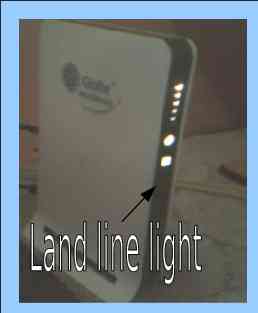Wi-max problem again :P (Globe)
@LetranKnight25 (33117)
Philippines
July 20, 2011 3:37am CST
Hello Lotters,
They should have just freaking replace the damn Modem when the first batch technicians cited the damn problem .
During the first installation of the modem, first batch technicians believed that the problem was in the modem because it couldnt' connect to my internet or couldn't get a signal. their problem was the modem, so they said they're going to have it replaced.
The second batch of technicians who arrived today, seemed more optimistic. the old tech was more knowledgeable that he tested the modem in their stock room and worked. I was even happier now because our NET GEAR connection is working.
Manager bought a 40 meters
.
During the first installation of the modem, first batch technicians believed that the problem was in the modem because it couldnt' connect to my internet or couldn't get a signal. their problem was the modem, so they said they're going to have it replaced.
The second batch of technicians who arrived today, seemed more optimistic. the old tech was more knowledgeable that he tested the modem in their stock room and worked. I was even happier now because our NET GEAR connection is working.
Manager bought a 40 meters  Phone Line Cable so that it would go through their shop but some thing went wrong after the first call. she told me about it and told me. I check and check all calls in or out are both just "beeping" (or busy line). I called the Technical department and they said that it's some that technicians are gonna come over and check it out(WHAT?!)
This is the third time, and I hope they'd better change the damn MODEM..
well, I look on the bright side as I am benefiting on their internet while I put my Pro-Link modem for a break
Phone Line Cable so that it would go through their shop but some thing went wrong after the first call. she told me about it and told me. I check and check all calls in or out are both just "beeping" (or busy line). I called the Technical department and they said that it's some that technicians are gonna come over and check it out(WHAT?!)
This is the third time, and I hope they'd better change the damn MODEM..
well, I look on the bright side as I am benefiting on their internet while I put my Pro-Link modem for a break  while using theirs for internet (w/ our modem).
But for their sake I'll purchase a 30 meter Ethernet cable since this is their connection anyways.
Comment you Later.
while using theirs for internet (w/ our modem).
But for their sake I'll purchase a 30 meter Ethernet cable since this is their connection anyways.
Comment you Later.
 .
During the first installation of the modem, first batch technicians believed that the problem was in the modem because it couldnt' connect to my internet or couldn't get a signal. their problem was the modem, so they said they're going to have it replaced.
The second batch of technicians who arrived today, seemed more optimistic. the old tech was more knowledgeable that he tested the modem in their stock room and worked. I was even happier now because our NET GEAR connection is working.
Manager bought a 40 meters
.
During the first installation of the modem, first batch technicians believed that the problem was in the modem because it couldnt' connect to my internet or couldn't get a signal. their problem was the modem, so they said they're going to have it replaced.
The second batch of technicians who arrived today, seemed more optimistic. the old tech was more knowledgeable that he tested the modem in their stock room and worked. I was even happier now because our NET GEAR connection is working.
Manager bought a 40 meters  Phone Line Cable so that it would go through their shop but some thing went wrong after the first call. she told me about it and told me. I check and check all calls in or out are both just "beeping" (or busy line). I called the Technical department and they said that it's some that technicians are gonna come over and check it out(WHAT?!)
This is the third time, and I hope they'd better change the damn MODEM..
well, I look on the bright side as I am benefiting on their internet while I put my Pro-Link modem for a break
Phone Line Cable so that it would go through their shop but some thing went wrong after the first call. she told me about it and told me. I check and check all calls in or out are both just "beeping" (or busy line). I called the Technical department and they said that it's some that technicians are gonna come over and check it out(WHAT?!)
This is the third time, and I hope they'd better change the damn MODEM..
well, I look on the bright side as I am benefiting on their internet while I put my Pro-Link modem for a break  while using theirs for internet (w/ our modem).
But for their sake I'll purchase a 30 meter Ethernet cable since this is their connection anyways.
Comment you Later.
while using theirs for internet (w/ our modem).
But for their sake I'll purchase a 30 meter Ethernet cable since this is their connection anyways.
Comment you Later.2 people like this
5 responses
@jaiho2009 (39140)
• Philippines
20 Jul 11
dear LK,
Last month i also called for my service provider which is SMART (hehehe) and not GLOBE,due to my slow connection.(only for that day )ahahaha - you know me dear brother :p
So,the following day here comes the tech and checked the connection and find out that my connection is broken..okay fine,they have it replaced free (thank you SMART)
I hope your connection will soon be fine...did you got it 100mbps?



@LetranKnight25 (33117)
• Philippines
20 Jul 11
Hello  Sister Jaiho,
They have done this in my prolink. but the difference is that prolink was something that was given to my brother then given it to me. they didn't know that the prolink that they replaced belonged to some one else
Sister Jaiho,
They have done this in my prolink. but the difference is that prolink was something that was given to my brother then given it to me. they didn't know that the prolink that they replaced belonged to some one else because I only had the mouse modem, one of the pioneer old modem. don't worry am not envy anymore as I am using some one else's internet connection (nyahahaha(
because I only had the mouse modem, one of the pioneer old modem. don't worry am not envy anymore as I am using some one else's internet connection (nyahahaha( )
Have a Nice day
)
Have a Nice day
 Sister Jaiho,
They have done this in my prolink. but the difference is that prolink was something that was given to my brother then given it to me. they didn't know that the prolink that they replaced belonged to some one else
Sister Jaiho,
They have done this in my prolink. but the difference is that prolink was something that was given to my brother then given it to me. they didn't know that the prolink that they replaced belonged to some one else because I only had the mouse modem, one of the pioneer old modem. don't worry am not envy anymore as I am using some one else's internet connection (nyahahaha(
because I only had the mouse modem, one of the pioneer old modem. don't worry am not envy anymore as I am using some one else's internet connection (nyahahaha( )
Have a Nice day
)
Have a Nice day1 person likes this
@TheAdvocate (2392)
• Philippines
21 Jul 11
Hi LK,
We've been having problems with Globe ever since Ondoy. I don't think I have enough fingers and toes to count them. That is why we maintain Destiny in case Globe becomes a headache, which is about every few weeks or so. Just the other day, my brother had a shouting match with a poor call center agent who we all know had really nothing to do with the problem but merely the messenger of bad news. We had no connection for 4 days because they were upgrading. My brother urged me to call almost everyday to check on the progress. Despite the frequent follow-ups, they failed to tell me that we had to reset the password. My brother went ballistic and all the call center agent could say was that we would get a rebate. And do you know how much the rebate is? P20/day. If only there was a better alternative here, we'd probably move in a heartbeat.
@LetranKnight25 (33117)
• Philippines
21 Jul 11
Hello  TheAdvocate,
Well, I have heard that there are bad signals and services to both big time service providers like GLobe and Smart.But I think we also experience signal problems with globe when ever there is rain.I canunderstand you're brothers anger in this. you could try destiny if you wanted to. besides, Globe has bad services and signals in some areas, like yours
TheAdvocate,
Well, I have heard that there are bad signals and services to both big time service providers like GLobe and Smart.But I think we also experience signal problems with globe when ever there is rain.I canunderstand you're brothers anger in this. you could try destiny if you wanted to. besides, Globe has bad services and signals in some areas, like yours

 TheAdvocate,
Well, I have heard that there are bad signals and services to both big time service providers like GLobe and Smart.But I think we also experience signal problems with globe when ever there is rain.I canunderstand you're brothers anger in this. you could try destiny if you wanted to. besides, Globe has bad services and signals in some areas, like yours
TheAdvocate,
Well, I have heard that there are bad signals and services to both big time service providers like GLobe and Smart.But I think we also experience signal problems with globe when ever there is rain.I canunderstand you're brothers anger in this. you could try destiny if you wanted to. besides, Globe has bad services and signals in some areas, like yours

@laydee (12798)
• Philippines
20 Jul 11
I'm wondering why they didn't try calling or checked everything before they left for the second time. Seems to me they're not really experienced so much or exposed so much with installation that's why they keep on coming back.
When I had my PLDT DSL installed, it was just a few minutes and we checked everything and after that there were no more problems. Similarly, if indeed there were problems, we only needed to call and talk to the tech about it and they fixed it somewhere else instead of coming over - I have this system of checking everything so that they wouldn't think that the problem is in my end (which most of the time it's their problem not mine anyways). So, prior to calling them up, I try all the steps so that I would be sure that the problem is not on my end.
My system actually ensures that we would have lesser down time as much as possible and I get the bandwidth I pay for.
I hope on the third run they'd get their system right so that they won't bother you and the manager anymore and everyone would be happy.
Have a great MyLot experience today!
@LetranKnight25 (33117)
• Philippines
20 Jul 11
Hello Laydee,
Actually, they did . but the problem is that what ever malfunctioned of it happened later hours after they left. unfortunately, they should just replace this damn thing because it's really not being helpful to the ones using it in the shop. but I will buy an ethernet cable so that they could use it for their benefit.
. but the problem is that what ever malfunctioned of it happened later hours after they left. unfortunately, they should just replace this damn thing because it's really not being helpful to the ones using it in the shop. but I will buy an ethernet cable so that they could use it for their benefit.
 . but the problem is that what ever malfunctioned of it happened later hours after they left. unfortunately, they should just replace this damn thing because it's really not being helpful to the ones using it in the shop. but I will buy an ethernet cable so that they could use it for their benefit.
. but the problem is that what ever malfunctioned of it happened later hours after they left. unfortunately, they should just replace this damn thing because it's really not being helpful to the ones using it in the shop. but I will buy an ethernet cable so that they could use it for their benefit.
@hardworkinggurl (37063)
• United States
20 Jul 11
Hi Letran,  What a hassle to deal with Modem and internet issues. I see that you found some type of modification and using someone elses. That will do for now but maybe they should replace the equipment for you and have it all resolved.
What a hassle to deal with Modem and internet issues. I see that you found some type of modification and using someone elses. That will do for now but maybe they should replace the equipment for you and have it all resolved.
 What a hassle to deal with Modem and internet issues. I see that you found some type of modification and using someone elses. That will do for now but maybe they should replace the equipment for you and have it all resolved.
What a hassle to deal with Modem and internet issues. I see that you found some type of modification and using someone elses. That will do for now but maybe they should replace the equipment for you and have it all resolved. @LetranKnight25 (33117)
• Philippines
21 Jul 11
Hello hardworkinggurl,
This is something that am not truly expert at. but one lesson i learned is that not all modems are compatible with routers and not all routers and modems are compatible with the Operating system that is being used.for example currently, my net gear router is working with Wi-max and it's Operating System Linux on my desktop. but when i find out that the renters PC is windows 7 i doubt it would work on them



@kennzsniper (170)
• Philippines
21 Jul 11
May I ask what is the make and model of your modem. There are certain modems that have issues. There may be a way of resolving it without involving slow and clueless onsite personnel.
@LetranKnight25 (33117)
• Philippines
21 Jul 11
 Hello Kenn,
Hello Kenn,
 I don't know if you're going to reply on this one, but the kind of modem that I am using is already located on my uploaded picture. there's no way that I could have known because am not that knowledgeable in terms of compatibility between routers and modems. as far as I know, my modem is not compatible with my router.
I don't know if you're going to reply on this one, but the kind of modem that I am using is already located on my uploaded picture. there's no way that I could have known because am not that knowledgeable in terms of compatibility between routers and modems. as far as I know, my modem is not compatible with my router.