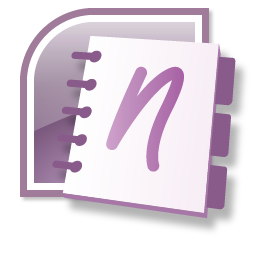So many accounts .....So many passwords....uffffffffffffff...........
By sumitn
@sumitn (94)
India
October 13, 2011 12:43pm CST
hello friends in today's time just every other thing is computerized so we need to have new and new accounts every other day(personally i am having approx. 25-30 accounts with different passwords....) and we need to remember many passwords.yes you can make a same a password for all but it is always advised to not do this way because if someone get your password he or she can log in your various accounts.......even after this experts says that you should change your passwords frequently at least of ATM cards and of your main email account(..with which most of rest are connected..)...now what i think and suggest is we should make a very strong (means a tough password to guess generally a combination of numbers and letters....)....one root password and add a name or symbol in each new account to have a new password....this way we can easily remember all those.....BUT ONE IMPORTANT THING ALWAYS CHANGE YOUR ATM's PASSWORD FREQUENTLY..........well what is your way to remember and manage so many accounts and passwords.......do share here............
5 people like this
20 responses
@hardworkinggurl (37063)
• United States
13 Oct 11
I have well over 100 passwords and I use roboform for over a year. I do not upload them to the site, although it is safe to do so. I keep a back up of it in my external drive. I use to be a GPT user on many sites, I also have bank ones and bill paying sites I also have pwords for.
I used the free trial initially which allowed me to do about 32 of them, then when I noticed I exceeded the free then I paid the I believe it was $14.99 for the unlimited access.

@fantabulus (4000)
• India
14 Oct 11
Hii sumit
I have only one account that is mylot so no tension about password and password is strong my child knows I not know about my password.

@fantabulus (4000)
• India
15 Oct 11
Sumit I am following my unique way in mylot full week discussion only on one interest but since last 4 week I was absent. I have only one husband, one account, one house, but baby are two so I have mostly everything is one hahah... because I am unique made by God.
because I am unique made by God.
 because I am unique made by God.
because I am unique made by God.
@lovedude (4447)
• India
14 Oct 11
well it's great that you are managing so many accounts.. :) by the way for your safety purpose and for easiness you can install password manager software which will help you to save your all passwords at one place.. you only need to remember it's master password.. :)
try that out.. and yes also keep backup somewhere if you need to format your system you can recover those passwords as once you habitual with it you won't remember all passwords.. :)
Good Luck..


@alicia812 (646)
• Australia
13 Oct 11
I know it's not a very good idea to jot down on
a notebook all your passwords. But since I am not
familiar with technology on software I just jot
down mine in a personal notebook/diary so as not to
forget them. The disadvantage of this is that it
can be stolen, so it is not safe. Luckily, I have
memorized most of my passwords so I don't jot down
all of them; just those that are hard to remember and
are confusing.

@sumitn (94)
• India
14 Oct 11
thanx for the response i would like to advice you that do not save in such a way you should not save the exact passwords....in today's time u can't find anyone faithful and reliable so what may you do without technology?????...............well you should make parts of every password then save one part in one notebook and the other part in other notebook now hide them at two different places.....now you will be safe even if one of notebook is stolen...and make the parts in such a way that if u get only one part then u should be able to guess the other one....

@samafayla33 (1856)
• United States
13 Oct 11
I feel that when my account and security is compromised i make another on, not because i have money online, because i am honest and there's sleez in the world that we can do less with. :(

@samafayla33 (1856)
• United States
15 Oct 11
Hey also, if you feel that you can't remember the passy then just continue to make a new account, Honesty comes from Just being urself
@samafayla33 (1856)
• United States
13 Oct 11
My thoughts too, i hate it when i can't recognize my password too, and when i can't remember it, perhaps honesty makes people feel more at ease rather than to forget alien words


@sumitn (94)
• India
14 Oct 11
yups you are absolutely right anil but think upon a situation that you are having 25-30 accounts and some of them u do not have to use very frequently then u may face problems......well i don't know how many accounts you have at present but one thing i am sure about is AS TIME GOES UP U WILL HAVE MORE AND MORE ACCOUNTS AND SO MORE PASSWORDS.......

@mi6jamesbond007 (195)
• India
13 Oct 11
I use note taking app from microsoft and save all my passwords in it and Password protect it with a master password which is the only one i have to remember. This way, my passwords are safe offline and i don't have to remember everything . OneNote is very cool in that way, i just miss it on the mac.
@cerebellum (3863)
• United States
14 Oct 11
I have a bunch of different passwords for different accounts. My pin number is always the same so I can remember it without writting it down. It is just random so I don't think anyone could figure it out. I keep my passwords written in an index box beside my computer. I have heard that is not a good idea in case someone breaks in and steals the box. I don't really think I need to worry about that because even if it does get stolen, there isn't really anything important and I could never remember them all if I didn't have them written down.
@umabharti (3972)
• India
13 Oct 11
i have my own way of accounts handling and passwords management.I do change regularly and make a new set of passwords,this is a goo dhabit and also to remember all of them in the brian no anywhere written .

@umabharti (3972)
• India
14 Oct 11
That is nice ,i would like to know such systematic way.Hope u find that as early as possible for ur password and account management.

@hardworkinggurl (37063)
• United States
13 Oct 11
I use roboform and have been doing so for about 1 1/2 years. Prior to this I have always had a data phone where I do decode them into my phone in my contacts section. I don't straight out list them in there and it would be impossible for anyone to figure them out as they are such ways that I am the only one who can.
Although Robofrom is a trusted site I do not export them to the site and only have them on my own PC that no one has access to and the p-words are encrypted, with access only via a p-word as well.
I have never had to change my ATM password in the many years that I have owned it, as I try my hardest to keep it safe and not share with others. Also it is the same pword I have had with it for so long and not associated with any other account that I don't need to save it in writing anywhere.
If I were to suspect that it is a possibility then I guess I would change it but to date have not had any malice against me. I have been an online user for many years with, banks, IRA accounts, credit cards etc.. and find that safe guarding them from anyone to date had allowed me from being hacked.
@sumitn (94)
• India
13 Oct 11
nice information again so thanx again...well i too used the cell phone saving method and and it is very efficient if you save your passwords in your own cell and in a short way i.e. to save in such a way that you dont save the exact password in fact
save a word or symbol or number(related to password) so that you can easily decode and get your passwords..
@katie0 (5203)
• Japan
14 Oct 11
Theres one place you can save them all (just an idea) that it's evernote, you save information there of course not the evernote's password but you can then access everywhere, or in an e-mail.
We need so many services online that now it comes the time we must write down the passwords or we loose them, there are the hardest ones, the easier and those we don't access for so long that we changed to new pass but they remain the same, so it's good to take note.
@surekharathi (14146)
• India
14 Oct 11
HAHah.... I have only 5 to 7 accounts and 4 to 5 passwords but now my password is very danger because since my facebook account was hacked I am using danger password mixing all number, charaters, symbols etc and suggest to everyone use this type of password now hacker is increasing day by day.
Welcome my new comer smily face friend.
@TenzhoLee (193)
• Malaysia
14 Oct 11
I use a book, I called the book "Universal Book"
It is to record every thing on the internet. Like my password. MY idea, etc.
And I keep that book hidden from anyone, including my family!
@conquer2012 (324)
• China
13 Oct 11
It is really a tough thing to remember so many accounts and passwords. and sometimes it really annoyed me so much. in order to make it possible to memorize them, I usually add some words which referred to different languages to my accounts. Except that I can hardly find any other ways to save my passwords.
@sumitn (94)
• India
14 Oct 11
thank you so much for response.....well i admit to the point that it is tough to do so but we should have some strong way to remember the same because if we watch current situation thoroughly then we would get the point that after some time (say 5-7 years ) we may have DOUBLE or more accounts of the present one....so i am trying to design a new algorithm for this one...
@anne25penn (3305)
• Philippines
14 Oct 11
I always keep the same password with a little variation like which letter would be a capital letter or which would be replaced by a number. In this way, I don't have to go through the trouble of trying to remember which password it is. I also have poor memory so when I am prompted to change passwords for my work computer, chances are I will get locked out in a day or two because I would forget that I have already changed my password.
@sid556 (30953)
• United States
14 Oct 11
Hi there Sumitn,
Welcome to Mylot!! I have a handy dandy little note book. I actually got it in the dollar store and it is 4 dividers. One section is for phone #'s of family and friends, the other is for business's that I might need to call and the account #s on various bills such as the electric etc. The 3rd is for my daughter's friends info in case I need to reach her through them. And finally the 4th. That is where I keep a record of all my sites and passwords, user name etc. This notebook has saved me so many times.
@akp100 (13640)
• India
14 Oct 11
Hi
Surely it is important to change ATM password frequently. That is really good advice. About remembering different passwords.. I guess I can remind them all. For some sites I am having same .. I used to use different passwords with little different pattern. So I can remember them all.. But surely for security sites and ATM I am having different passwords which I never used for this online sites.
About remembering different passwords.. I guess I can remind them all. For some sites I am having same .. I used to use different passwords with little different pattern. So I can remember them all.. But surely for security sites and ATM I am having different passwords which I never used for this online sites. 
 About remembering different passwords.. I guess I can remind them all. For some sites I am having same .. I used to use different passwords with little different pattern. So I can remember them all.. But surely for security sites and ATM I am having different passwords which I never used for this online sites.
About remembering different passwords.. I guess I can remind them all. For some sites I am having same .. I used to use different passwords with little different pattern. So I can remember them all.. But surely for security sites and ATM I am having different passwords which I never used for this online sites. 
@markzucker (10)
•
14 Oct 11
I usually have a different set of passwords for my accounts and to remember they well-related in my life. Because no matter how good your memory is, there is a tendency that you will forget them.
@ores12 (53)
•
14 Oct 11
I manage mine by means of surrounding and experience. Sometimes my password is a tool near the computer so that it will give me hint of whats my password but some of my accounts I already forgotten the password, Neither I sign up again or change my password (lucky i did not forget any username)
@prettyruby (350)
• United States
14 Oct 11
I think the easiest way is to keep a spreadsheet with all your usernames and passwords. However, make sure that it's stored on a flash drive that is in a secure place (not one you bring around everywhere) and that whenever you access it, your computer is not connected to the internet. This way you can prevent hackers from getting to your personal data, but you can also record and access your passwords easily. It's also possible to lock the flash drive and have a password for that too, but then there's another password to remember!