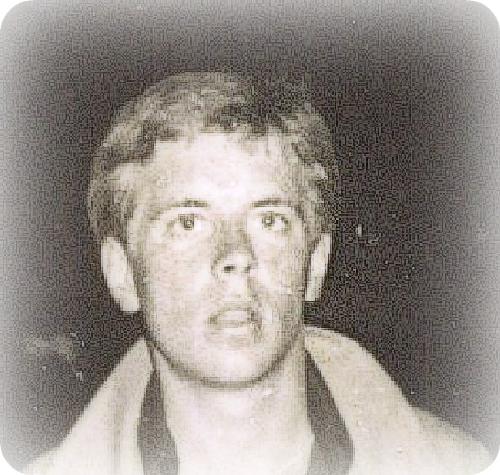Confused...Calling all Writers/Word Processors!
By Carl Halling
@CarlHalling (3617)
United Kingdom
March 7, 2012 3:08am CST
I know nothing about word processing, other than I have WordPad, and use rtf (Rich Text Format) for writing my essays or whatever. I am trying to discover a way of aestheticising what I write by making all the lines the same length, just like they are in the books and magazines we read, all professional like; and yet with everything I've written so far, all the lines are a different length, staggered if you will, which is so unsightly. I'm just wondering if there are any writers out there; or kindred experts in the art of word processing who might be able to tell me how you set about ensuring each line ends at the same place, so the columns are all nicely lined up? Everything I've read about it so far is confusing...if indeed I have gone to the right sources. Anyone?
1 person likes this
5 responses
@sarahruthbeth22 (43143)
• United States
7 Mar 12
Hi Love. My first thought was to type in your answer into ask.com. I leafed through and I wasn't sure Exactly what you need. I hope you get your answer. Take Care.
@CarlHalling (3617)
• United Kingdom
9 Mar 12
Thanks Sarah, yes I got the answer I needed here, I'm so grateful. Bye for now.
1 person likes this
@surfer222 (1714)
• Indonesia
7 Mar 12
For making lines in paragraph have the same length you can use paragraph formating. i don't know if paragraph formating exist in Wordpad or not but in other word processor you can set paragraph formating to left, right, center or justify... now to make all the lines the same length you should choose justify.
sometimes word processors give you a shortcut button at the toolbar to choose this paragraph formating. Just look a button with a few lines as an image.
______
____
_____
(align left)
_____
_______
_____
(align right)
______
______
______
(justify) this is what you need to make the lines nicely lined up
@surfer222 (1714)
• Indonesia
7 Mar 12
well... the align right example doesn't come up right in the post....

@CarlHalling (3617)
• United Kingdom
9 Mar 12
Thanks surfer222, I wasn't aware of the "Justify" function until I read about it here. I don't think WordPad has it, but acting on advice, I downloaded LibreOffice, and it has the "Justify" function, and it has worked for me, which is great.
@owlwings (43903)
• Cambridge, England
7 Mar 12
The formatting function you are looking for is called Right/Left or Full Justification or simply 'Justified'. Wordpad does not include this (it only has Right, Left and Centre Justification), although the RTF format does support Full Justification (using the markup "/qj")
Microsoft Word, Microsoft Works, LibreOffice and other full word processing applications do include full justification (and will save in .RTF if that is the format required by your college).
You may already have Microsoft Word or Microsoft Works on your PC. They are sometimes bundled with Windows. If you don't, however, or you want a good Office package (including Spreadsheet, Presentation and Database applications), LibreOffice is completely free, has most of the functionality of Microsoft Office and can read and save in a compatible format (as well as being able to read and save RTF format).
LibreOffice (which used to be known as OpenOffice) can be obtained from: http://www.libreoffice.org/download/
@CarlHalling (3617)
• United Kingdom
9 Mar 12
Thanks owlwings, I don't have Microsoft Word, but I downloaded LibreOffice, which as you say has the "Justify" choice, which is working for me now, which is great. I'm very grateful for having it pointed out to me.
@chulce (1537)
• United States
7 Mar 12
If you want to be able to do a more professional looking job and would like a wider range of capabilities with software, then download Open Office. It is free and you can save in a number of formats. http://www.openoffice.org
The software is put out by Sun Microsystems. But, I think it was actually bought out by Oracle recently.
The software is great. This is a great way to help you when you are trying to do a really nice job and need more ways of doing so when it comes to your work.
I'm a writer and have used Open Office for several years now and love it. It is a lot more user friendly than the Microsoft products.
@CarlHalling (3617)
• United Kingdom
9 Mar 12
Thanks chulce, you are right, I downloaded LibreOffice for free; and it works well for me, which is just great. I'm very grateful for having it pointed out to me.
@allknowing (143715)
• India
8 Mar 12
Very simple. Write your article as usual. After completing the article highlight it or select it and then choose 'justify'!
@CarlHalling (3617)
• United Kingdom
9 Mar 12
Hi allknowing and thanks, I wasn't aware of the "justify" function until it was pointed out for me here, I'm so grateful.