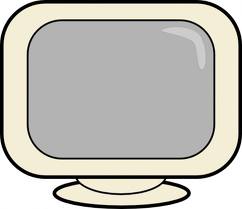do you delete defrag and delete cookies often
By laken02
@laken02 (3065)
United States
April 6, 2012 10:40pm CST
how often do you defrag your computer or get rid of cookies on there.. i am really bad to put it off and i even know it is an easy process.. i would like to do it at least one day a week it has probably been months for us and i can tell becasue the computer is getting slower so i will get that done this week.. and hopefully not go as long next time..
8 responses
@varier (5685)
• Indonesia
5 May 12
I am not really sure about what relation between defrag and deleting cookies  But well, I am frequently deleting my cookies, caches, etc using CCleaner, but rarely defrag my hard disk. I defragged it once several months ago, and till now, the fragmentation rate is still quiet good.
But well, I am frequently deleting my cookies, caches, etc using CCleaner, but rarely defrag my hard disk. I defragged it once several months ago, and till now, the fragmentation rate is still quiet good. 
 But well, I am frequently deleting my cookies, caches, etc using CCleaner, but rarely defrag my hard disk. I defragged it once several months ago, and till now, the fragmentation rate is still quiet good.
But well, I am frequently deleting my cookies, caches, etc using CCleaner, but rarely defrag my hard disk. I defragged it once several months ago, and till now, the fragmentation rate is still quiet good. 
1 person likes this
@laken02 (3065)
• United States
6 May 12
my old computer was alot easier to defrag and i did it alot, but for soem reason this computer is not like that one at all. and im not even sure how to defrag on this one :( but i do know how to delete cookies and old history browsing history and all.. i feel it need to be defrag to make it run faster.. becasue it will push all the files together and make room on my hard drive.. take care :)

@laken02 (3065)
• United States
20 Apr 12
i have to go in and delte history browser and cookies at least once a week and im trying to degrag now but not sure where it is on this computer, my old one it was so easy to do. so i did;nt mind doing it at all and it helped my computer run faster and it needs it now bad. kinda getting slower every day lol
@ashveronica (63)
• India
10 Apr 12
i have sheduled defrag... on my startup and cc cleaner does the rest as sheduled....
@laken02 (3065)
• United States
10 Apr 12
well after reading all the post to my question , im now deciding if i want to set it at automatic defrag or just do it one my own once a week or maybe even daily
i think for me i will get rid o what i dont need at the end of the day.. but i dunno yet.. just have to wait and see.. take care
@dorannmwin (36392)
• United States
10 Apr 12
You know, I know that this is something that I should do more often than I do it. However, there are things about it that drive me nuts, like the fact that whenever I delete the cookies on my computer, it means that I have to log back into all of my sites that I use. This is sometimes difficult for me because I have a variety of different passwords that I use. In addition to that, I also don't like the time that I lose from using my computer, since I'm totally addicted.
1 person likes this
@laken02 (3065)
• United States
10 Apr 12
i agree with that becasue now im on the comuputer almost all day and i like just tyoing in one letter and like h will pull up hotmail and i ,love that so i will have to wait unitl the end of the day to delete browsing history .. and maybe get a defrag schedule. thanks have a great one. :)
@laken02 (3065)
• United States
10 Apr 12
do you have the computer set to do it for you or do you go in and do it daily i am wondering which one will be easier for me.. if i can do it daily that might make it run faster as my computer just started getting slow, not real slow, but i can tell a difference. thanks have a great day .:)

@luxlyangels (1286)
•
27 Apr 12
You can always use a software for that. I use advanced system care from Iobit. Very nice free version, if you want to upgrade, then add me as a friend and email me and I will give you my premium code so you can upgrade too. The upgrade comes with doing everything from clearing cookies, erasing traces, defraging, just name it automatically. The freee version is okay too but you do them manually. I used the free versions for over a year before upgrading. And I only did that because I was very rich at the time because personally I don't buy softwares.
Happy mylotting.
1 person likes this
@laken02 (3065)
• United States
28 Apr 12
thanks i will look for that online. i will probalby use the free version if it works well im like you i dont hardly ever buy any softwear espically if i can get it for free :0) THANKS again for the suggestion.. later i will try to download it and hope it works goood for me.. as my computer is getting way slower every day
have a great night )
@laken02 (3065)
• United States
10 Apr 12
my computer has been going slow, we usualy on defrag when it gets like this but im thinking i will see if mine will do it automatically.. then i would not have to worry about it and it should run faster as well thanks for posting have a great day. :)
@robelleriosa (29)
• Canada
7 Apr 12
hello laken02! I usually delete cookies in my office' computer as often as need to avoid it from slowing down. The more cookies store in your PC while surfing the net the more possibility that i can have a virus on it. Hopefully our IT dept would do it once every week but i believe they are just doing it in the server but not in every PC in the office.
1 person likes this
@laken02 (3065)
• United States
10 Apr 12
i think now i will just do it daily or set a time once a week maybe on sundays or something go in and delete everything not needed on my computer such as cookies and old pics i collect that i dont need and even my browseing history for that week thanks for posting have fun at work..