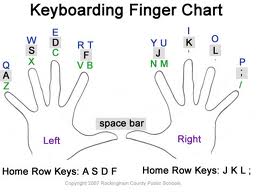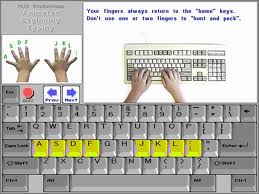Start of chat support and I need help...
By Resy King
@resy21curapika (2131)
Pasay, Philippines
April 23, 2012 10:02pm CST
It's my first day; from a sales rep on the phone to a chat support rep.
And to be honest; how embarrasing. I CANNOT type using my whole ten (10) fingers. I souldn't be in chat support in the first place but I; oh well.. out of curiosity I want to transfer because in where I'm at; the team is boring and it seems that the chat people which is next in our aisle are giggling all the time.
It's seems to be fun in there. So the next thing I did is request for a transfer. And granted; I was able to with the kind supervisor that I have.
But of course; it doesn't mean that when I get in there; I can go on giggling with them as if there's no pressure. I need to improve myself as I see a lot of areas or opportunities to improve. One of these is typing. I can type 30 to 40 words per minute. Yes; they don't have those requirements that much but it will be such a shame if you will see me among the chat people typing using two or three fingers only.
Any suggestions on how to type using all of your fingers and practicing the home key-thingy?
1 person likes this
5 responses
@kyle2krystel (2489)
• Japan
24 Apr 12
Hi res,
For you to type fast with your computer keyboard, you need to memorize the letter on keyboard, learn how to are the proper position of your fingers and need a lot of practice on typing speed test. My brother type 50-65 wpm without looking his keyboard and he also taught me what are the teachniques. You can always test your typing speed skills online for free. You may want to check this site out http://www.learn2type.com/typingtest/typingtest.cfm (not a referral link) or check these photos for proper keyboarding. Hope it helps.

1 person likes this

@resy21curapika (2131)
• Pasay, Philippines
24 Apr 12
Whoah~!! That's what I called "complete info"
Thanks for sharing the pics. I'm also looking for some software programs which will help me more in improving my typinc skills. I'll look into this further with you as well. I've just finished my shift and I'm now about to check myself if I can type without looking at the keyboard ^_^-)
1 person likes this
@kyle2krystel (2489)
• Japan
24 Apr 12
There are more free typing test speed site res,
Even me I use it a lot if I am not busy to check if I am fast enough to type. I remember that my brother used that jelly like keyboard with the letters popping out so your fingers can feel them and tell what letter you are pressing. I remember he bought in hundred yen store in Machida and it's really cool keyboard

2 people like this

@coffeegurl (1467)
• United States
24 Apr 12
Your worries are over! I just searched online-there is a FREE download on Cnet! here's the link! Enjoy!http://download.cnet.com/Mavis-Beacon-Teaches-Typing-17-Deluxe/3000-2051_4-10441764.html
1 person likes this

@resy21curapika (2131)
• Pasay, Philippines
24 Apr 12
Thanks for sharing the link to me. I will definitely make use of it along with my previous friend's comments about this dilemma. Thanks a lot and I really apreciate it. Happy mylotting!
1 person likes this
@coffeegurl (1467)
• United States
24 Apr 12
http://download.cnet.com/1770-20_4-0.html?query=mavis+beacon+teaches+typing+16&searchtype=downloads
OK-maybe this link is NOT broken-srry bout that
1 person likes this

@coffeegurl (1467)
• United States
24 Apr 12
Best Advise I can give-try Mavis Beacon's Learn to type. It came out along time ago, but it really helps you learn to type. I took typing in high school, but if you don't practice, you get rusty, actually, I still look at my keyboard when i type. But Mavis Beacon will get you typing in just maybe a few days you will see a difference. I would look on Amazon and see if they have it for sale.
@coffeegurl (1467)
• United States
24 Apr 12
OK OK. So I made some grammatical errors in the post above. Why take advise from me? Well, believe it or not, I was an English Major in college. I AM an excellent speller, but crappy typist. And, it's almost 3am. "It came out [a long] time ago." Hmm, looks like I should follow my own advise and take some brush up Mavis Beacon lessons, especially since they are a free download.
1 person likes this
@resy21curapika (2131)
• Pasay, Philippines
24 Apr 12
Thanks for letting me know. Hope this will make way for my improvement. I have some typo errors at times but that's because I tend to swtich one letter to another. Blame it for wrong practice of typing words in the keyboard. I really envy fast typers without looking at the keyboard also.
1 person likes this
@SarahAlyx (181)
• United States
24 Apr 12
My best suggestion is to start out with four of your fingers each on fdsa and jkl; and then from there trying to memorize where the keys are at. If you keep practicing at it you will get the point eventually you won't even have to look at the keyboard. Its tough to train yourself to do that because I always remember thinking I could type so much faster just picking and poking at the keys but I found that it actually is a lot faster using all your fingers when you can.
Everybody gets their own style so you may not do it exactly like the person next to you. For example I don't like to use my pinkeys but I will on the occasion. Lol it will come to you just keep practicing.
Maybe try chatting with a friend each night or just typing out random sentences in a note pad and doing it correctly without looking its a challenge but you can do it. Hope this helps!!!
1 person likes this
@resy21curapika (2131)
• Pasay, Philippines
24 Apr 12
Yeah.. which are like what they've called home keys.
I'm doing it from time to time but I keep on forgetting them. maybe it takes me a lot of practice.
Thanks for sharing your best practices and I will surely put it to the test with me ^_^-)
1 person likes this
@thuglove1722 (343)
• United States
24 Apr 12
well you should practice with what you know and once you get a hang of that you should not look anywhere near your fingers and keep on trying to improve that way, that's how i learned to type and i can type probably better then 60wpm without looking even at my monitor
@resy21curapika (2131)
• Pasay, Philippines
24 Apr 12
Woooows... and when will I type that fast? Well, I guess practice makes perfect! hope that I can do the same way. Not to mention that I'm more of a right-handed so most of the time I am using my right fingers to reach keys that's near in my left fingers. hehehe...
Can you share to me your best practices?
1 person likes this