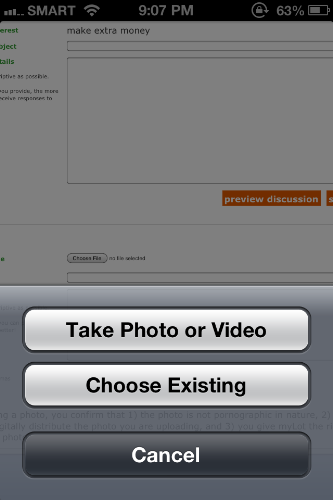iOS 6 Reviews
By muggiekins
@joliefille (3690)
Philippines
September 20, 2012 8:21am CST
So the new iOS 6 for the iPhone came out earlier today and when I woke up in the morning I immediately updated mine because I got a WhatsApp text message from my friend about it.
My update went smoothly. I have heard from a friend in Norway that some people did not have smooth updates, some of their phones tilted (dunno what he meant by that exactly, he must mean the screen) and they had problems with unsent SMS.
There were about 200 updated features. Some of the features that really wowed me were the Safari photo upload support. In the previous iOS 5, one can't upload pics when they're using Safari. Before if I browse myLot on Safari on my phone, the Choose File button is enabled when I try to upload a picture. But with the iOS 6 that button is now enabled. I've tried it with 2 other websites which has that Choose File or Upload Photo buttons and yes, it works. Loading web sites on Safari on the iPhone is now noticeably quicker compared to the previous iOS 5.
I love the new Maps App. Unlike the old Google Map application they used for the previous iOS, the new built-in map app has enabled satellite images and 3D browsing. Really cool! Now I won't get lost with all those plain arrows only haha.
Siri is also now available in other international languages. I tried to speak to it briefly in Spanish and it responded to me in clear Spanish too.
The YouTube app is no longer built-in in the iPhone, but you can download it in the App store for free. You can view the videos right from the YouTube window and it won't automatically turn to a larger screen unlike in the previous iOS.
The Music App has a new really cool interface.
There's a Do Not Disturb feature which if you turn it on and schedule it within a specified period, will not ring you notifications of incoming messages and incoming calls especially if you're asleep or in a meeting and don't want to be disturbed.
Facebook is already built-in in the iPhone, previously it was Twitter, now it's both. You can also sync your Contacts list and Calendar with your Facebook account. This was something I didn't really like because syncing the Contacts with Facebook messed up the Contacts list in my iPhone. But luckily you have the option to turn it off. What I did was turn off syncing Facebook with Contacts and just turned it on for Calendar.
When you slide down to view the Notification in Notifications Center, you will see there are two options there: Tap To Tweet and Tap To Post (for Facebook).
What about you? Have you updated your iOS to iOS 6? What are the features you like and dislike and why?
2 responses
@joliefille (3690)
• Philippines
4 Dec 12
The YouTube app is really cool. I like it a lot, though I still prefer to watch it in a bigger screen. The Facebook app has a few additions now.