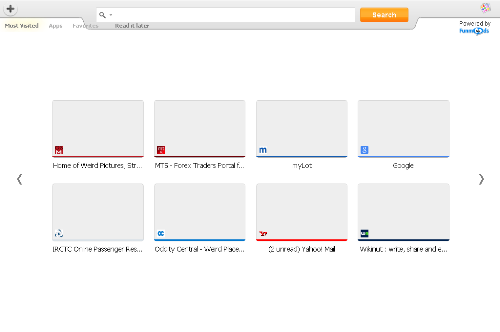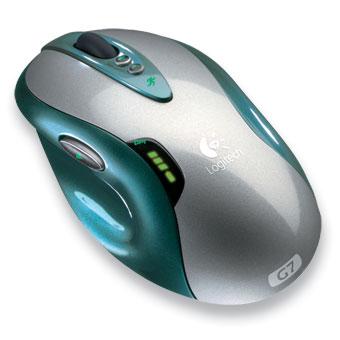My computer screen is jumbling/jumping why?
@yugasini (12893)
Secunderabad, India
February 8, 2013 12:36am CST
Hi mylot friends,
I am experiencing my computer screen is jumbling or shaking means going up and down now also the screen was some times shaking, why this is happening in computer. Even when we are working in world also we cannot click on any line due to jumbling, screen giving shakes and some times even we are in site that's page also jumbling why this happens in comptur, I have experienced these type of problem several times. The jumbling process is some time and after that the screen is al right means with out shaking, have you experienced the same in your computer
3 responses
@teotimoponcerosacena (1550)
• Philippines
8 Feb 13
Yes, but I able to traced it to the mouse I used, The defect was corrected after I bought a new mouse.
@yugasini (12893)
• Secunderabad, India
9 Feb 13
Hi Friend,
Thanks for the response, you may be right that is according to mouse. If once again that problem arises I have to check my mouse with the technician or I have to change my mouse. I am having one more mouse with USB type connetion, so I can change that mouse when I get the problem once again continue sly, have a nice day.
@agmamayo (804)
• Philippines
8 Feb 13
The shaking and jumping of your monitor may signify a faulty monitor. Try another monitor and check if the shaking and jumping will stop, if it still there then the CPU itself has a problem. Check your graphics or video card if it is loose from its PCI slot. Check if you have problems with the video drivers, determine if there are corrupted driver files, and try to reinstall them. Usually the shaky, and jumping screen is caused by faulty graphics card, try to replace it with a new one. If you are unable to buy a new card then you can immediately remove the faulty video card and plug your monitor cable to the monitor port on your motherboard. However if the symptoms still persist, then it is high time to let your computer technician evaluate and check what's wrong with your PC or laptop.
@yugasini (12893)
• Secunderabad, India
8 Feb 13
HI Agmamayo,
Thanks for the response, it is costly affair to purchase a new monitor. It may costs more than $ 100 at present. Now it is working normally without jumbling, this is not regularly once in blue moon this may happen. So at that time I shut down the computer and after words I am opening the system, have a nice day.
@gamyam (530)
• Hyderabad, India
8 Feb 13
It may be cause of monitor display problem.
Try to change monitor's driver and re-install it if necessary.
Check your monitor with other cpu wether it works normally or not there!
If it works there, you should replace the unit by a new one.
Check out for loose contact of the cables or display card itself.
Clean all the cables with clean brush and keep it safe.
@yugasini (12893)
• Secunderabad, India
8 Feb 13
Hi gamyam,
Thanks for the response, now my monitor is working normally. Now it is not jumping or some time it may happen that is only for some moment only, after that nothing will be there in my monitor. I am using acer LCD monitor, since 3 years I am using the same monitor. I do not know why it happen some times may be cable connecting problem with the computer and power.