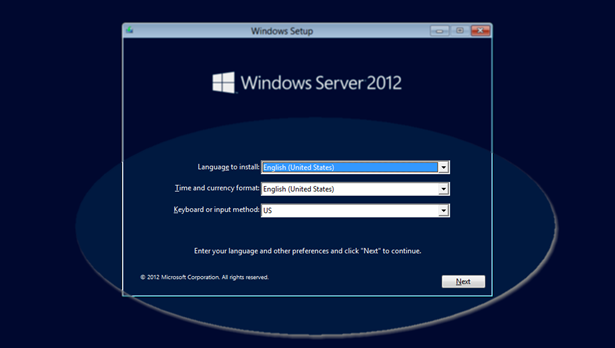Windows 10 Tips on configuring your computer
By Ann LeFlore
@poehere (15123)
French Polynesia
October 16, 2015 6:35pm CST
One of the first thing everyone should do when they first install Windows 10 is set up their privacy setting on the computer. Many people don’t know where to find this. Here is a simple way to set up your computers privacy and protect you.
Open your start menu
Click on setting
Select Privacy
Now in your privacy setting you will see a list of topics or setting on your computer in the list you will see –
General – Location – Camera – Microphone – Speech, inking, & typing – Account info – Contacts – Calendar – Messaging – Radios – Other devices – Feedback & diagnostics – Background apps
You need to access each one of these topic and set your privacy setting. By default Windows 10 turns them all on. There are many of these setting that you should turn off. This depends on your location and how you use your computer.
One example is in your contact setting. Windows 10 has all the setting turned on. You might want to turn off the setting for App connector, and Windows Shell Experience.
When going through the list you will see an explanation of each feature that’s turned on. Read carefully and turn off the ones that apply to you. A lot of the features in the list connect to X-Box if you don’t have an X-box or you don’t want to access the X-Box on your computer turn this setting off.
Image: flickr.com
8 people like this
9 responses

@besweet (9859)
• Ireland
18 Oct 15
@poehere I am in the process of copying everything in an external disk, I wish I could avoid all the trouble of searching for a new computer and then re-installing everything.
How did you find Windows 10? I haven't tried them yet in any other computers, we still use 7 at work.
@poehere (15123)
• French Polynesia
18 Oct 15
@besweet I wasn't sure at first for Windows 10 after testing 8. I'm a windows insider tester. So when I started off first with 10 it was different. After the first day I fell in love with it and found that it worked a lot like 7 with a lot of new features to add your phone, apps, and tablets to the software. I find this an excellent OS and now install it on all the computers on the islands. I would switch over. It's great.
1 person likes this


@poehere (15123)
• French Polynesia
17 Oct 15
That's great. I don't know a lot of people who actually do this one. I have a lot of clients on the islands that don't think to put in an anti virus or other software to protect their computers. 


@AbbyGreenhill (45494)
• United States
17 Oct 15
When the time comes I think I'll pay my computer guy to come here and do the install...I am way too old for all this stuff!

@AbbyGreenhill (45494)
• United States
17 Oct 15
@poehere That's why I have a computer guy - he actually bought my computer for me and at that time replaced W 10 with 7 which is what I wanted. Now he'll have to reverse that.
@poehere (15123)
• French Polynesia
17 Oct 15
@AbbyGreenhill You know you can continue to use windows 7. But like windows xp they will stop supporting it one day and then you'll be outdated and have some issues with the OS. Windows 10 works just like 7 with a few nice tools and enhancements. It is a good OS for people these days.
@poehere (15123)
• French Polynesia
17 Oct 15
If you don't feel good about doing this yourself this is an excellent choice.

@rahulvsmokiee (3110)
• Thiruvananthapuram, India
17 Oct 15
Lol! is it windows 10 already there. Haha i am still hanging around the 7 ulimate. Hey can you show me how to solve "windows doesnt recognise the usb i connect" Its been a issue for me. can you help me out.
@poehere (15123)
• French Polynesia
17 Oct 15
I'm allergic to the cold. Just kidding. That is a nice offer but I love where I live.
@artemeis (4189)
• China
16 Feb 16
Apart from this setting for Privacy, I think there are quite a few for us to get used to and customized again over time.
One of the disadvantages is the Windows Update no longer is a choice and you cannot see what is available for your updates. You can view them after they have been downloaded and installed into the system. After that (installation) will you be able to access and remove if it is buggy.
@celticeagle (172429)
• Boise, Idaho
17 Oct 15
Thanks. I started doing this when I found it a few weeks back but didn't finish it.
@Carol2015 (136)
• Zhengzhou, China
17 Oct 15
I wonder if Windows XP has such a setting, my own laptop system is Windows XP. I has got used to the system.
@poehere (15123)
• French Polynesia
17 Oct 15
You can check under user setting. I had to stop using XP a few years back and needed to upgrade to 7 for my tools I use here. I don't believe it does. Anyhow go to control panel and check your privacy setting. then you will find out if it does nor doesn't.