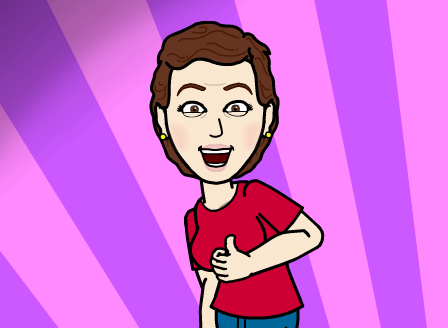Is There Any Way To Make A Link Live Here?
By suziecat7
@suziecat7 (3349)
Asheville, North Carolina
November 30, 2015 5:50pm CST
I might have missed a conversation about it before. I sometimes like to talk about something I've read about and leave a link so others can read about it too if they want. Am I missing something? Don't boo me - I honestly don't know how to do it or even if it's allowed.
5 people like this
8 responses
@owlwings (43903)
• Cambridge, England
1 Dec 15
It is allowed (and encouraged) to leave a link to a news article or a website so long as you clearly aren't benefiting financially from someone visiting the link. For example, you should link to a news article rather than quoting it in its entirety but you should NOT post a link to one of your own articles on Hubpages or anywhere else where you benefit from views.
When posting a link, you should select the link in the address bar of your browser and copy it then paste it into your discussion, response or comment, making sure that you leave a space both before and after it. Wherever you post the link in the text, it will always format and display at the end of the post, so it is well to be aware of that and write the text accordingly. Also, if you post more than one link, only the first one will format as a banner link. The others do not become active links.
One other thing to be aware of is that, when you post a link, it may not immediately show as a banner link (especially in responses and comments). You will usually have to refresh the page to see it as others will see it.
3 people like this
@websitewithnoname (56)
• United States
30 Nov 15
I'm new here, so I'll give it a shot. I'm just going to paste an URL in and see if myLot takes care of the rest:
[Edit] Yep, looks like that works.
2 people like this
@suziecat7 (3349)
• Asheville, North Carolina
1 Dec 15
I copied and pasted the URL above and it didn't go live. Hmmm.
@suziecat7 (3349)
• Asheville, North Carolina
1 Dec 15
@suziecat7 - Not above but in my last post - duh.
@owlwings (43903)
• Cambridge, England
1 Dec 15
@suziecat7 No, you need to refresh the page before you see the link displayed as a banner link.

@allknowing (143200)
• India
1 Dec 15
When we talk about something that we have read somewhere it is better that a link is provided. Just go to that page, highlight the link copy if and then paste it in your post, response or comment as the case may be.
@PatZAnthony (14749)
• Charlotte, North Carolina
4 Dec 15
Loving the details shared below!
1 person likes this
@suziecat7 (3349)
• Asheville, North Carolina
1 Dec 15
My last post was about Amazon's drone delivery. It was an interesting article so I left a link to the original article. But it wasn't live. Hmmm. Thanks for your input.
1 person likes this
@cahaya1983 (11116)
• Malaysia
1 Dec 15
Did you try refreshing the page? It happened to me a few times but the link worked once I refreshed the page.
@RonElFran (1214)
• Mechanicsburg, Pennsylvania
1 Dec 15
I don't know if it's the case here on myLot, but on some sites punctuation added at the end of a url (period, comma, etc) prevents the editor from recognizing it as a url.