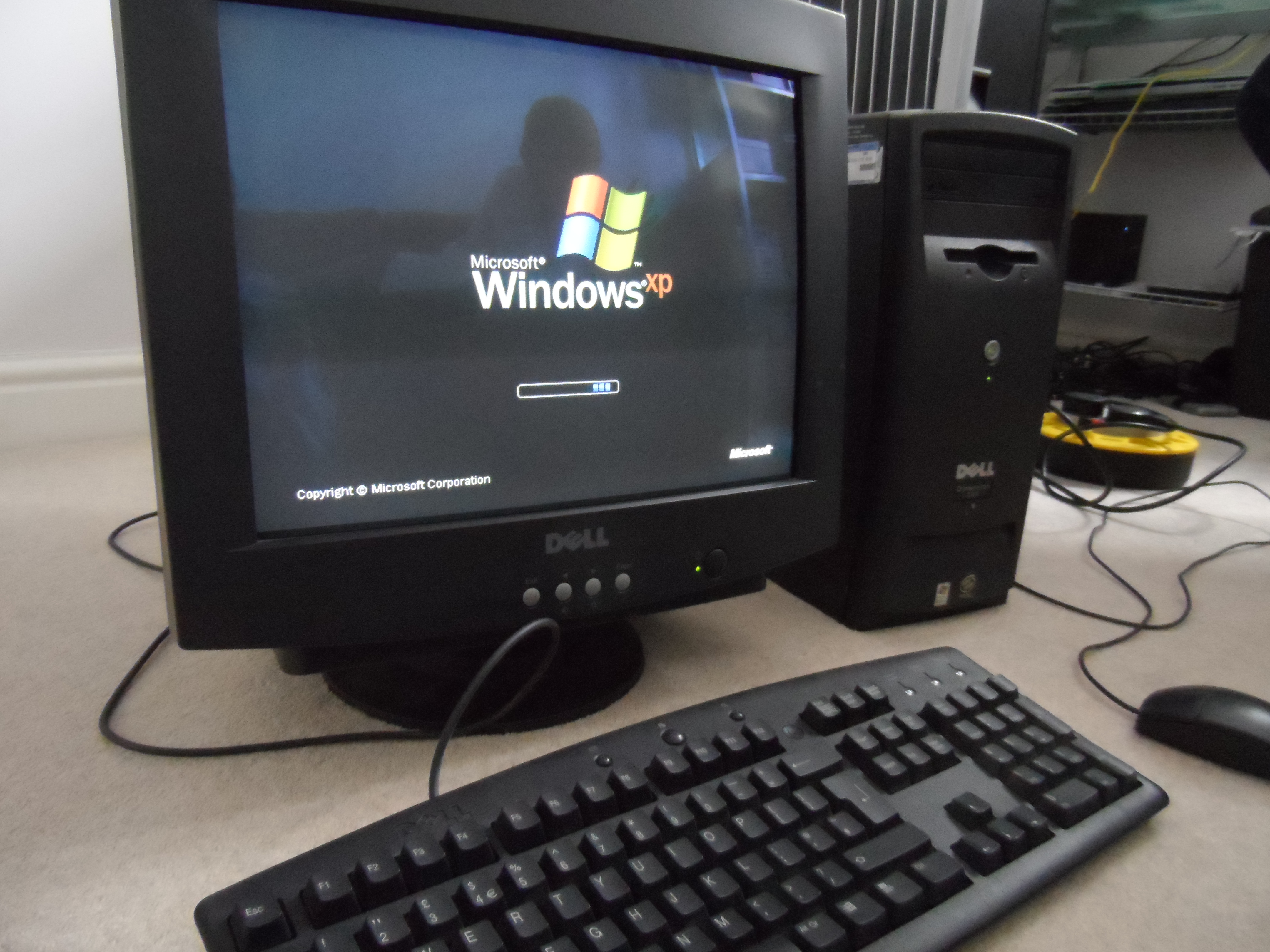Which is best for
By tutu
@tutucom29 (19)
Kolkata, India
March 24, 2016 10:42am CST
Hello my all friends I have an old Pc it has 512 MB ram and it has run on Windows xp operating system its performs nice but most of time it suffer with Virus problems, So I decided to use Linux operating system on my old Pc, But I am too confuse which operating system best for my old Pc.
So friends have any tips for me Please share with me and help me to chose.
Yours Loving friends and flowers
7 people like this
6 responses
@owlwings (43903)
• Cambridge, England
24 Mar 16
The advantage of most of the Linux distributions is that they can be downloaded as an .iso file and burned to CD (or put on a USB drive) and run from that without having to install them on the hard disk. They do run a little slower that way and there will be some configuration settings you can't save but you can get a very good idea of how it will look and how easy it is to use.
There are some good Linux versions out there which are specifically designed to run on older PCs with limited RAM. Ubuntu (which is one of the more popular free Linux systems) have released a version which is designed for older PCs. It's called Lubuntu and requires only 128Mb of RAM (though 256Mb is recommended).
Search for "Linux for older PCs" and read several of the reviews - look at the dates of them and try to find the latest ones, though ones which are two or three years old can also be useful.
2 people like this
@artemeis (4189)
• China
28 Mar 16
The issue is not what is best for your PC but one that is what is best for you.
So before you decide to spend your money and time on Linux, I believe you will still need to ask yourself if Linux is actually the OS for you here. On the money part, you will still need to spend some money upgrading your hardware like the RAM, operating system and graphics card - this will also a consideration even if you decide to migrate over to Linux.
Check the minimum RECOMMENDED requirements for both systems and your manufacturers on what can be done to your current machine before making the decision. For Windows 10 it is recommended that you have at least the following:
- Processor: 1 gigahertz (GHz) or faster with support for PAE, NX, and SSE2
- RAM: 1 gigabyte (GB) (32-bit OS) or 2 GB (64-bit OS)
- Hard disk space: 16 GB (32-bit) or 20 GB (64-bit)
- Graphics card: Microsoft DirectX 9 graphics device with WDDM driver
I am recommending Windows 10 because MS will pull the plug on Windows 7 this year which will suffer the same fate like your fateful Windows XP.
Above all, I still need to ask that you do something to remove the known viruses and spywares that are inside your current PC before installing the latest OS. It is further recommended that you have the latest antivirus and spware removal programs in your machine to protect your investment and yourself here.
I hope this will be of help to you.
1 person likes this
@hostessman (11871)
• Tucson, Arizona
24 Mar 16
I would help if I could, but I know nothing about it. My daughter takes care of my problems
1 person likes this
@vignevikki (151)
• Madurai, India
28 Mar 16
Xp is a gud choice if u keep ur system clean my using updated antivirus....Its old pc so don'nt use heavy softwares and takes away unwanted softwares..If it can be done XP is ok or else choose linux..
1 person likes this