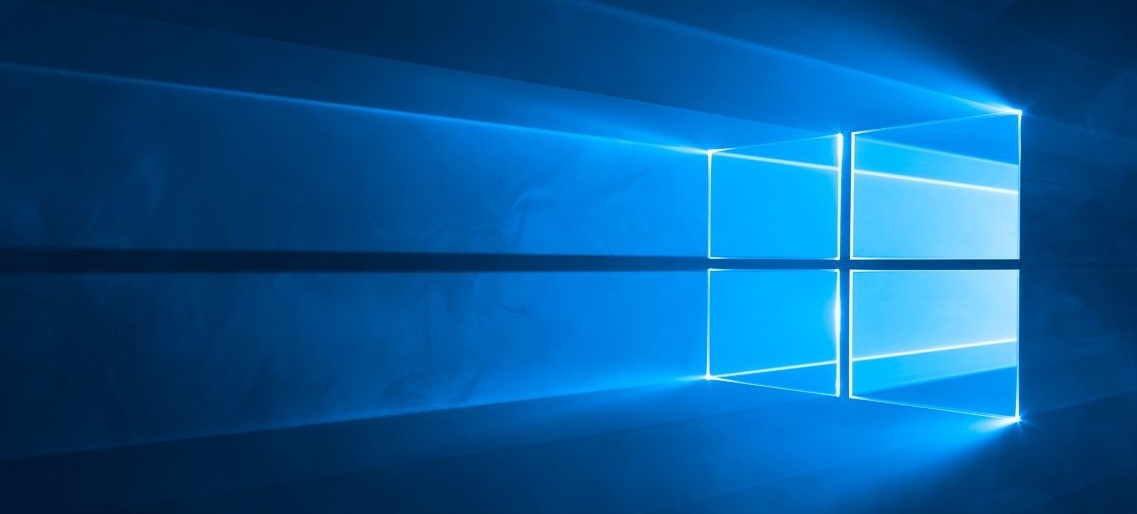New Windows 10 Update - Making My Laptop Really Slow
By ItsJustMe
@corvinus (159)
Philippines
July 12, 2016 11:43am CST
A few days ago I keep on seeing this update on the power logo. I tried a few restarts but it didn't disappear. So I checked the settings and see updates. I found the culprit why my laptop was too slow. The system is downloading the new version of Windows 10... Glad the installation is finished. So far I can't see any changes except the notification icon is showing a lot of who's popular in your network etc...
11 people like this
13 responses
@Letranknight2015 (52263)
• Philippines
12 Jul 16
I couldn't play my pc games if i had windows 10 Im glad mine didn't get the automatic update.
2 people like this
@xstitcher (33783)
• Petaluma, California
13 Jul 16
I'm glad mine didn't either, @Letranknight2015 !
@Carmelanirel2 (8084)
• United States
12 Jul 16
Yes, downloading will slow down your computer, but I'm curious, what OS did you have before? 7? Because if you had 8, you should see a big and better difference. I love Win 10 and was one of the first to upgrade when it came out.
1 person likes this
@CaptAlbertWhisker (32755)
• Calgary, Alberta
12 Jul 16
This is the reason why in disabled all updates now. I am happy for what it is at this moment and sometimes updates mess things up.
1 person likes this
@acelawrites (19272)
• Philippines
17 Jul 16
My son fixed my laptop and he said it is compatible with Windows 10, so here, I am using this and happy that it runs faster now.
1 person likes this
@Hercules7 (340)
•
12 Jul 16
I love windows 10 because I have changed it from 7. Its looks, apps and whole structure is just amazing
1 person likes this
@cromainer (218)
• Philippines
13 Jul 16
I also had the same experience. The update is finished yet still very slow.
1 person likes this
@cherigucchi (14876)
• Philippines
13 Jul 16
I have the same problem with my laptop.
1 person likes this
@xstitcher (33783)
• Petaluma, California
13 Jul 16
My mother had nothing but trouble with W10. 

1 person likes this
@rina110383 (24491)
•
13 Jul 16
Been using Windows 10 for almost a year now. When I first upgraded, it also took a while.
1 person likes this