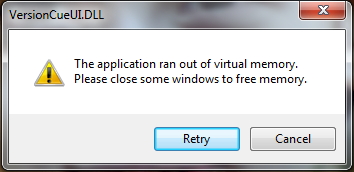RAM issues with my Old Laptop... Any help?
By Any Name
@ritwik17c (387)
India
July 14, 2016 1:53am CST
The built-in RAM of my very old laptop is 2 GB. For the last few months I have been facing problems with the performance of this pc. I don't have any other problems of virus or operating system (genuine) other than this. When I try to save any file in photoshop cs3 it starts throwing error message about virtual memory being run out..so I can't save any work. For the last 2 months I have not been able to use this software at all. (Last year I consulted a technician who said that I can't expand my RAM also.) Though I am doing typing work on my pc, video editing applications are also not working properly only because of this. I have only the essential software installed on my pc. Is there anybody who can help me out here? (I really need some help immediately) 

1 person likes this
3 responses
@owlwings (43903)
• Cambridge, England
14 Jul 16
I would have advised you to increase the RAM but if the technician has already told you that is not possible, then it probably isn't. It may be that the motherboard isn't capable of addressing more than 2GB or that 4GB modules suitable for your PC aren't available. It's worth checking with a technician again to see whether you can add more RAM and if not, why not.
Even if you can't expand the RAM, there may be a few things which you can do. One would be make the space available for Virtual RAM larger. Virtual RAM is a space reserved by Windows on the hard disk which it can use to store data which is loaded into RAM but is not currently in use. This frees up space in RAM so that the current program can actually run but, especially with programs like Photoshop and video editors which are dealing with very large temporary files, will slow the PC almost to a standstill while Windows keeps swapping data in and out between RAM and the Virtual RAM space on the hard disk.
In order to increase the Virtual RAM space, you must, of course, have enough contiguous space on your hard disk. This means that you should first free up as much space as you can by deleting unwanted files (especially temporary files) and, if possible, by moving any data files (photos, videos &c.) you are no longer using to an external drive, USB drive or CD. Then you should defragment the hard disk so that the free space is contiguous. Once you have done this, you can set the size that Windows allows for Virtual Memory to the maximum recommended.
Since I see that the error message is generated by VersionCue ULDLL, which is part of the Photoshop CS3 package, it is possible that part, at least, of the problem lies with this. It is worth checking that it is properly installed and updated and you may find this page useful:

DLL-Error-Fixes.com Versioncueui.dll is a Version Cue UI that belongs to Adobe Systems Incorporated. Error Message You may get this error message when you start up Adobe Photoshop or when you open images from Photoshop while on Windows XP or Windows Vista.
2 people like this
@ritwik17c (387)
• India
14 Jul 16
@owlwings Thank you very much for your concern and help. Your post is really really useful. I have already started freeing space on my hard disks. I have to buy an ext. hard disk also to transfer the large files. Thank you so much. Even others will be benefited by your detailed post, I am sure. 

1 person likes this
@ModernDayWriter (3318)
• New Delhi, India
14 Jul 16
Sold this old laptop and buy a new one
1 person likes this

@ritwik17c (387)
• India
15 Jul 16
@ModernDayWriter But I am not a machine.. you have to understand that too 


@ritwik17c (387)
• India
14 Jul 16
@aarifa Yes, after listening to all of you, I can't take that sort of a risk...