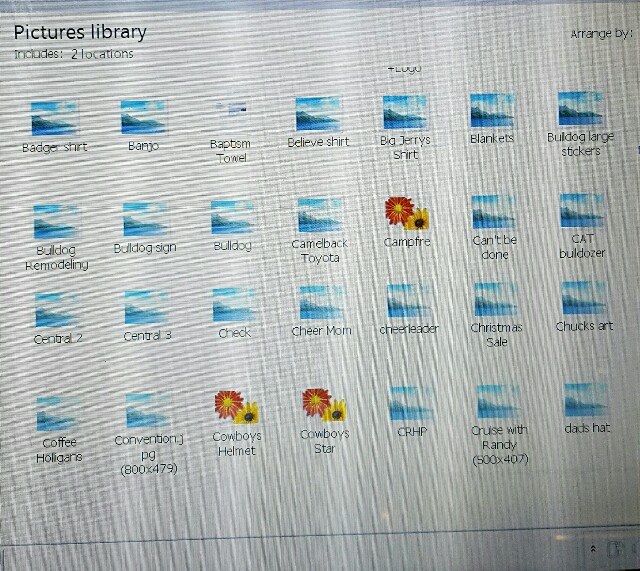Where did they hide the Thumbnails?
By Audrey
@lilnana1111 (2305)
United States
July 21, 2016 12:53am CST
Our computer died, so we had to take it into the computer shop. They were not able to save the computer, but did save our data, thank goodness.
As I was going through the stuff they saved, I noticed that my photos aren't showing up right. Somehow I need to change it to thumbnail view, but I can't figure out how too, I can't find thumbnails anywhere.
Any tips, suggestions how to do this?
7 people like this
7 responses
@Icontechnologies (70)
• Nigeria
21 Jul 16
Which operating system are you using?
1 person likes this
@Icontechnologies (70)
• Nigeria
22 Jul 16
@lilnana1111 sometimes when pictures display in thumbnail is likely to be corrupted. Nevertheless, have you been able to do anything about it?


@LadyDuck (472837)
• Switzerland
22 Jul 16
@lilnana1111 Here you can find the step by step procedure to have the pictures displayed as thumbnails.

Would you like to see thumbnail views of picture files as well as video files instead of seeing them as icons in folders? Here is how. Open your folder and make sure if the Large Icons or Extra Large Icons is selected under the View...
1 person likes this

@lilnana1111 (2305)
• United States
21 Jul 16
I've looked and looked in all the drop downs, can't find thumbnails?

@lilnana1111 (2305)
• United States
21 Jul 16
@sofssu That's ok, neither am I :)
1 person likes this
@lilnana1111 (2305)
• United States
21 Jul 16
I've done it before on other computets, but for some reason I can't find it on this laptop.
1 person likes this

@crazyhorseladycx (39504)
• United States
21 Jul 16
i'm glad they were able to save some schtuff, hon. i've rarely been that fortunate :( i've nary a clue how to find those. perhaps @DaddyEvil could be 'f assistance with such?
1 person likes this
@lilnana1111 (2305)
• United States
21 Jul 16
I was relieved that they were able to save my info.
1 person likes this
@crazyhorseladycx (39504)
• United States
21 Jul 16
@lilnana1111 last time such occurred fer me, they sadly couldn't save a thingy 'n i spent o'er $300 to end'p with nothin' :( lost thousands'f photos i'd yet to get printed out. 'twas heart-breakin' to say the least.
1 person likes this
@lilnana1111 (2305)
• United States
21 Jul 16
@crazyhorseladycx OMG, that's awful! I like this company, sometimes when I don't have time to take my computer in, they can fix it remotely.
2 people like this

@lilnana1111 (2305)
• United States
21 Jul 16
It's probably something simple that I'm missing.
1 person likes this
@lilnana1111 (2305)
• United States
21 Jul 16
I thought that too, but nope wasn't there.
1 person likes this