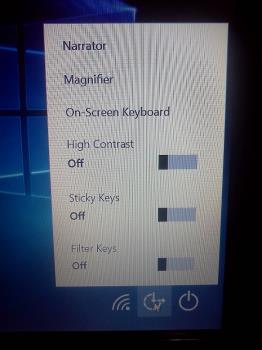Connecting a keyboard without going into settings
By Carmela
@Carmelanirel2 (8085)
United States
September 13, 2016 9:21am CST
I recently posted about how some of the keys on my laptop keyboard stopped working. (You can find the post here My daughter's boyfriend suggested a USB plug in keyboard, but then I found there is also a bluetooth keyboard I could get.
However, (and I believe this pertains to USB port keyboards too) in order to connect to bluetooth, one must go into the settings and as far as I can tell, I can only go into the settings by signing into my account, which I can not because some of the words in my password have letters and those letters on my laptop no longer work.
I think because many people don't use a password don't realize that if the keyboard stops working, they can't get into their account, even with a USB or bluetooth keyboard. Unless, I am missing something or if there is another option to connect. Like maybe a USB keyboard directly connected to my laptop will work. If that is the case, I might be able to borrow this keyboard in order to sign in and then set up my bluetooth keyboard.
Either way, I didn't spend a lot on this keyboard and I might be able to take it back and it was my fault for not mentioning my laptop was password protected. Still, I would feel better if I can somehow connect my keyboard to my laptop.
5 people like this
4 responses
@owlwings (43903)
• Cambridge, England
13 Sep 16
You should be able to get into your account by using the on-screen keyboard, which can be used with a mouse only. It depends which version of Windows you have on exactly how you access the on-screen keyboard but you should find it in Control Panel, Ease of Access (or something similar).
A USB keyboard should need no set-up. You should be able to plug it in and Windows will automatically find the drivers and install it, whereupon you can use it straight away. A Bluetooth keyboard does (of course) need you to pair the keyboard with your PC which may need you to enter a code before that can happen. If a code is required, it is usually simply '0000' or '1234'. If your PC doesn't have a Bluetooth facility, you may need a Bluetooth 'dongle' (just a very small transmitter/receiver which plugs into a USB port).
3 people like this

@Carmelanirel2 (8085)
• United States
13 Sep 16
And this show the only three things I can do. At the bottom are three icons, the first one shows internet connection, the second one is the photo itself, the on-screen keyboard, which I know nothing about. The last one is for options for sleep, restart, and shut down. There is nothing else I can do on this page to get into the settings (unless somehow I can on that "on-Screen Keyboard" option).
You said "A USB keyboard should need no set-up." So if I were borrow someone's USB keyboard I can sign in?
1 person likes this
@Carmelanirel2 (8085)
• United States
13 Sep 16
@owlwings If I need to get into the Admin account, then yes, I can't turn on the bluetooth. I texted my daughter and she said her boyfriend has a USB keyboard I can borrow so I can sign in. I am so glad I didn't waste my money, the idea of bluetooth was wonderful until I realized I can't turn bluetooth on. 

2 people like this
@Carmelanirel2 (8085)
• United States
13 Sep 16
I'm sorry, but what is it you can't figure out how to use?
1 person likes this
@changjiangzhibin89 (16900)
• China
14 Sep 16
Sorry,I can't do anything for you ,even I am not clear about what has happened to your computer.Your eldest son may help you with it.
2 people like this
@Carmelanirel2 (8085)
• United States
14 Sep 16
We did ask him, but I guess he wasn't in the mood to help. However, @DaddyEvil was very helpful and soon I will be able to use my laptop again. 

2 people like this
@AutumnSnow (4583)
•
13 Sep 16
I've always used the keyboards that came with the computers. However, with my laptop I don't like the mousepad much on here and Im thinking about getting a seperate one for it.
2 people like this
@Carmelanirel2 (8085)
• United States
13 Sep 16
I actually bought a bluetooth mouse for mine because I couldn't stand using the mousepad. So you should be able to set up a different way to use your laptop.
1 person likes this