Keyboard Shortcuts
By Arya
@yoalldudes (35035)
Philippines
12 responses
@LadyDuck (472699)
• Switzerland
19 Oct 18
I the first three you mention
Ctrl-C = copy Ctrl-V = paste Ctrl-Z= undo
Never heard of Windows tab +E
Alt-tab switches between opened apps
Here is the list of keyboard shortcuts

Try Microsoft Edge A fast and secure browser that's designed for Windows 10 No thanks Get started Skip to main content Microsoft Microsoft Support 0 Sign in Microsoft Support Contact us Javascript is disabled Please enable javascript and refresh the page {
3 people like this
@yoalldudes (35035)
• Philippines
19 Oct 18
Thank you for this. I'll find time to study it.
2 people like this
@LadyDuck (472699)
• Switzerland
19 Oct 18
@yoalldudes I use computers from so many years that I know most of the shortcuts.
2 people like this
@yoalldudes (35035)
• Philippines
21 Oct 18
@LadyDuck That is great you have developed this skill.
1 person likes this

@jobelbojel (36626)
• Philippines
19 Oct 18
I like using the shortcuts.ñ Ñ I like type these using the shortcut.
2 people like this

@jobelbojel (36626)
• Philippines
19 Oct 18
@yoalldudes alt+164 and alt+165 just press and hold ALT while typing the numbers.
ñ ALT164
Ñ ALT165
2 people like this
@simplfred (20641)
• Philippines
19 Oct 18
@yoalldudes Someone learned a lesson... just kidding..
1 person likes this

@crossbones27 (50292)
• Mojave, California
19 Oct 18
To many and it never makes life better. I keep hearing all this stuff we making life better. Still waiting. 
 Sorry more for me than you but hope you like it too, calms me down. I have a bad temper and will take all the help I can get.
Sorry more for me than you but hope you like it too, calms me down. I have a bad temper and will take all the help I can get. 

 Sorry more for me than you but hope you like it too, calms me down. I have a bad temper and will take all the help I can get.
Sorry more for me than you but hope you like it too, calms me down. I have a bad temper and will take all the help I can get. 
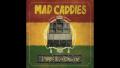
Originally performed by Green Day Tour Dates: http://www.fatwreck.com/tour/single_artist/29 Order: http://www.fatwreck.com/record/detail/998
2 people like this
@yoalldudes (35035)
• Philippines
19 Oct 18
Ha ha yea it's not much to make life better.
1 person likes this
@crossbones27 (50292)
• Mojave, California
19 Oct 18
@yoalldudes Indeed and not sure why they make it so hard. Makes it disappointing.

@hereandthere (45638)
• Philippines
19 Oct 18
@yoalldudes it's easier/less awkward for me than Ctrl-S. however, i also tweak the save setting in ms word from the default 10 mins (if i remember correctly) down to 1 minute to be sure.
2 people like this

@arunima25 (89616)
• Bangalore, India
19 Oct 18
Few more that you might know but forgot to mention. Ctrl + A for select all, Ctrl+ X for cut, Ctrl+ S to save, Ctrl + P to print..these are the common ones.
2 people like this

@arunima25 (89616)
• Bangalore, India
19 Oct 18
@yoalldudes I am not so good with computers and technology and I felt that they were the common ones
2 people like this
@yoalldudes (35035)
• Philippines
19 Oct 18
Thank you. I haven't accustomed myself to using this.
2 people like this

@simplfred (20641)
• Philippines
19 Oct 18
For me, it is always Ctrl-S. I always save, usually saves my day.
2 people like this

@simplfred (20641)
• Philippines
19 Oct 18
@yoalldudes Ha ha... I also use Ctrl-X... To delete those causing me pain...
1 person likes this
@yoalldudes (35035)
• Philippines
19 Oct 18
I know that shortcut, I dont know why I dont use it. But I'm glad youve found a lifesaver.
1 person likes this

@moirai (2853)
• Philippines
20 Oct 18
So many have answered and I'm not sure if I can add more. I think the ones I know have already been mentioned.
But I will say this: it is good to know keyboard shortcuts for the times when the mouse fails us! That happened to me several times before - the mouse just suddenly stopped working and I'd be forced to use the keyboard to get anything done.
1 person likes this
@yoalldudes (35035)
• Philippines
21 Oct 18
Yes you are right. It makes you look more tech-savvy too 


@yoalldudes (35035)
• Philippines
19 Oct 18
I'm interested in ctrl+prinstscreen. Thank you for sharing
1 person likes this

@vivospidy (240)
• Lucknow, India
19 Oct 18
I love using keyboard shortcuts . I am programmer and I spend my much time on computer so I love it..

2 people like this
@yoalldudes (35035)
• Philippines
19 Oct 18
Good for you. You must be an expert at this.
1 person likes this
@yoalldudes (35035)
• Philippines
19 Oct 18
That sounds useful but needs 3 fingers lol
1 person likes this
@Nickzter1331 (4229)
• Philippines
20 Oct 18
Uhm i usually do the common . The ones that you listed and also.Ctrl + A
1 person likes this
@yoalldudes (35035)
• Philippines
21 Oct 18
Yes, I recently used that. I also learned that the spacebar is a pause command for movie player. My 5 year old niece taught me lol.
@Nickzter1331 (4229)
• Philippines
22 Oct 18
@yoalldudes yeah it really is. Haha.. your niece is good in computers hehe.

@Sojourn (13835)
• India
19 Oct 18
@yoalldudes Nothing fancy in incognito, to put it plainly the browser never saves your browsing history while you are in incognito mode
1 person likes this

















