I made a big oops a bit ago, and an update. Will try to keep it short. Well, not as short as I wanted
By Marsha
@MarshaMusselman (38888)
Midland, Michigan
March 6, 2019 11:12am CST
I've had computer problems the past two days. I accidentally locked my computer from the keyboard and the couldn't get in again. My computer guy fixed that and maybe I'll share specifies at a later time.
After bringing it back home again I still couldn't get it to stay open and we decided the monitor was dying. Today we bought a new one and after getting everything plugged in it took me a while to find out the on button.
Then something popped onto the screen about language. I couldn't see how to agree to English. Neither my mouse nor my keyboard allowed me to access the choices. Then I noticed other buttons on the bottom. Unfortunately, I didn't notice that I'd hit the down button on the language and hit okay. So now it's in French or something. I'm not able to get it back to the language menu. I even called the tech person at the store and with them using the same monitor they were able to access a menu but I couldn't. I may make an exchange later.
Update on my monitor: It's working now. I figured out that the reason it wouldn't open to the menu they saw was because my tower was sleeping and the monitor wasn't accessing it. Once I read the dialog box on this photo above, in English I realized it wasn't connected because I needed to wake my computer back up again. Once I did that, my monitor came alive the way we're used to seeing it and it's now working. I can also access the menu that the tech guy in the store was talking about. At least it was an oops I was able to figure out since it was in English, finally.
In the mean time I'm waiting, still, for a reply from an Ortho Dr. I can't see the one that does my knees as he's overbooked at present. I may get in to another doctor in his group. They are supposed to let me know today.
11 people like this
12 responses
@Marilynda1225 (87527)
• United States
6 Mar 19
Computer problems are so frustrating. Hope you can get the language thing fixed
2 people like this
@MarshaMusselman (38888)
• Midland, Michigan
6 Mar 19
They let me exchange it because walking me through wasn't giving me the same results they were getting. Come to find out it may have been due to me not waking up my tower, but since I couldn't read what the dialog box was saying, i didn't realize maybe the monitor needed the computer to access the complete menu.
I'm typing this comment from my desktop.
@MarshaMusselman (38888)
• Midland, Michigan
7 Mar 19
So am I. I'm glad I didn't join the loop my computer was in the day before.
I'm going to try to pry off the lock button before I accidentally hit that again. But, maybe all the problems I had were all related to the monitor. I'll never know.
1 person likes this
@MarshaMusselman (38888)
• Midland, Michigan
7 Mar 19
@just4him It may not matter as much anymore since we took the beginning password off. We don't know how much of the problem was due to needing a new monitor or due to me hitting the lock key. It could be it reacted in such an odd way because the monitor was also dying. I don't know. My computer guy said it would be fine to pry the top off, but the keyboard is flatter than older models and I'm not sure whether it will come off easily or not.
If I can leave it alone and not run into that problem again, I'll probably just leave it for now.
1 person likes this
@just4him (320146)
• Green Bay, Wisconsin
7 Mar 19
@MarshaMusselman Do you think it's wise to do that?
1 person likes this


@MarshaMusselman (38888)
• Midland, Michigan
6 Mar 19
I have a tablet but I needed my desktop for the business and many other things. The monitor is less expensive than a laptop or other device.
I exchanged the first monitor, and figured out what I was doing wrong on the replacement. I'm typing from the desktop now and everything is back to normal again.

@responsiveme (22924)
• India
12 Mar 19
Well that got finally sorted out and you are quite tech savvy . There was a time if I would get stuck I would ask all and sundry to fix my computer , I am more adept now.
1 person likes this
@MarshaMusselman (38888)
• Midland, Michigan
13 Mar 19
Certain things don't stop me while other things can be harder to figure out especially as I'm getting older. It seems that sometimes I have too many things to keep track of.
After I got my monitor working again I had to finish my employees trades for the state which in the last year it so began being done online. I had to figure out how to take pics of the forms and concert then from image files to docs. It took a bit but I did get it myself. I've thought of doing a tutorial for myself so if in future years I forget I can read it watch what I put together.
1 person likes this
@MarshaMusselman (38888)
• Midland, Michigan
13 Mar 19
@responsiveme in the mean time and in case I don't do the tutorial I did make a note.
1 person likes this
@responsiveme (22924)
• India
13 Mar 19
@MarshaMusselman that is very good. And a tutorial is a good idea
1 person likes this

@MarshaMusselman (38888)
• Midland, Michigan
8 Mar 19
Yeah, I doubt that. I took French in high school, but that was too long ago and I was never fluent in it in the first place. Even back then, I doubt I'd have been able to read what was on my screen.
1 person likes this
@MarshaMusselman (38888)
• Midland, Michigan
9 Mar 19
@YrNemo Overall, yes. The monitor at least is now working correctly. I can't say the keyboard is always working well, but maybe I'll get it into submission one of these days.
1 person likes this
@YrNemo (20254)
•
9 Mar 19
@MarshaMusselman has the computer behaved itself finally? All is good now?
1 person likes this

@MarshaMusselman (38888)
• Midland, Michigan
6 Mar 19
I should have it working fine within the hour. Or so I hope.
1 person likes this
@Nevena83 (66065)
• Serbia
7 Mar 19
@MarshaMusselman I hope the problem is solved.
1 person likes this
@MarshaMusselman (38888)
• Midland, Michigan
7 Mar 19
@Nevena83 Yes, everything is back to normal again.
1 person likes this

@patgalca (18443)
• Orangeville, Ontario
6 Mar 19
I've had tech difficulties too. I am on my third printer in less than a year. The one I was sold last June was a defective model. Since it was still under warranty the store gave me another one, same model. Same thing happened again. This time I called tech support and they sent me a newer model at no cost... but with only a 9 month warranty. Every time I get a new printer we have to upload it to all computers. I am getting better at it but still it's a pain in the butt, especially when my older computer wouldn't cooperate.
I've also been informed that Mercury is in retrograde which means all electronics go wonky during that time.
1 person likes this
@MarshaMusselman (38888)
• Midland, Michigan
6 Mar 19
I've never heard about Mercury affecting electronics before. I don't know that I believe that.
I did figure out my monitor and put an update on my post for new readers. I should have woken my tower up. If I had, then I'd have been able to access the same menu the tech guy was trying to talk me through. He should have asked what I saw on my screen for color and maybe he'd have known then that my tower was still sleeping.
I let them know the other monitor is probably fine and fixable if the tower is live when working with it.
1 person likes this
@allknowing (153888)
• India
6 Mar 19
All's well that ends well. Everything has ended well except your knee and I am sure there will be a solution for that as well.
1 person likes this
@MarshaMusselman (38888)
• Midland, Michigan
6 Mar 19
Yes, I expect good results once I get the surgery for that. That won't be until June,though, if things on my ankle heal properly and I have no other falls.
1 person likes this
@BelleStarr (61409)
• United States
6 Mar 19
YOu are not having a good time with your computer are you? Yikes how annoying.
1 person likes this
@MarshaMusselman (38888)
• Midland, Michigan
6 Mar 19
No I'm not. And yes, very annoying. At least once I get the new one I'll know right away how to get it to English.
1 person likes this
@MarshaMusselman (38888)
• Midland, Michigan
6 Mar 19
I discovered once I had the new/replacement one unwrapped that something wasn't connecting. I realized, then, that the monitor wanted to respond to the tower. Well, I didn't know it right away, I figured that out when I woke up my computer and the monitor didn't try to take me through any other set up things.
So, I think had I woken up my computer earlier today I could then have gotten back to the language menu more easily. I've not decided yet whether I'll let the tech guy know that's why it wasn't coming up. They should know to ask obvious questions, but this probably doesn't happen very often.
1 person likes this
@Morleyhunt (21741)
• Canada
6 Mar 19
I'm technologically challenged, so I find the misadventures of others amusing. I know that I'm not alone.
Glad that you got it all sorted out.
1 person likes this
@MarshaMusselman (38888)
• Midland, Michigan
6 Mar 19
I don't consider myself tech challenged, but when things don't work right it's hard to know what to do especially when you can't even understand the language.I looked for a small manual before attempting to figure it out myself, but it didn't come with anything except the info on how to attach the stand to the monitor. and how to do the cords.
I'm actually a bit surprised that the tech guy didn't think to ask me whether my computer was powered up or not. My last monitor lasted about ten years, so I have no idea on what it took to start that one.
I have been thinking of making some tutorials for my own use to check out when needing to update things or whatever. Recently I had to upload w-2's to my computer to get to michigan's site for employees and I saved it in jpeg but needed to convert it to txt. It was a challenge, but ended up being easier than it looked at first. If I don't make note of it, I'll not remember for next year. That, I know for sure.
1 person likes this
@MarshaMusselman (38888)
• Midland, Michigan
6 Mar 19
Thanks, I'm going to call the office shortly and see if they've heard anything yet. I got the monitor working again a bit ago. I needed to wake my tower for the monitor to access the correct menu. Although, I was able to get it to accept English as my language first. But, I realized, had I woken my machine up earlier, I'd probably have been able to revert back to English as the actual menu appears when both are speaking to one another.



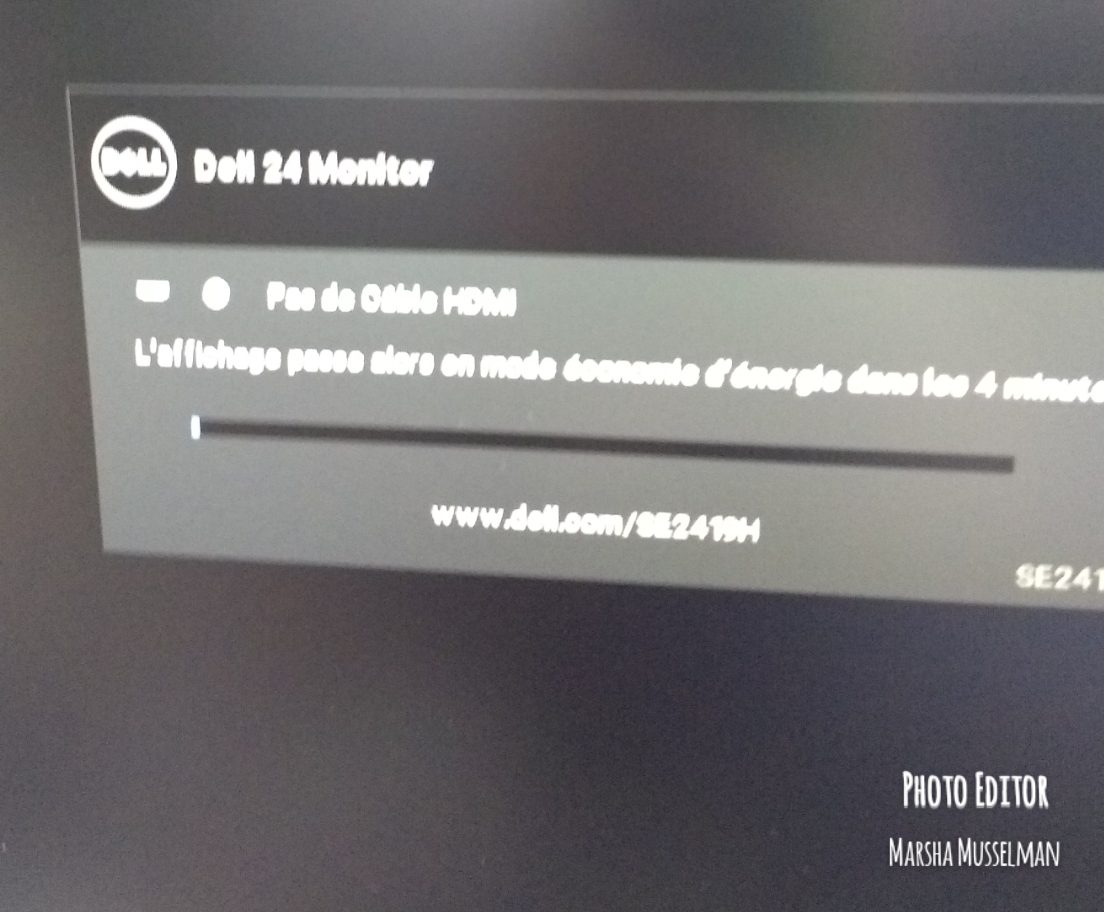








 At this rate, you are going to be fluently in French, Germany etc...
At this rate, you are going to be fluently in French, Germany etc...





