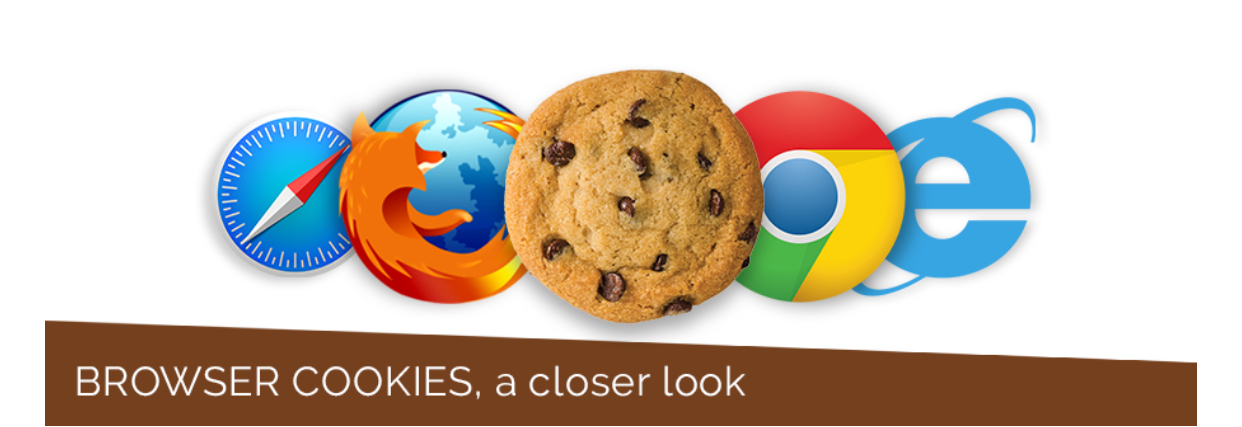Cookies
By weevee
@weevee18 (2065)
Philippines
May 22, 2019 9:56pm CST
I’ve always wondered what website cookies are for. Do you know? I remembered it again because it appeared when I opened a website here in the office.
All websites when opened has this notice that they use cookies. Is it a security measure?
Image from: cwatch.comodo.com
4 people like this
4 responses
@Hannihar (130204)
• Israel
27 May 19
@weevee18
I am not sure if they are good or bad but here is some information I found on them I will put here for you:Computer cookies which are actually small files stored in a computer are designed specifically to harbour an adequate amount of data to serve particular websites and clients.
Web browser or the computer of the client can capture cookies. Cookies are particularly very beneficial from the server’s point of view because it allows the server to distribute a specific web page designed for a particular user. Cookies house minor look-up table that have pairs of values.
Cookies transfer data from one specific session on a particular website to the other. The use of cookies does not saddle the server with additional amount of data. When a brand new webpage is loaded on a browser, data gets written on a cookie.
1 person likes this



@simplfred (20641)
• Philippines
23 May 19
Some cookies are not good for the health of our PC, I think.
1 person likes this