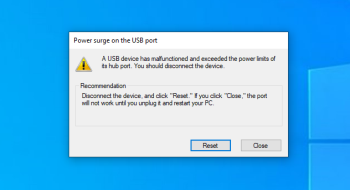Another computer issue
By Carmela
@Carmelanirel2 (8085)
United States
June 23, 2020 8:00am CST
I hope everyone had a great weekend. It was Father's Day weekend, but my husband wasn't feeling well so I just made him breakfast and allowed him to rest.
So, with time on my hands, I decided to plug in my mouse and keyboard to the back of the computer. My son built this computer years ago and when we had to replace the hard drive, he plugged the mouse and keyboard into the front and I wanted to leave the front open for things such as my flash drive to make it easier to plug in and take out. I also wanted to plug in my printer.
However, when I plugged the mouse and keyboard in, I got some kind of message about a power surge (of course the pop up message disappeared before I had a chance to read it all)
I knew it wasn't the USB ports (I have like 9 of them) because I plugged my flash drive into each one and each one worked. I plugged my mouse and keyboard back in the front only to find my keyboard no longer worked. In other words, I couldn't sign into my computer, so I had to wait until my son stopped by.
When he came by, he did his computer thing, plugging in my keyboard into all the ports, then he grabbed his keyboard and it worked right away. He said my keyboard probably shorted out, so in the meantime , I am using his keyboard.
His keyboard is still plugged in the front until I get a new one, but the mouse and printer are plugged in the back. I think by now, everything should go smoothly for a while.
7 people like this
8 responses
@ScribbledAdNauseum (104615)
• United States
23 Jun 20
It is always something with technology, isn't it?
I am glad he was able to loan you his keyboard.
2 people like this
@Carmelanirel2 (8085)
• United States
23 Jun 20
I know, he doesn't use his computer often, so I have time to find a good one. Actually, I had a really good one, but my other son took it when he bought his computer because the keyboard to his computer is bad. I still have that keyboard, but some letters have worn off and I think the letter Z is no longer working. The keyboard I was using is pretty old. I bought it to plug into my laptop when the laptop's keyboard failed, so I got a lot of use out of it.
1 person likes this
@ScribbledAdNauseum (104615)
• United States
23 Jun 20
@Carmelanirel2 I use a laptop and the keyboard still works pretty well, but if push comes to shove, we have about three keyboards laying around here that I can plug in if necessary.
I am not even sure how much keyboards cost now.
1 person likes this
@Carmelanirel2 (8085)
• United States
23 Jun 20
@ScribbledAdNauseum I don't think they are that expensive. The good one my other son took I think cost abuot 25.00, I would love to get one like that.
1 person likes this


@Carmelanirel2 (8085)
• United States
23 Jun 20
Well, considering he built it, he should know, right? But, like @ScribbledAdNauseum said, " It is always something with technology..." because when I went to close my browser, I got another pop up. So I took a screenshot and messaged it to my son who said I might need to replace the hub. I hope it won't cost a lot.
2 people like this
@JudyEv (368579)
• Rockingham, Australia
24 Jun 20
@Carmelanirel2 Good luck with it.
1 person likes this

@Carmelanirel2 (8085)
• United States
1 Jul 20
I know, I was totally clueless, I thought it was maybe one of the ports, but I plugged my flash drive in each and and each one worked. I never considered it was the keyboard.
1 person likes this
@Carmelanirel2 (8085)
• United States
2 Jul 20
@gr8nana6 That makes me feel better knowing that I am not the only one. 

1 person likes this
@gr8nana6 (6614)
• Conyers, Georgia
2 Jul 20
@Carmelanirel2 I would have never thought of the keyboard either
1 person likes this

@JESSY3236 (21316)
• United States
23 Jun 20
I wasn't feeling good this past weekend either. That's terrible about your keyboard. Glad you have one you can use.
2 people like this
@Carmelanirel2 (8085)
• United States
23 Jun 20
Sorry you were not feeling well, I hope you're feeling better now.
1 person likes this
@Nakitakona (59041)
• Philippines
24 Jun 20
It can be solved if your physical keyboard won't work. You may use the virtual keyboard. You can enable it in the settings.
To access it, open the Start menu and select “Settings.” Navigate to Ease of Access Keyboard and activate the “On-Screen Keyboard” option at the top of the window.
1 person likes this
@Carmelanirel2 (8085)
• United States
24 Jun 20
Yeah I tried it, it doesn't work
1 person likes this

@Butterfingers (66605)
• India
23 Jun 20
There is an option to use the on screen keyboard but that itself is a pain.
2 people like this
@GardenGerty (167123)
• United States
23 Jun 20
Must have been caused by the power surge. I hate those messages that we never get to completely read.
1 person likes this
@Carmelanirel2 (8085)
• United States
23 Jun 20
I don't know, but now I might need a hub, whatever that is.
@m_audrey6788 (58468)
• Germany
23 Jun 20
Good thing your son have an extra keyboard for you to use while waiting for your own 

1 person likes this

@Carmelanirel2 (8085)
• United States
23 Jun 20
I know, right? I am not used to his keyboard, (I keep making mistakes) but it will get me through until I find another.
1 person likes this