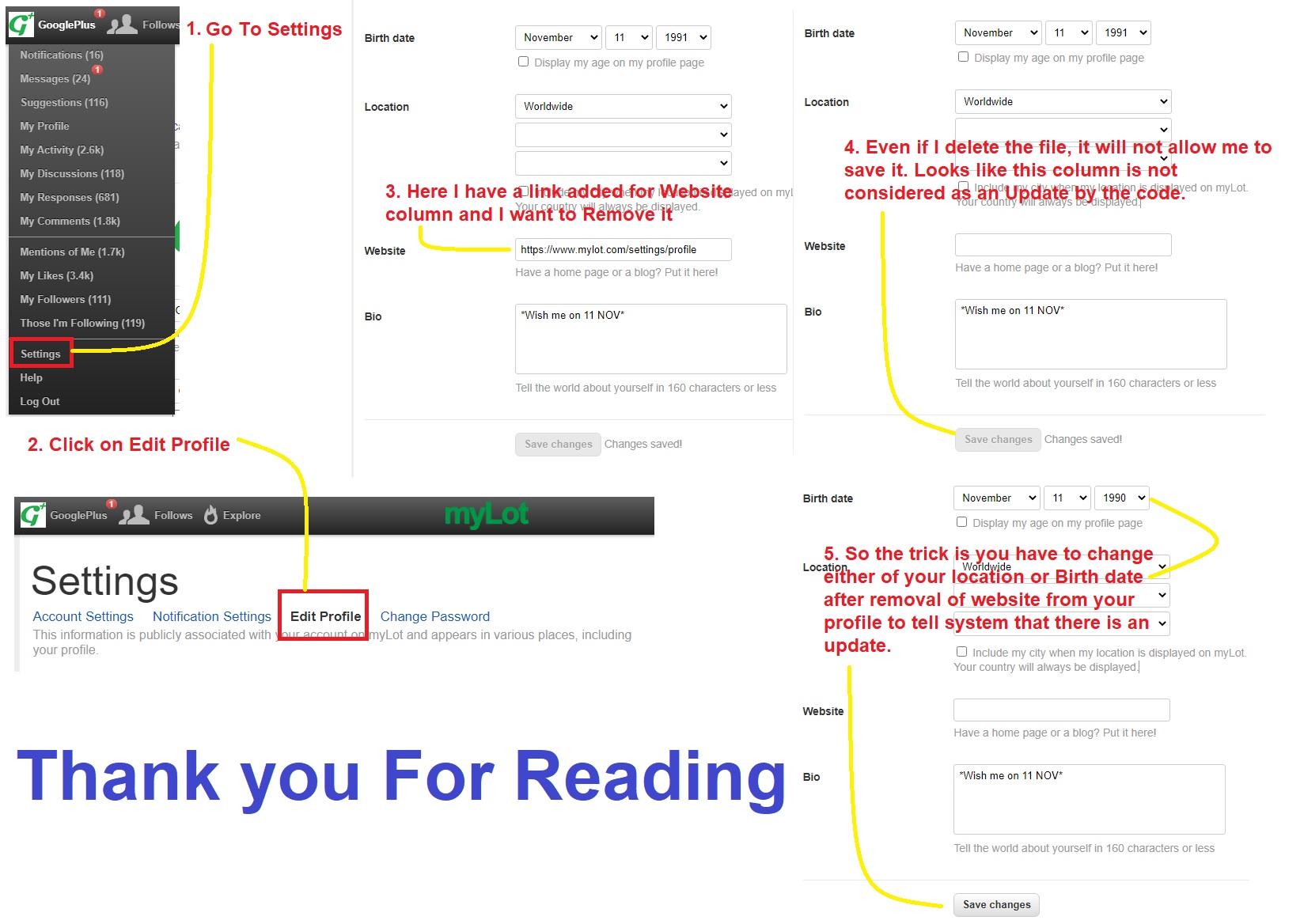Mylot : Removal of Website link from your Profile
@GooglePlus (3805)
December 29, 2020 3:14pm CST
I know many have faced this issue where one can't update the website after removal of the link for Website column.
That's the reason I am creating a post which will help you to remove the website link if you have added and want to remove it.
1) Go to Settings ( Whenever you will hover your mouse on your username on left top, you will see a menu option ( settings is 3rd last in the list )
2) Click on Edit Profile
3) Go to website column where you have added a link and select the complete link and remove it.
4) Now you will see on bottom Save Changes is still not clickable!
5) So lets make it Clickable.
6) Do a change in your Birth year for me it was 1991 I made it to 1990.
7) Now look at bottom of page Save Changes is clickable.
8) Before clicking Save Changes , make sure you have removed the old link and you have kept that column empty.
9) Click on Save Changes
10) Again change your birthyear back to old one.
11) Click on Save Changes
Done
Thanks for reading
I am attaching a Image, that will help you out as well 

10 people like this
7 responses
@kaylachan (76487)
• Daytona Beach, Florida
29 Dec 20
Or, the space key in the now-empty field.
1 person likes this
@ARIES1973 (11426)
• Legaspi, Philippines
1 Jan 21
Thank you for this post, I remembered my profile has not been updated since I came back and showing a link for an inactive blog which I haven't been updated for a long time. Though I followed JJ's advice, still without this post, I won't be able to change it. thank you and happy new year!
@LindaOHio (185598)
• United States
30 Dec 20
As you will see from the PM I sent you...it doesn't work for me. I have no idea why.