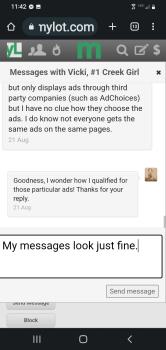Is the message feature screwed up in your myLot?
@1creekgirl (44481)
United States
13 responses
@Juliaacv (54626)
• Canada
3 Jun 23
I have no issues right now.
Maybe @goaskalice or @mylotbugs can check in on this post and offer you some assistance. 

5 people like this
@1creekgirl (44481)
• United States
3 Jun 23
I guess so. But no idea what to do about it. Thanks.
1 person likes this
@1creekgirl (44481)
• United States
3 Jun 23
I got half your message, but can't respond.
2 people like this
@AmbiePam (113772)
• United States
3 Jun 23
@1creekgirl Have you tried restarting your phone? That often works for me.
2 people like this

@shaggin (74775)
• United States
4 Jun 23
I had this problem for years until maybe a month ago I was talking to @Daddyevil and figured out how to zoom out to make the worse smaller for me to see the whole message. I can tell you how to do that if you are still having trouble.
2 people like this
@1creekgirl (44481)
• United States
4 Jun 23
I just checked and the send box is now there, but half the words are still blocked. I'll be glad for any advice. The problem
seems to change by the minute.
2 people like this

@kaylachan (83204)
• Daytona Beach, Florida
4 Jun 23
Try it from a computer or put your phone in landscape, first? Myles was never designed for mobile.
2 people like this

@kaylachan (83204)
• Daytona Beach, Florida
4 Jun 23
@GoAskAlice Well, it's still a little rough and has a few annoying bugs when trying to use it on a phone. I know you're or tried a mobile-friendly version, but for me it's still a pain to use.
@GoAskAlice (5858)
•
4 Jun 23
Actually myLot was designed for mobile.

Anybody who has pulled up myLot on their phone or tablet knows that things looked pretty rough. We've been working on fixing this for awhile and are finally...
2 people like this
@1creekgirl (44481)
• United States
4 Jun 23
That did allow me to read the whole message, but still no send button.

@DaddyEvil (169080)
• United States
4 Jun 23
If your phone has a touch screen, place one finger on each side of your screen and, leaving your fingers in contact with the screen, pinch the two fingers towards each other. That should reduce the size of the font so you can see everything on your screen. If that makes the words too small, then very slowly un-pinch the two fingers until you can see everything on the screen.
I hope this helps you. Good luck.
1 person likes this

@DaddyEvil (169080)
• United States
5 Jun 23
@1creekgirl Okay, that's weird. It's supposed to do both. What brand and model is your phone?
1 person likes this
@1creekgirl (44481)
• United States
5 Jun 23
@DaddyEvil Samsung Galaxy 22.year or two old
1 person likes this
@1creekgirl (44481)
• United States
5 Jun 23
Pinching out makes the words bigger, but it won't let me pinch in.
1 person likes this

@LindaOHio (215084)
• United States
4 Jun 23
I think it's your phone. I haven't had any problem. I'm glad GoAskAlice was able to help.
1 person likes this
@LindaOHio (215084)
• United States
5 Jun 23
@1creekgirl I'm sorry to hear that. Did you adjust the size? I don't have a smartphone; so I'm not much help.
1 person likes this
@GoAskAlice (5858)
•
4 Jun 23
It is your phone. Just looked at mine and all is as it should be. I would say you have your phone screen adjusted too large.
1 person likes this
@1creekgirl (44481)
• United States
4 Jun 23
OK, I reduced the font and it helped get the message small enough be able to be read, but the left half of my reply is still blocked. I'll tell all myloters not to send me messages because I can't reply.
2 people like this