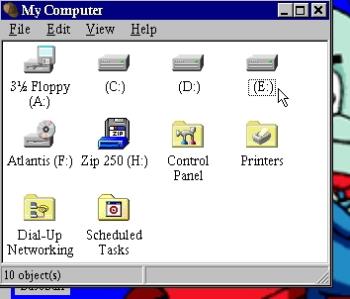Why there is no B drive in computer...?
By shilpaum
@shilpaum (1751)
India
7 responses
@iwyrobi (282)
• Indonesia
5 Feb 07
drive A and B is used for floppy on dos system, windows is support more then one floppy, check your bios setting.
the hard drive is starting with C letter.
in linux system the floppy and hard drive is not using a letter. but file as a mount point. for example. /media/floppy
or /media/cdrom
@indrajeetpal (161)
• India
6 Feb 07
i think u got ur question answer already
actully A and B drive reserve for floppies.
means u can use two floopy drive in ur computer
if u use 1 floppy drive then only a drive show
if u use 2 floppy drive then A nad B drive show
and hardisk start from C drives.
and then last one Cd drive or DVD drive.
@195734687951235475 (1387)
• India
6 Feb 07
i think if u hav two floppy drive then
that b:/ will be activated
but not sure abt it
@sensesfail (2251)
• India
5 Feb 07
B drive is for the secondary floppy drive.Just press del when your system boots and you'll get the BIOS setup where you can checkout these things.
@hellhunter (272)
• United States
5 Feb 07
there is a B: in the sys but we have to enable it frm the BIOS
@BlaKy2 (1475)
• Romania
8 Feb 07
Applying the algorithms discussed above on a fairly modern Windows based system typically results in the following drive letter assignments:
* A: — Floppy drive (3.5-inch is the modern standard).
* B: — Unused, reserved for floppy drive; historically also for a second floppy drive, usually 5.25-inch. Also used for RAM-drives, in case of live CDs.
* C: — Main partition.
* D: to Z: — Other disk partitions are labeled here. (Win98 update really likes to put any CD-ROM drive as D:\ even putting it above a Primary Partition IDE device)
* D: to Z: — CD, DVD and shared drives begin lettering after the last used hard drive partition designation.
* F: — First Network Drive if using Novell NetWare
The C: drive usually contains all of the operating system files required for operation of the computer. On many modern personal computers only one hard drive is included in the design so it is designated C:. On such a computer, all of a user's personal files are often stored in directories on this drive as well. Keep in mind, that these drives can, however, be different.
When there was not a second physical floppy drive, the B: drive was used as a virtual floppy drive marker for the A: drive, whereby the user would be prompted to switch floppies every time a read or write was required to whichever was not most recently used of A: or B:. This allowed for much of the functionality of two floppy drives on a computer that had only one (albeit usually resulting in lots of swapping).
Network drives are often assigned letters towards the end of the alphabet. This is often done to differentiate them from local drives. Local drives typically use letters towards the beginning of the alphabet, by using letters towards the end it reduces the risk of an assignment conflict. This is especially true when the assignment is done automatically across a network (usually by a logon script).
It is not possible to have more than 26 drives. If access to more filesystems than this is required volume mount points must be used.