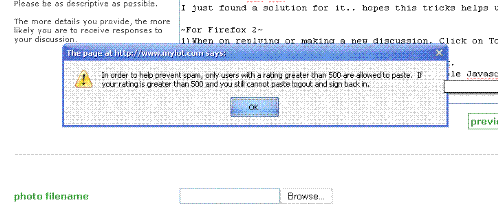Paste documents on MyLot even you are below 500posts. Here's the way:
By dixonmy
@dixonmy (135)
Malaysia
March 14, 2007 4:38am CST
If u really annoying by the message says that you cannot paste words if u below 500words... bla bla.
I just found a solution for it.. hopes this tricks helps u.
~For Firefox 2~
1)When on replying or making a new discussion, Click on Tools - Options - Contents tab - UNTICK 'Enable Javascript'
2)Try paste large words into it.. it should be ok.
3)Before posting, remember to Tick back the 'Enable Javascript'!!
~For Internet Explorer 7~
I will post later or somebody help me post.
This limit is base on Javascript just disable it on you browser when pasting and enable it back when posting.
2 people like this
6 responses
@totalearnings (1603)
• India
14 Mar 07
hi dixonmy you seem to have the whole process very lengthy with all those utilities and options. theres no need to do that way. anyway i would not say it here because i am unaware of the objective behind restriction to copy and paste stuff here till you reached 500 posts. cheeeers
@ILANEDRI (1921)
• Israel
14 Mar 07
I don't if it's really working, but that's nice of you to post something about it. I know how frustrating it can be when you cannot paste a link, and you need to write all of it. I don't need this, because I already reached to 500 posts, so I can paste every thing I want :)
@RogerTheRabbit (1271)
• Portugal
14 Mar 07
Very good tip.
It's very easy to bypass this Javascript protection if you use the right browser.
@movicont (494)
• United States
1 Aug 08
Also, if you have Adblock on Firefox (any version), you can also just add http://www.mylot.com/js/nocopy.js (the javascript file they use to disable copy and paste) to your blocked list. That way, you won't have to bother with enabling and disabling (sometimes a hassle).