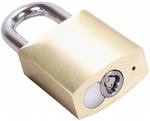Secure and Unsecure Web Sites How to tell if they are or not
By onabreak2
@onabreak2 (1161)
United States
March 16, 2007 8:23pm CST
Did you know that if you are shopping on line or doing anything on line where you want security , there should be a little padlock down at the bottom next to the globe that is left of the word internet. Also the browser should have an s before the http. so it should say shttp: whatever site you are on. Like Pay Pal and other places where money is exchanged and secure information is given. If it isnt there then the site is not secure and you shouldnt give any information you dont want anyone and their brother having.
I see so many people on here writing about spamming sites and getting spammed. So this is a good guideline to go by.
Hope it helps someone. It sure helps me. Just have to remember to look.
1 person likes this
3 responses
@seamonkey (1976)
• Ireland
22 Mar 07
Good point. I am using the Seamonkey browser and in the bottom left hand corner is the security icon which tells me whether my connection is secure or not.
@onabreak2 (1161)
• United States
22 Mar 07
I have never heard of that browser. Good luck with it and Thank you for your comment.
@BearySpecial (41)
• United States
21 Mar 07
In conjunction to the http (s)on the end. Most sites have log on the bottom right hand corner that are secure.
1 person likes this
@onabreak2 (1161)
• United States
22 Mar 07
Yes that is where the lock is.
Thank you for your comment.
@summerseason (34)
• United States
17 Mar 07
Actually, the "s" comes after the http. So it sould be "https".
1 person likes this
@onabreak2 (1161)
• United States
17 Mar 07
Lol, you are right. I didnt think it looked right but I am tired. But thank you. Now if only there were an edit button for these discussions.
Thanks again.