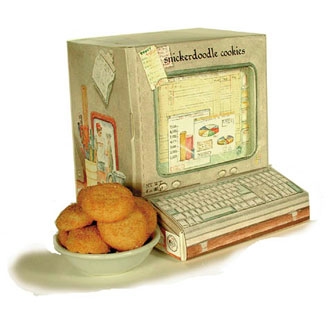Do you often refresh your desktop and delete the cookies?
By rekhum
@rekhum (2420)
India
April 2, 2007 8:39am CST
My Boss(at work) says its not a speck necessary for him to refresh his desktop and says he never does it.But it has become a habit for me to delete the cookies after each break and refresh my desktop subsequently and unconciously thinking this may kinda lighten and fasten the speed of my computer.
How often do you refresh and delete your cookies?Or would you not,like my boss?
3 people like this
9 responses
@ankushmahajan1 (336)
• India
14 May 07
yes i always delete coockies after two three days because these all cookies a r stored in our temp forlder and take some memory space so i always use to delete them
@simran1430 (1790)
• India
3 Apr 07
Cookies in and of themselves shouldn't make your computer freeze. Cookies serve several purposes. They store information about login, visits, etc. There is no problem keeping or deleting them. Delete them if you don't mind typing login information for sites which require it.
3 types of cookies:
Per Session - These cookies are set to delete automatically.Normal: Store login info and other user information related to your surfing on the site.Tracking: These are slightly insidious as they track what pages you visit, not just information for a given website. These cookies are considered spy-ware.I personally set my cookie handling so that I get notified whenever a site tries to give me a cookie. If it is a site I use and trust then I give it permission. If it is a site I am unsure of, or just don't want their cookie I deny it. Further, some sites require you to take a cookie to access period. These sites never get permission because I do feel I should be forced to accept a cookie if I don't want it.
@Lauraleigh99 (4718)
• United States
3 Apr 07
i clean mine up every week i can tell when i have too much unnecessary stuff on my computer cause it starts to slow down after awhile
@coolseeds (3919)
• United States
2 Apr 07
I get rid of all of the crap. I run spyware scans often. Why let all of that garbage build up on your computer. It is necessary.
However maybe your boss is telling you that you shouldn't be spending too much time online at work in his own way.
@GooeyGwen (12)
• Philippines
3 Apr 07
Cleaning up has been automatic to me. Sometimes each time I close an application. I don't really care if doing it makes my computer work faster but all I know is its clean and empty so I can fill it up again. :D
@ydiwan (448)
• India
2 Apr 07
Well i do not agree with your boss but yes i agree with this practice of yours cos even i think when you refresh your desktop and delete the cookies mainly for people useing the internet frequently cos there is a lot of junk there and god only knows what junk traffic flowing there so as far as i am concerned i think you should keep doing it as even i belive it helps the internet work more faster and helps your processor and memory to work faster
@mr_morning (226)
• Malaysia
2 Apr 07
For me, i'm always refresh my desktop after i'm using it, it to make sure your computer to repond more quickly, and for the cookie, i'm have set at my firefox, when i'm close the browser firefox will automatic delete all cookies.
If you keep this habit that keep all cookies in you computer it will be dengerous, maybe he is the boos so he has so many money to buy new computer, so let he with the habit.. LOL
@arunsonnet (111)
• India
14 May 07
I also use CCleaner but more frequently than u.
Nearly 5 or 6 times a day.
It really fasten up ur computer as it clears temporay files,unnecessary craps etc.
I too have the habit of refreshing the desktop,but i think it wont do any good.
I also manually empty my prefetch folder 4 or more times a day