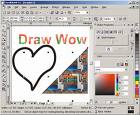What are the amjor differnce between corel draw and Photoshop?
By MAHESH2008
@MAHESH2008 (844)
India
June 2, 2009 11:25am CST
Hi friend s pls suggest and guide me about Corel draw. How it works. What is the diffrence between corel draw and Photshop?
Which is easier and better Photshop or Corel draw?


3 responses
@divkris (1156)
• India
2 Jun 09
THe main difference between the two is that you can edit photographs in photoshop where as you can create vector images in coral draw. Then you can add lots of effects to your image, create backgrounds and even paint beautiful pictures in PS. Coral draw is mainly used for publishing purpose but photoshop is used for publishing as well as web designing.
There may be more details and some of the experts here will do justice to it. :)
2 people like this
@Davidarich (985)
• Australia
12 Jun 09
I think there is a bit of confusion here: yes, Draw is for creating pictures and Photoshop is for editing photos. But Photoshop can also create images from scratch.
PaintShopPro is the Corel equivalent of Photoshop, and does virtually all that Photoshop does (and does it easier without taking up heaps of memory or drive space). It is designed for editing photos, but like Photoshop, it is a capable drawing nd painting prob-gram, too.
Adobe does have a more limited version called Photoshop Elements and a more powerful drawing program (Illustrator at about $US700) equivalent to CorelDraw (about $400)
@xeus_blackhawk (43)
• Bangladesh
8 Jun 09
The very first difference that you can see is the companies (:P). CorelDRAW comes from Corel while Photoshop is patent under Adobe. Corel draw is completely different from what you can do in photoshop. Corel draw, as the technical term say, is a vector based designing platform while photoshop is a pixel based designing platform. To start something from the scratch, Corel draw is the tool. But if you want to enhance a photo or add some effects and want to make it more realistic/artistic, then photoshop comes in. Renowned designers always use both at once. Like atfirst they would use Corel draw to design something and then the would use photoshop to do all the lighting, effects, filters and other stuffs like that. You can use Corel to do some works (filters, effects) on images but they are limited compared to photoshop. So if you want to work on images, photoshop is the software for you or if you want to design something from the scratch like logos or things that requires resizing and editing from time to time, Corel draw is the right thing. By the way, you can also go for Adobe Illustrator which is just like Corel draw. I find Illustrator more useful because the files are compatible with photoshop and vise verse since they come from the same company.