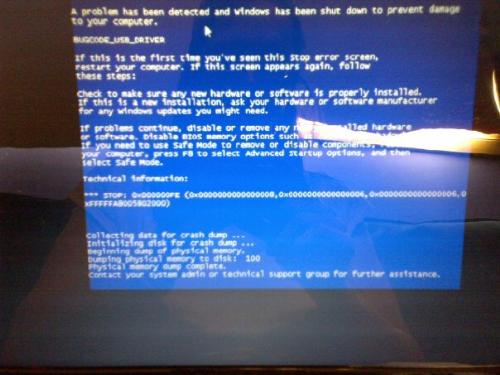wtf?
By 911Ricki
@911Ricki (13588)
Canada
June 19, 2012 8:58am CST
I was on my computer next thing my computer turns to a blue screen with this. I just bought this laptop and seriously havent used it that much. I think I may bring it back to future shop before more sh*t goes wrong. I dont know about this message and Im not really a computer type person.
4 people like this
13 responses
@PhillyDreamer (3039)
• United States
19 Jun 12
It looks like your hard drive is corrupted. There may have been some software that was incompatible with your computer. Unfortunately his problem will cause you to need a new computer soon.
1 person likes this
@PhillyDreamer (3039)
• United States
19 Jun 12
Sounds like they didn't do a good job refurbishing it. You will definitely need a computer soon. I'd stay away from cheaper brands like E Machine, and Compaq, because they seem to have these problems more than other brands. HP is usually reliable, and Toshipa is okay for the newer computers. Acer is inexpensive, but they seem to be good too.
1 person likes this
@natnickeep (2336)
• United States
19 Jun 12
You can get Hp and dell computers are decent prices at walmart brand new. That's why I am afraid to mess with refurbished stuff.
1 person likes this

@cowboyofhell (3063)
• Philippines
20 Jun 12
Have you moved the mouse to check if the blue screen is fake? Fake blue screens disappear as you move the cursor. You have to recall what conditions brought about the blue screen like if you have too many programs running and so on and try not repeating that to avoid getting the blue screen again.
1 person likes this
@sedel1027 (17846)
• Cupertino, California
20 Jun 12
Are your drivers up to date? That message is about a USB drivers. I know not that long ago Windows 7 had a huge issue with USB drivers that was causing computer crashes. I would start with running windows updates. Also run: virus scanner, adware scanner, malware scanners and check to see if your computer needs to be defragmented.
1 person likes this
@natnickeep (2336)
• United States
19 Jun 12
That does look bad. I wish you the best on getting your money back.
1 person likes this
@usemyname (640)
• Philippines
20 Jun 12
Did you shut it down properly the last time you used it? If you didn't maybe it reverted to its preset factory settings, which could have caused this incompatibility issues. Reboot, then press F8 to access the computer settings. Disable SATA setting.
1 person likes this
@soorajsrs7srs (636)
• India
20 Jun 12
Is it a second hand u bought.? I thnk its a hardware complaint. Just go to the shop and tell thm to manage it.dnt pay money. I havetobe in warrenty period
1 person likes this
@ajithlal (14716)
• India
19 Jun 12
I think most probably it might be related to some hardware problem. Try fixing the cards or something and see if they are lose. If possible try to get a technician or a friend who knows about it and most probably they can fix it.
@SomeCowgirl (32190)
• United States
19 Jun 12
I've seen a screen like that before come up on a computer I had and it was way damaged, never was the same again. Had to get someone to fix it, and after awhile it just became where we had to get a new one. I'm none to techy myself, but yeah I'd be calling the store and complaining.
@allknowing (144596)
• India
20 Jun 12
wtf?? I only know one that fits this acronym - Work Time Fun. So there you are - have fun Ricki. Lots of suggestions have already been made here and so I hope you will have wtf!!
@FrugalMommy (1438)
• United States
19 Jun 12
I have to agree with PhillyDreamer. It really sounds like the hard drive is on its way out. The freezing and slowness could be caused by the computer trying to read bad sectors on the drive, and the blue screen would happen when it can't access the data it needs to keep working.
It doesn't mean that you'd need a new computer. If all the other hardware in the computer is fine you can just buy a new drive and replace it. It's a really quick and easy fix.
Considering how new the computer is, though, I have to say just take it back to Future Shop. There's no reason you should have to deal with hardware problems like that when the computer's basically just out of the box. I'd make sure to get it back to them before the 14 day return period is up.
@Harold_ks (1673)
•
20 Jun 12
It should still be under warranty so you better bring it back to the store it came from. That bluescreen might mean that your laptop has hardware problem, so if possible, you better exchange it for other items or laptop. You should better be cautious buying refurbished computer next time. Good luck!
@CTHanum (8233)
• Malaysia
20 Jun 12
Bring it back and try to asked them to fix it. I don't think they can't fix the problem for you. Remind me of my computer but luckily I know what's wrong with it-that time I used the ccleaner and deleted some of the important files but the bad is I forgot to ready with the backups. Then face the same thing again a since a few months ago-it turn to the blue screen and restart and again luckily I know that it's all because of the free antivirus that I had installed in my computer so I deleted it and get the other antivirus. So hope they will fix it for you.
@ryanong (9664)
• Vietnam
20 Jun 12
Oh no, i hate blue screen...whenever i get it...it means...my computer will be die soon.
My previous laptop...i got it also..and then it was broken after 2 years of using. I think better you should change another laptop if you just buy it.