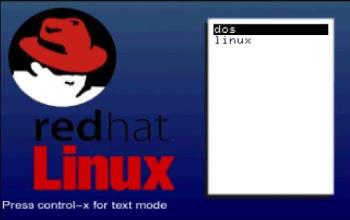How to Make a Dual Boot Computer
By thundercat
@thundercat (505)
United States
December 16, 2006 7:46am CST
This is a How To guide on how to install both Linux and Windows on the same computer.
If you like this How to Guide or think something is in error please post. Also post if you are going to use it.
How to Make a Dual Boot Computer.
1. First start your Windows installation.
2. When you get to the point where it asks you if you would like to format your hard drive format the entire thing, if you are doing a clean install or have only one partition, more on that later.
3. When you are prompted as to where you would like to install Windows you should have your entire Hard Drive with unpartitioned space, create a partition, and make sure you leave at least 10 GB for your Linux install. A note on the size for Linux, most Linux distributions can be installed in just 3 Gb, however to have room for all the other programs you will want and for swap space it helps to keep a lot of room available.
4. Finish your Windows install.
5. Start your Linux install using the install CD, which distribution doesn't really matter for this guide.
6. When it prompts you where to install Linux create a new partition in the unused space on the Hard Drive, most installers will create the swap space for you, if not then you need to create a partition for the installation and a partition for the swap space, at least as much as the size of your RAM.
7. Now that you have finished your Linux install and you reboot your computer you will be prompted to load into Windows or Linux, congrats you have a dual boot system.
NOTE: You must install Windows first for this to work, and if you reinstall windows without touching the Linux partition you will lose the ability to dual boot. This is because of the way Windows boots up, when it is the last thing installed it likes to think it is the only thing installer and remove the ability for another OS to load at startup.
Feedback on this guide is much appreciated.
4 people like this
25 responses
@ranasunilkumar (59)
• India
17 Dec 06
thanks, it works. Can help me in getting a newer version of Linux. Or can u suggest me from where i can get it.
@thundercat (505)
• United States
17 Dec 06
ubuntu.com. It is a great beginner Linux distro for getting your feet wet and is a good stable system for the long term with new versions put out every six months that are fully supported and are very easy to upgrade to.
@cooldude8889 (2609)
• Singapore
17 Dec 06
Yes.The guide seems to be correct.Try using ubuntu.You can just load the ubuntu linux through a bootable cd.without the need of installing it.You can also save the settings on the flash drive.
@thundercat (505)
• United States
17 Dec 06
I use Ubuntu on my computer systems, of the Linux Distros I've tried it is the most user friendly and has great support and releases updates often.
@Idlewild (6090)
• United States
16 Dec 06
When I get a new Mac I'm going to get a copy of that program that lets you install Windows on it. Not only can you run the Mac OS X and Windows, but you can actually have them both open and running at the same time. It really is the best of both worlds.
@shellyhuang (399)
• Canada
17 Dec 06
Windows on Mac computer is still on Beta version, and Microsoft will not give any support for windows on Mac untill it's release. But it's a great idea to have both windows and Mac OS running at the same time
@tsuresh01 (821)
• India
16 Dec 06
i dont have that dual processor computer still am using single processor
@thundercat (505)
• United States
16 Dec 06
This guide has nothing to do with dual processors or single processors. A dual boot computer is where you can run two different operating systems but not at the same time, you choose each time you turn on your computer which one you want to use.
@deeeky (3667)
• Edinburgh, Scotland
17 Dec 06
Why would I need to dual boot a computer?
I have been using my computers for several years now the idea of dual booting sounds fascinating but I am not getting the point.
Unless it would be usefull for unbugging the viruses from a different part of the computer that would be a great help.
Am I on the right track?
@shellyhuang (399)
• Canada
17 Dec 06
I agree with you. For home use, you don't need to have two different operating systems running on your computer because you will not use the other one then why you need bother to install it, hehe,
@babray06 (1787)
• India
17 Dec 06
Overall these the steps one should follow to have two Operating Systems in one PC.
For those who do not know what this is all about, let me tell you this is an effort from a friendly person to help all who wants to know about installing two Operating Systems in a PC.
@vipul20044 (5793)
• India
17 Dec 06
Yes i know the its really easy
as of now i made a dual boot system of 98,XP,linux
@sandy999 (88)
• India
17 Dec 06
Well done. i think this information i will take in mind when i use both windows & linux on one PC.
Two years back i have installed Xp & Redhat on my single Pc.
But after that i have to face lots of OS Problems. After that i forgot Linux and now i am using only Xp
@cartoonvoice (19)
• India
17 Dec 06
Thanks for your information about dual booting and i will try and send the feed back later. Being new i am looking for stuff like these takes more time to find.
@dellion (6698)
• Malaysia
17 Dec 06
This seem to be the right way to install for two OS for one computer but I think it will be understand by those who already have some basic on installations but for them I think they do already know how to perform all those tasks. It will be nice if you can make it in more details type like how to format the partitions. Why we need to OS? What's dual boot and etc....
@shyam4uall (1002)
• India
17 Dec 06
Thanks for ur info...But i want to ask that..
Suppose I was having a dual booting system and I was using Win XP and Win 98..and now i want to have only one i.e Win Xp..So how to get rid off that two choices which were showing ..i.e the screen where u decide which OS to boot..any simplier method..
@lkbooi (16070)
• Malaysia
17 Dec 06
This is a good guide for those intermediate PC users & who would like to explore the Linux OS. But it would be much better if you could explain a little more detail so the beginner could understand. I had been doing a dual boot PC few years back, but i rarely make use of Linux coz we need to find a lot of drivers for our new device installed. Linux is powerful but not so user friendly.
@vikisays (8)
• India
17 Dec 06
A dual boot is no big deal,to be frank.Its about installing 2 or more OS'es in the same machine and about exercising ur choice between the various operating systems at the time of booting up.There can be problems when u are installing Ubuntu.Guess it would be great if a discussion is started to help people with the installation process of Ubuntu.