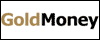E-Gold and Online Security Recommendations
By moreinfo
@moreinfo (3865)
China
December 16, 2006 7:13pm CST
We could never stree enough on how important the online security issues are!!!
Just google e-gold lost or hacked, you ll get thousands of such reports!
If you could NOT take care of the security isuues, how could you earn?
Here is the E-Gold and Online Security Recommendations by e-gold, and also applies to your other accounts!!!
--------------------------------------------
Restrict access to your e-gold account
e-gold's Account Sentinel™ (a.k.a. AccSent™) enhances the security of your e-gold account by enabling you to direct the circumstances under which your account may be accessed. AccSent was designed to provide you an additional level of protection in the event your passphrase is compromised due to poor security practices on your part (we hope this does not describe you!). However, AccSent's features should not be regarded as diminishing the importance of reading and practicing ALL of the recommendations on this page.
Do not click links in unsolicited email messages
Do not fill out forms in e-mail messages
e-mail may not be from who it claims to be from (i.e. spoofed). Many common Internet frauds start with spoofed e-mail.
Viruses can be delivered to your computer by simply looking at a web page using a vulnerable web browser.
Verify website identity before entering passphrase
Fraudulent "phishing" websites designed to trick you into divulging your passphrase or other sensitive information are common. Spoofed e-mail (see above) is commonly used to lure victims to phishing websites. Never assume that a website is the website you intended to be at based on its appearance. Before entering your e-gold passphrase, ensure you are at the real e-gold website by:
Checking for an active padlock in the browser status bar.
Checking the browser location bar for a site name beginning with (exact spelling is critical): https://www.e-gold.com/
Checking the SSL certificate being using for for appropriate "Issued To", "Issued By", and Thumbprint fields. At the e-gold web site, these values are:
Issued to: www.e-gold.com
Issued by: VeriSign
Valid from: 11/20/2006 to 12/1/2009
Thumbprint: FFA3 FDFE 7271 7872 B9E1 48B7 5C7D E7EC CFF6 ACF4
Keep your operating system and applications updated
Use Windows Update to make sure you have the latest security patches installed. Also check for updates to your application programs, especially Microsoft Office.
Use a hardware and/or software firewall
A firewall can protect your computer from malicious traffic. A hardware firewall/router (such as the many offerings of companies like Linksys, D-Link, SMC, and others) acts as a barrier between the outside world and your computer. A software firewall, such as ZoneAlarm, performs that function to a lesser degree but can also block malicious programs on your computer from sending data out to the Internet. Windows XP includes a simple firewall, but it is disabled by default. The free version of ZoneAlarm does a very nice job.
Do not run untrusted applications
Running any program that arrives via email or that was downloaded from the Internet can be dangerous. Only run applications that you wish to grant complete access to your computer and the data contained on it.
Upgrade to a better web browser
You're already using Better MoneyTM - now choose a better browser. Mozilla's Firefox is available for almost every operating system and has many security and privacy advantages. Try "tabbed browsing". Manage your cookies. Block pop-up windows. The features are many, but the cost is low - in fact free. (Note that e-gold donations are accepted by the Mozilla Foundation).
Use an Anti-Virus program
If you follow all of the the above recommendations a virus will have difficulty infecting your computer. However, since a computer virus can be a vehicle for a criminal to gain total control of your computer and thereby any information stored on, sent by, or received by your computer, it is prudent to install antivirus software from a reputable source and run it regularly. Since new viruses are discovered daily, it is important to keep antivirus software and the virus definitions it uses for detection up to date at all times.
3 people like this
18 responses
@umer6945salman (1389)
• Pakistan
17 Dec 06
Thank you for this great info.
I already have all of these upgrades, and other things.
Can you please tell me that how much minimum amount is reuired to get your money out of e-gold??
@moreinfo (3865)
• China
17 Dec 06
The problem is you need to find a 3rd part exchanger to take your e-gold out.
Generally speaking, there isnt such minimum amount requirement to cash out, but the exchangers whould like to do exchanges above $50 or even more.
Not sure where are you come from?
Its better to find reliable local exchangers or even individuals to do such exchangers.
Its also possible to exchange your e-gold to paypal, moneybookers etc.
1 person likes this
@nebulla (127)
• India
17 Dec 06
Thats right!PC Tools AntiVirus provides protection against viruses, worms, and Trojans with rapid updates and OnGuard technology. With PC Tools AntiVirus you are protected against the most nefarious cyber-threats attempting to gain access to your PC and personal information.
Going online without protection against the latest fast-spreading virus and worms, such as Netsky, Mytob, and MyDoom, can result in infections within minutes. That's why PC Tools AntiVirus provides world-leading protection, with rapid database updates, OnGuard real-time protection and comprehensive system scanning to ensure your system remains safe and virus free. PC Tools products are trusted and used by millions of people everyday to protect their home and business computers against online threats.
@jcvelina (1255)
• Philippines
17 Dec 06
thanks for your very informative discussion. since i have an e-gold account i have become extra careful in accessing not only my e-gold account but all websites. one user has said not to use internet explorer when trying to access e-gold. thats fine with me since i am using mozilla firefox. the tip i really liked is to use the SRK feature in e-gold. that makes a lot of sense because i know a lot of trojan keyloggers that can get your passphrase. all of the discussions regarding e-gold security are very good and informative.
1 person likes this
@blueeyeshyip (373)
• China
5 Feb 07
I like e-gold.I think it is best online money for me.
about account security issues.I think that it is no big problem if you take care your computer security.you should have these ways protect yourself: antivirus software,firewall
software,anti-spy software......
now ,Mozilla's Firefox is my only explore to login in e-gold account.(Input my password by SPK when login in e-gold web).
Don't select store cookie information when login in e-gold account.
Cleaning all cookie information when login out e-gold account.
Finally,I have to say again,you should have a password that only you can know.
I have a set up a mix password,it is so long that I have to write it in a piece of paper and see it again when i login in e-gold .:)
that all my suggestion
2 people like this
@lesterdsa (1638)
• India
17 Dec 06
my e-gold account was hacked i no more trust e-gold , because they also dont have a refund policy
1 person likes this

@shemb1 (464)
• Sri Lanka
17 Dec 06
thank tou for sending valuable information, I thought e-gols is more secure than pay-pay. so can you tell me how you get this information. Because My account is ok and I thought e-gold has good security.
and please let our members know this kind of information.
thank u
1 person likes this
@rogue13xmen13 (14402)
• United States
17 Dec 06
I just got a new Anti-Virus program and it is working quite well.