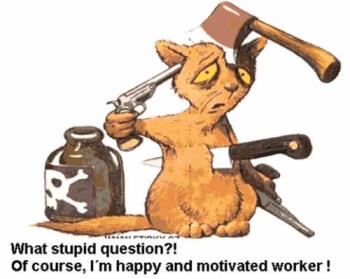routers for lap tops
By crickethear
@crickethear (1417)
United States
March 3, 2007 3:02pm CST
Ok, I need help, we have a router for our main desk top computer, and then we have a lap top. We want to get another lap top, but do we need anything (cable) to add to the router, or will the lap top, work with the way it is currently, even if all three are being used at the same time.
3 people like this
5 responses
@onabreak2 (1161)
• United States
4 Mar 07
I dont know any of the techno mumbo jumbo but I just went throught this myself. We switched to cable and I had to buy a router. They usually come with software but if yours didnt you can go online and get the specs for whatever router it is.
Then you have to get the network key and type it in the wireless when it asks for it.
As long as you have a wireless computer you shouldnt have any problem. My big problem was trying to put the password in instead of the network key.
Good luck

@onabreak2 (1161)
• United States
4 Mar 07
Then you have it so anyone can access the network and it isn't password protected. You might want to check on that. You can get a virus that way. Plus anyone that knows what to do can access y our computer
@crickethear (1417)
• United States
4 Mar 07
I don't remember having to put in a password, I just hooked it up, and it seemed to work.
1 person likes this

@merkava (1225)
• Philippines
4 Mar 07
It's much easier if you have a wireless router. If you have a modem that is connected to a router then the cable is an RJ45 straight connection but if you're using a router to pc/laptop then you'll use an RJ45 crossed connection. Usually, when you're using and OS like Win XP it'll automatically detect if it is connected in a network and you'll have internet access immediately. But that will also depend if you have a Static or Dynamic IP setup. Dynamic IP is less of a hassle since you can network to your hearts content unlike a Static IP which needs a specific IP address per computer which is given by your ISP. Static IP serves to regulate the number of computers you are allowed to which is allowed by your ISP. Some ISP's don't like the idea of their bandwidth being hogged by networked households.
@crickethear (1417)
• United States
4 Mar 07
thank you for the information. Your assistance is appreciated.
@royal52gens (5488)
• United States
3 Mar 07
we have a wireless router. the main router box itself is physically connected to the desktop by a cable/wire. Then we have two laptops with wi-fi capability. When the laptops are turned on, they search for an available network. They always find ours and the next door neighbor's. We have our network passworded and secured and so do the neighbors. We can see them but not use them and vice versa.
Occassionally, my husband will attach a cable/wire from his laptop to the back of the router in order to get a cleaner signal when he is playing a high graphics games online.
So we have the capability to be wireless or not and we run three computers at once plus the phone line, but have the capability to run six computers plus the phone line. I like options. It is good to have options. It is so much fun to see if the three of us can max out the broadband and lock up one of the computers, forcing that person to reboot. (hint: usually the desktop loses this fight)
Have fun.
@crickethear (1417)
• United States
4 Mar 07
Bingo, you answered my question in a way I can understand. The others did good, it is just that I am stuuuuuuuuuuuuuuuuuuid. Thank you again.
@mshogrider67 (565)
• United States
5 Mar 07
Depends on yoru router and how many computers it will support.
@ashwin308 (175)
• India
3 Mar 07
Hai crickethear, you did not mention the type of router you are using, is it wireless or wired type, assuming that it is of wired type as you have mentioned cable in your post, if it is a wired one you need to have a cable to connect the new laptop to the router, that is all that is required if it supports three connections(it needs to have three ports at the back to be able to connect the three computers.
In case your router is a wireless one, you need to have a PCMCIA card which is used to connect the laptop to the router wireless.
@crickethear (1417)
• United States
4 Mar 07
See that she tells you how stupid I am. I have a netgear, for wireless computers. When I got the netgear and installed it, I hooked up the cable that came with it, and that is all I did. Then I bought the lap top wireless, and no problem, I was able to get on with the internet. I guess my guestion is, if I were to buy another wireless laptop, would it be like the other wireless lap top, where I wouldn't need to do anything else?