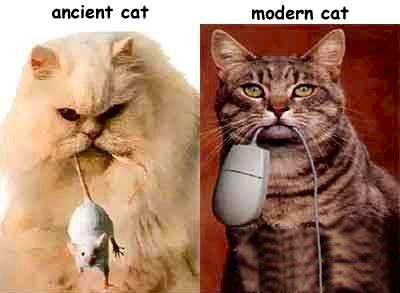Is There a Way to Revive a Dead Mouse???
By LadyMarissa
@LadyMarissa (12148)
United States
November 5, 2008 7:32am CST
I have had several optical mouses (NO it's NOT mice) go out on me over the last several months. I'm tired of buying new ones. Any idea why they keep going out??? Any chance there's a way to revive them??? Oh stop laughing...I just had to ask!!! I'm willing to give mouth to mouth resuscitation if necessary. Come on people, somebody out there has to know a solution to this one!!!
5 people like this
27 responses
@kilani123 (864)
• United Arab Emirates
5 Nov 08
Well well well ,
Repairing an optical mouse is very costy , but depending on the problem it may be cheaper maybe there is a loose wire or a circuit line cut but if the problem in the IR adapter of the mouse i suggest to throw it out the Window ASAP !
2 people like this
@LadyMarissa (12148)
• United States
6 Nov 08
I know this will surprise you...I'm stubborn!!! I find it hard to believe that I have managed to buy 4 different brands & the IR adapter goes out on each one & I'm the only one having the problem. My thinking is it's a hardware/software problem. Just need to figure out which one!!! 





@LadyMarissa (12148)
• United States
6 Nov 08
Thank you camo. I've given it mouth to snout resuscitation but it didn't work. I don't think it was dirty as the infra-red light just goes out all of a sudden. Since it has happened 4 times with 4 different name brands, I believe it to be a hardware/software problem. Or possibly an update problem.
@Debs_place (10520)
• United States
7 Nov 08
Do you ever try turning off the computer and then unplugging the mouse and plugging it back in. I have owned computers since the early 80's and have always heard that all the plugs and cards should be unplugged and plugged back in every 6 months to a year. Not sure why, but I when I had problems..doing this sometimes fixed them.
1 person likes this
@LadyMarissa (12148)
• United States
7 Nov 08
Seems like I tried that one, but will be sure to do it next time I shut down just in case. Thanks for the idea!!!
@p1kef1sh (45681)
•
5 Nov 08
How to put this politely. Clean their balls! If you can open them up, extract the ball, take a Q tip and gently clean the ball seating and the ball itself. If you have a laser mouse then it's probably kaput! Always check the connection if there is a cable too.
1 person likes this
@p1kef1sh (45681)
•
5 Nov 08
Whoops. I should have worn my glasses. You said optical mouse! If the batteries are good, or the cable is properly connected then I would guess at a software glitch, if you have any loaded. Re-load and try again. I've not heard of optical mice just giving up the ghost often. It might be worth checking in Windows that it can find the mouse. Make it search for it and then re-connect.
1 person likes this
@LadyMarissa (12148)
• United States
5 Nov 08
Good save...Thank you, I'll try that!!! 





2 people like this
@LadyMarissa (12148)
• United States
5 Nov 08
Back to your first comment. I used to love playing with his little ball 





2 people like this
@LadyMarissa (12148)
• United States
6 Nov 08
Thanks for the info but all have been corded mouses with no batteries!!!
@broery2081 (160)
• Indonesia
5 Nov 08
are u totally stingy or what my friend. Go buy a new one, it won't hurt your pocket, what's the big deal about your old mouse anyway, loose it.
2 people like this
@LadyMarissa (12148)
• United States
5 Nov 08
OK Mr/Ms Money Bags, why don't you buy it for me??? If you had nothing positive to say, you could have just kept on going!!! 





2 people like this
@ShepherdSpy (8544)
• Omagh, Northern Ireland
6 Nov 08
Have you tried Mouth to MOUSE rescusitation,LadyMarissa ?! Meeces I've had in the past must have been part lemming,cos the little beggars kept attempting bungee jumping off the computer desk..and not very successfully,either...If it's quite a new one,I suppose you could try sending it back under warranty,but what do you do in the meantime? I've found it's not worth the hassle,and just go buy another-they're not expensive...
@LadyMarissa (12148)
• United States
6 Nov 08
No, they're not that expensive when you buy just one. I have bought 4 all different brands in the last 6 months. I feel that there is something in my system killing them. I went to a site recommended in an earlier post & found that it might just be a Microsoft update causing the problem. I've been trying to trace it back but I have limited computer knowledge. How better to learn than a do-it-yourself course??? With 150 thousand people here, I felt sure it had happened to someone else. I do appreciate each & every comment. In the process I have found a couple of good reference links. 





1 person likes this
@nanajanet (4436)
• United States
5 Nov 08
Haha, I do not know but I use the mouse pad on my laptop and so far it works great. Once I hated it, now I am so used to it, I prefer it to a hand mouse.
Maybe if you feed it cheese?
1 person likes this
@LadyMarissa (12148)
• United States
5 Nov 08
I've dangled cheese in front of it & I've dangled it in front of the cats trying to get some kind of reaction. I even gave it mouth to snout resuscitation. Still NOTHING!!! It seems there's always someone here who has the magic answer needed. I had kinda guessed that this was a hopeless situation but still had to ask first. The dayum thing will be buried tomorrow!!! 





1 person likes this
@candymarie (1368)
• Canada
6 Nov 08
He he, well, the title certainly catches your attention!
I honestly thought you meant the animal, so I opened the discussion up.
I'll have to agree with the first comment, sometimes unpluging and reconnecting the mouse works, but in the case it doesn't, try to reinstall it, reboot, and see if that changes anything.
Do you buy third party? or brand name?
@hdjohnson (2981)
• United States
6 Nov 08
Give it some cheese! I heard a mouse will literally come back to life for the simply smell of old fashioned cheese.
1 person likes this
@catdla1 (6005)
• United States
6 Nov 08
When you are not looking, make sure there are no optical cats stalking and pouncing on your optical mouse.  Sorry, couldn't resist
Sorry, couldn't resist  .
Other than checking batteries, have you tried cleaning the infra-red reader? Maybe hand oils, or other coatings (hand cream, food residues) are affecting it. Also try cleaning the surface you use it on.
.
Other than checking batteries, have you tried cleaning the infra-red reader? Maybe hand oils, or other coatings (hand cream, food residues) are affecting it. Also try cleaning the surface you use it on.
 Sorry, couldn't resist
Sorry, couldn't resist  .
Other than checking batteries, have you tried cleaning the infra-red reader? Maybe hand oils, or other coatings (hand cream, food residues) are affecting it. Also try cleaning the surface you use it on.
.
Other than checking batteries, have you tried cleaning the infra-red reader? Maybe hand oils, or other coatings (hand cream, food residues) are affecting it. Also try cleaning the surface you use it on. @lavender88 (192)
• Malaysia
6 Nov 08
Good one Lady Marissa - I like the way you title your topic. I'm not an expert to give you any advice on your problem. Just drop in to say, your topic title did give me a suspense. I liked the way you write your discussion. Hope you find a solution to your mouse soon, good luck. Have a nice day lotting...
1 person likes this
@LadyMarissa (12148)
• United States
6 Nov 08
Thank you lavender. I would not be saying a word if it had happened just once. 4 times in about 6 months leads me to believe it is MORE!!!
@FreakSheik (4)
• Canada
5 Nov 08
I thought at first that you actually ,meant real mice,.. too much redbull i guess..
i cant give any good advice because i only have a laptop.
@LadyMarissa (12148)
• United States
6 Nov 08
Well, actually, this IS my REAL mouse or as close as I'm coming to one of them!!!
@LadyMarissa (12148)
• United States
8 Nov 08
AWWWW..I found the mouth to snout invigorating...now I gotta give it up??? 





@Barbietre (1438)
• United States
5 Nov 08
I have one that needs batteries every few weeks, but there is another one that goes into suspend mode after a minute, so it conserves energy.
1 person likes this
@LadyMarissa (12148)
• United States
6 Nov 08
These are female corded mouses....NO balls NO batteries!!! 





@tamarafireheart (15384)
•
5 Nov 08
Hi LadyMarissa,
Oh poor mouse, it maybe something to do with the connections that you've got, it could be a wire is loose or something, I hope you can revive the poor little mouse.
Tamara
1 person likes this
@LadyMarissa (12148)
• United States
6 Nov 08
I've completely disconnected & reconnected. I've disconnected & stored away & brought out later to try it again. I think it will be one of those simple things when I finally figure it out!!! 





@CarlKnittel (692)
• United States
5 Nov 08
2 potential problems.
1) Cat chewing cord. This problem has cost my wife a monitor due to the damage caused when it shorted out. Rub the wire with bar soap to discourage chewing when you attach your new mouse.
2) bad connection causing power surge. if your plugging into a mouse ps2 port try a USB mouse. if your using USB mice try a ps2 mouse or another USB port. If that works you might have a good tech look at your mother board when you have some cash. They can probably fix or replace the part for you.
1 person likes this
@LadyMarissa (12148)
• United States
6 Nov 08
I've never caught the cats chewing the cord. However, I have seen them bat the mouse across my desk. There's been a couple of times I have found the mouse in the floor when I know I didn't put it there. Yet I cannot directly relate those times with the mouse dying!!! 





@LadyMarissa (12148)
• United States
6 Nov 08
I'm afraid to go wireless. The cats might hide it & I never find it!!! The cord is the ONLY way I find it part of the time now. 





@mariposaman (2959)
• Canada
8 Nov 08
I have found that the problem seems to be in the cord, they tend to break inside the plastic where they are flexed usually near the entry point of the mouse. There is not a real repair for this unless you replace the cord. I have several mouses in line for this type of treatment. I use USB mouses so I am going to replace them with a USB cord from the dollar store. It hardly seems worth it but when I have an afternoon I will do this to see what happens.
Check your warrantee, some of these items have a lifetime warrantee, but you have to save all you paperwork, receipt, etc. If you are having bad luck it might be worthwhile.
@LadyMarissa (12148)
• United States
8 Nov 08
These are USB mouses. Repairing is one thing I've never tried. So the thought of trying it sounds exciting!!! One afternoon when nothing is going on here, I just might try it. I have absolutely NOTHING to lose!!! Thank you for the idea!!!