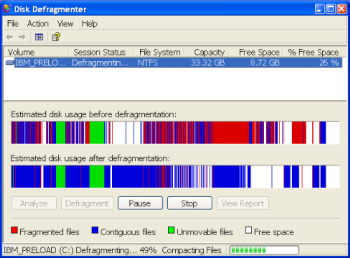Defragmentation
By George C
@geojb90 (469)
Galati, Romania
June 17, 2010 10:19am CST
Today I've thought to make defragmentation since I've never made one on my laptop. It started 30 min ago an it's 18%. What happens if you make a defragmentation ? I hear it helps improve the speed. And when is the best time to make a disk defragmentation ?
I'm a little confused regarding this issue so that's why I've started this discussion and I bet there are some other people who don't know so much about disk defragmentation and it wouldn't be bad if they would know what it is about.
14 responses
@kukueye (1759)
• Malaysia
18 Jun 10
During my old college days we download a lot of stuffs from internet using torrent and such, so every week we will call it a rest day and just defrag the harddisks will take few hours! But we notice the harddisk or the whole system runs better and smoother. But i guess , nowdays they are lazy and never defrag the hard disk any problem will slowly become serious, and lagging , they just format the whole partition and install new window.Haha.

@kukueye (1759)
• Malaysia
22 Jun 10
There are lot of things u can do to add speed into your pc, adding ram is good option do. Sometime u can do some configuration also, your can do research on twicking your msconfig. StartRUNmsconfig , they are things in startup,services,system.ini and other your can shut down to increase speed.HOWEVER WARNING,made sure do proper research first beforing doing that, because it can damage your system too.
@cableman67 (872)
• United States
21 Jun 10
You need to defragment your computer regularly as well as clean the registry. There are programs that will do this and a whole lot more for you to help you keep your computer at peak performance and trouble free.
My favorite and the only one I will use after trying all the others is Tune Up Utilities. It has a one step fix to make things simple until you learn to use all the features it has to offer.
@common_man (1799)
• India
21 Jun 10
you are right. Tune up utility software are very useful in improving performance of computer system
@Asylum (47893)
• Manchester, England
17 Jun 10
Data is stored on the hard disk in small areas known as clusters. The clusters are used in sequence, so if you write a file such as a Word document or Excel spreadsheet the data is stored on either a single cluster or collection of clusters next to each other. However, I you then add other files to the hard disk they will occupy the next clusters, so opening the original file and adding more information forces the computer to store extra information on clusters a distance away. This then takes the computer longer to read the file since it is spread over clusters wide apart and sometimes even on different platters.
Defragmenting takes the total data and organises it so each file is stored on clusters together, which is then quicker to read and write to. It will even store commonly used files on the outer platters to improve access and speed.
Defragmenting will take quite a while if the drive is very fragmented, but if you perform the process regular it should be much quicker next time.
@goodfundadvisor (671)
• India
20 Jun 10
I am not the one who started this discussion, otherwise I would have given your answer BEST RESPONSE tag.
Really.
You have been 'to the point' in your reply. The explanation is simple and easy to understand.
Thank you, now I know what defragmentation is.
@Asylum (47893)
• Manchester, England
23 Jun 10
The problem of old residual files is one that many computer users overlook, or maybe even are unaware of. When uninstalling programs all the files are not always removed, especially if you have created personal settings which reside in the program's folder, and this even stops the folder from being removed. Personally, I always manually delet such unreqired files.
@maikeruk (405)
• Germany
18 Jun 10
ok I think that everyone talk in a really technical way about those stuffs and it become too nerdy.
ok to make is simple, imagine that your hard drive is a book. and this book has an index( this index is the file system). when you copy a file in a book is like add a chapter on it ok?
ok when you do that in order the index will be in order and every time you want to check for something it will look there and bring you back the "paragraph" you requested... well when you work for time to time with your computer, you erase and add files right? well the "book" start to get with a bunch of holes, the paragraph in disorder and that make the search of the info a bit slower. this situation is called fragmentation. when you defrag your hard drive what you do is to re order the index and the files to allow the search faster :-)
i think is simple enough to understand to everyone how this works. there are some defrag programs that can also optimize the search adding at the beginning the system and the most acceded files.
@oldchem1 (8132)
•
17 Jun 10
Defragging is just scanning your file system and reducing the amount of fragmentation in file systems.
So instead of having your files stored in multiple locations you have them in a single location on your hard disk.
By doing this your system should be a lot faster.
This can take a long time, especially if you have a lot of fragmented files on your system.
You will only really need to defrag once a year
@common_man (1799)
• India
21 Jun 10
Hi friend,
very well explained. This will make it clear even to a layman! Good!
@kkanaka (886)
• Singapore
18 Jun 10
Before responding to your discussion, I read all the other comments and everybody has explained defragmentation in their own way and it seems you will get all the answers from them, but since I am in this discussion I felt like responding to it....
Defragmentation is arranging all the files into neat clusters rather than spread everywhere in your hard disk, since the files will be arranged together in clusters reading and writing to your disk will be much faster... hehehe hope this helps....
@Bionicman (3958)
• Czech Republic
20 Jun 10
I gave up on defragmenting my laptop. You need to have like 12% free space or so to do that and I always have only around 600MB or less on each drive.
@slovenc1 (2089)
• Slovenia
17 Jun 10
Data is written all over the hard drive and with defragmentation you rewrite all data as close to each other as you can. Than everything in theory works faster. You should defragment from time to time more often especially if you install and erase big programs. But one shouldn't use defragmentation too often either. Hope i helped you understand. Also it's good if you clean the disk(same window just other tab).
@sathya264 (173)
• India
17 Jun 10
the best time to make fragmentation is at sys idle time.because in this option the system was rearranged all files in an order which suits to that. then the system performance speed increased.but increasing speed means not other stuff just works what our specifications are there.
@Technopeak (70)
• India
18 Jun 10
Well firstly i would like 2 tell u that every file is saved in many parts in the hard drive because of which it takes a little longer to get executed thats the reason why defrag ..defragmention is the process through which all the files are indexed at a particular location resulting in the fast processing of a pc,lappy etc.
Thus i would say that one should defrag his/her har drive every 1 or 2 weeks.like i do..
Best of luck..maintain ur pc well
@common_man (1799)
• India
21 Jun 10
Hi
When files are fragmented it takes longer time to access the file as to access the file disk is to be read from different locations. This requires locating head on different sectors of the hard disk and hence slowness.
If files are not fragmented(Stores on sequential/continuous tracks on hard disk they can be read faster by hard disk head. And this is what exactly a defragmentaor program does.
Before defragmenting a hard disk you should analyse(Option available in defragmentaor program) It will indicate weather you need defragmentation or not. If it suggest you need defragmentation do it otherwise leave hard disk as it is.
Defragmentation process takes very long time and should not be broken in between. It is advisable to do so during night time.
@Sasiradhika (51)
• India
17 Jun 10
To put it across in a more simple fashion it's all about consolidating your data in hard disk by this way you save some space in HD and also accessing the files for your computer will be much easy thus it result in better performance ...
Happy computing :)